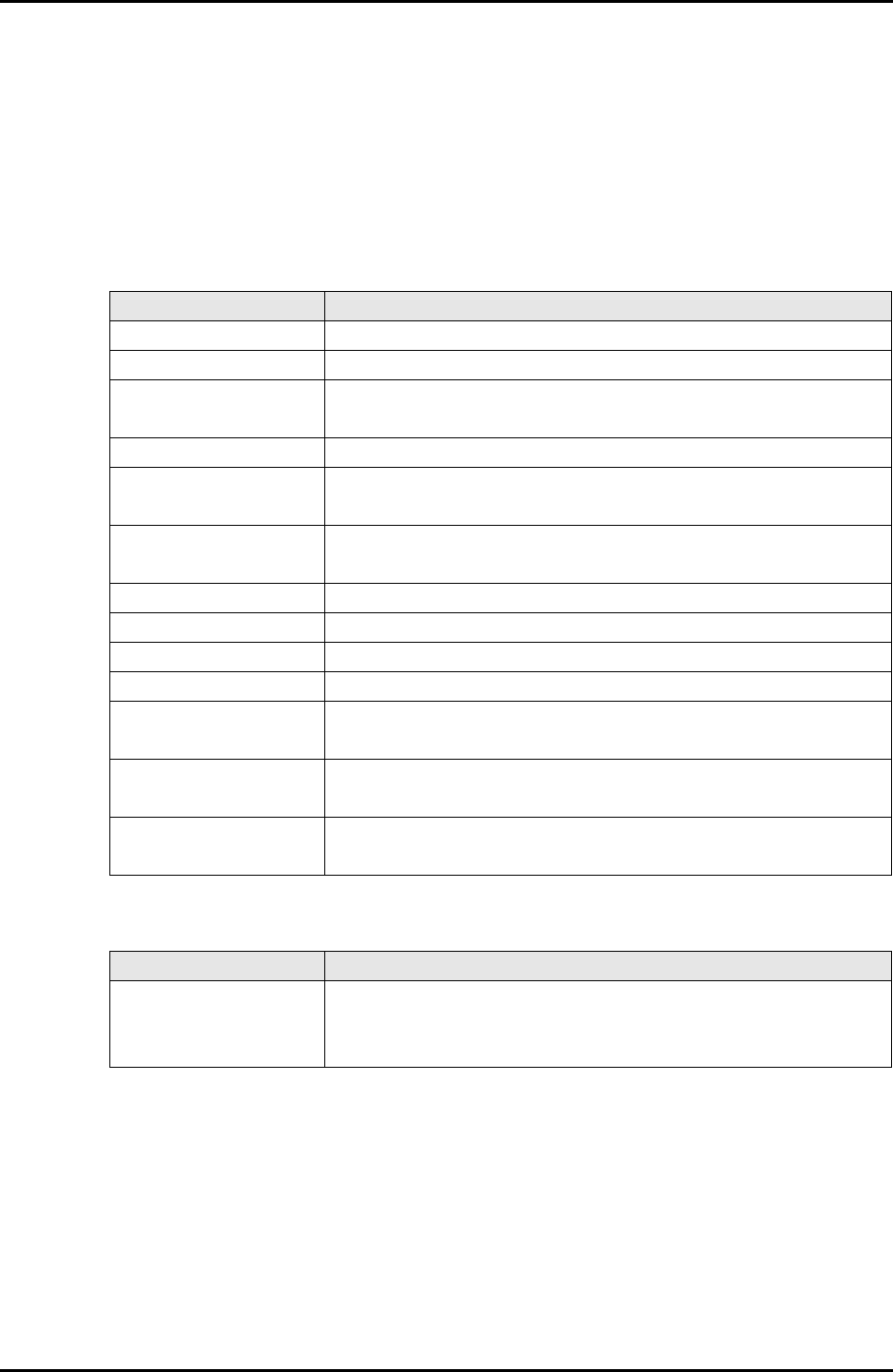
C122-E003-02EN 3-9
MMB
3.2 System Menu
Failed: The device has failed and must be isolated. The accompanying icon is a
red circle containing a white X.
Degraded: The device contains a faulty component but can continue operating when
the faulty component has been isolated. The accompanying icon is a
yellow triangle containing an exclamation mark (!).
Table 3.2 Displayed items in the [System Status] window
Table 3.3 Buttons in the [System Status] window
(1) Menu operation
[System] → [System Status]
Item Description
Power Supply Status of power supply units in the PRIMEQUEST-series machine
Fans Status of fans in the PRIMEQUEST-series machine
Temperature Status of temperature sensors in the PRIMEQUEST-series
machine
SB#0 to SB#7 Statuses of SB#0 to SB#7 in the PRIMEQUEST-series machine
IO_Unit#0 to IO_Unit#7 Statuses of IO_Unit#0 to IO_Unit#7 in the PRIMEQUEST-series
machine
XAI#0, XAI#1 Statuses of XAI#0 and XAI#1 in the PRIMEQUEST-series
machine
XDI#0 to XDI#3 Statuses of XDI#0 to XDI#3 in the PRIMEQUEST-series machine
CPCB Status of the CPCB in the PRIMEQUEST-series machine
KVM Status of the KVM board in the PRIMEQUEST-series machine
OP-Panel Status of the operator panel in the PRIMEQUEST-series machine
MMB#0, MMB#1 Statuses of MMB#0 and MMB#1 in the PRIMEQUEST-series
machine
GSWB#0, GSWB#1 Statuses of GSWB#0 and GSWB#1 in the PRIMEQUEST-series
machine.
PCI_Box#0 to
PCI_Box#7
Statuses of PCI_Box#0 to PCI_Box#7 connected to the
PRIMEQUEST-series machine
Button Description
Each box displaying the
status of a unit
Click the box containing a unit name to display its detailed status
view window. If the box of an uninstalled unit is clicked, its
detailed status view window is not displayed.


















