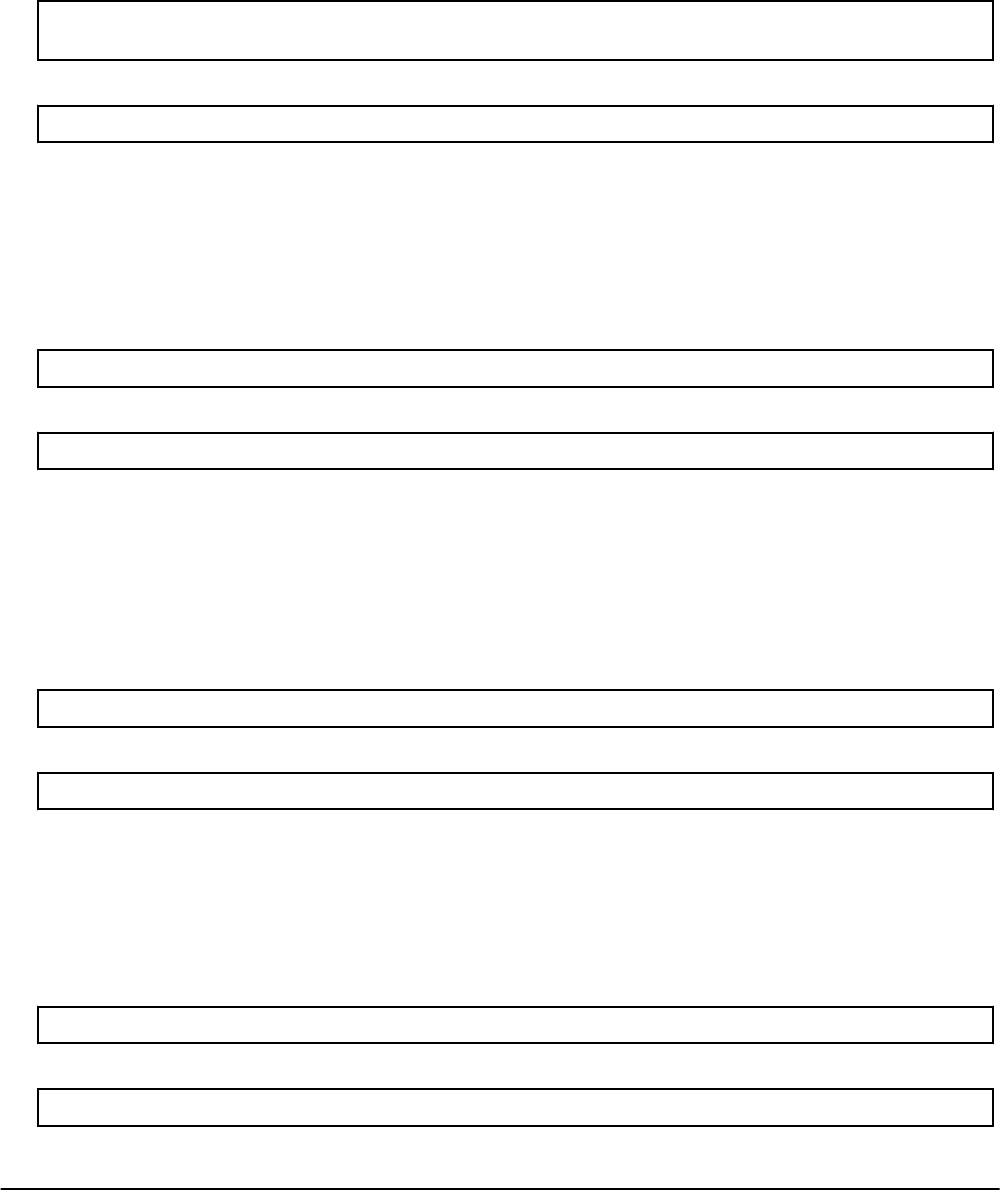
[Windows Manager]
In
value
, specify the number of stored generations that were saved at backup.
>Installation_folder\SVROR\Manager\bin\rcxadm imagemgr set -attr vm.snapshot.maxversion=value
<RETURN>
[Linux Manager]
# /opt/FJSVrcvmr/bin/rcxadm imagemgr set -attr vm.snapshot.maxversion=value <RETURN>
For details on the rcxadm imagemgr command, refer to "5.9 rcxadm imagemgr" in the "Reference Guide (Command/XML) CE".
10.1.4.3 Starting the Manager
Execute the command shown below to start the Manager.
For details on the command, refer to "5.19 rcxmgrctl" in the "Reference Guide (Command/XML) CE".
[Windows Manager]
>Installation_folder\SVROR\Manager\bin\rcxmgrctl start <RETURN>
[Linux Manager]
# /opt/FJSVrcvmr/bin/rcxmgrctl start <RETURN>
10.1.4.4 Disabling L-Platform Applications
Disable an L-Platform application for which an application process no longer exists, if online backup of the admin server has been
performed.
For details on the command, refer to "12.11 recoverAllService (Disable L-Platform Application)" in the "Reference Guide (Command/
XML) CE".
[Windows Manager]
>Installation_folder\RCXCTMG\MyPortal\bin\recoverAllService.bat <RETURN>
[Linux Manager]
# /opt/FJSVctmyp/bin/recoverAllService.sh <RETURN>
10.1.4.5 Updating the configuration information in the operational status information
Execute the following command to update the configuration for the operational status information:
For details on the command, refer to "12.8 cmdbrefresh (Refresh Configuration Information of System Condition)" in the "Reference
Guide (Command/XML) CE".
[Windows Manager]
>Installation folder\SWRBAM\CMDB\FJSVcmdbm\bin\cmdbrefresh.exe -a -q <RETURN>
[Linux Manager]
# /opt/FJSVcmdbm/bin/cmdbrefresh.sh -a -q <RETURN>
10.1.5 Online Backup Settings for Metering
Backup resources that use the PostgreSQL point-in-time recovery (PITR) mechanism (metering resources), which are among the resources
that are obtained in online backup of the admin server, are stored in the directory that has been specified in the settings file, regardless of
the storage destination specified by the command.
- 88 -


















