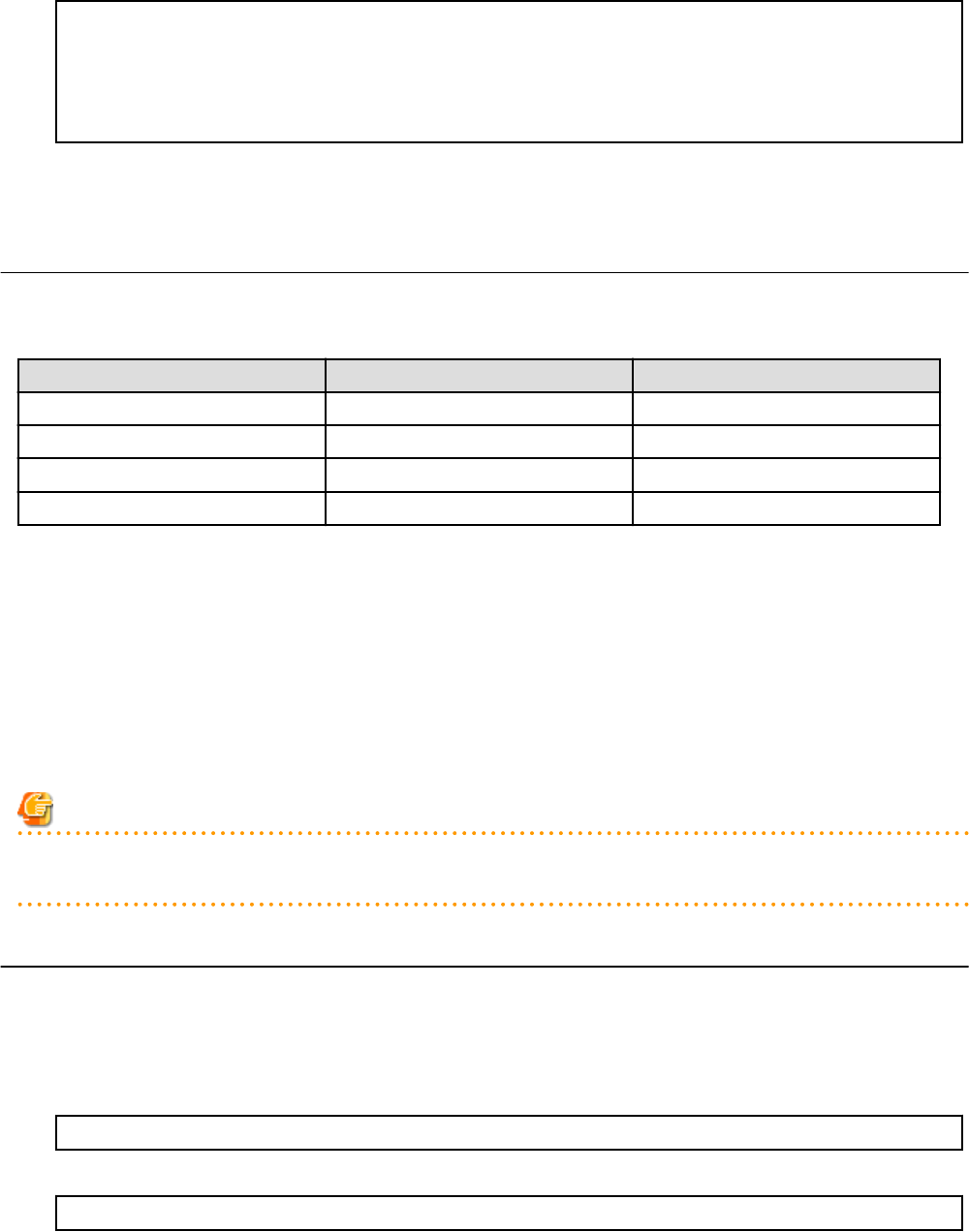
software is used, the usage fee (the estimated price) will be calculated using the operating value regardless of whether or not
overcommit is enabled or disabled.
A setting example is shown below.
<?xml version="1.0" encoding="UTF-8"?>
<properties>
<entry key="estimation-mode">3</entry>
<entry key="compatible-estimation">true</entry>
... omitted
</properties>
5. Restart the manager.
Refer to "2.1 Starting and Stopping the Manager" for information on how to restart the manager.
8.7.2 Currency Information Settings
Currency information can be changed. Default setting is USD ($).
The currency that can be used is shown below.
Currency Currency sign Number of decimal places
United States Dollar $ 2
Japanese Yen ¥ 0
Euro EUR 2
Singapore dollar S$ 2
To change the currency information, perform the following procedure:
1. Stop the manager.
Refer to "2.1 Starting and Stopping the Manager" for information on how to stop the manager.
2. Execute the Change currency information setting command to change the currency information.
Refer to "10.3 currencyset (Change Currency Information Setting)" in the "Reference Guide (Command/XML) CE" for information
on how to use the Change currency information setting command.
3. Start the manager.
Refer to "2.1 Starting and Stopping the Manager" for information on how to start the manager.
Note
Determine the currency used when installing the system.
Do not change the currency information once the operation starts.
8.7.3 Metering Log Settings
This section explains how to change the metering log operational settings.
Follow the steps below to change the metering log operational settings.
1. Open the following operational settings file for metering logs:
[Windows Manager]
Installation_folder\RCXCTMG\Charging\conf\metering_log.properties
[Linux Manager]
/etc/opt/FJSVctchg/conf/metering_log.properties
- 36 -


















