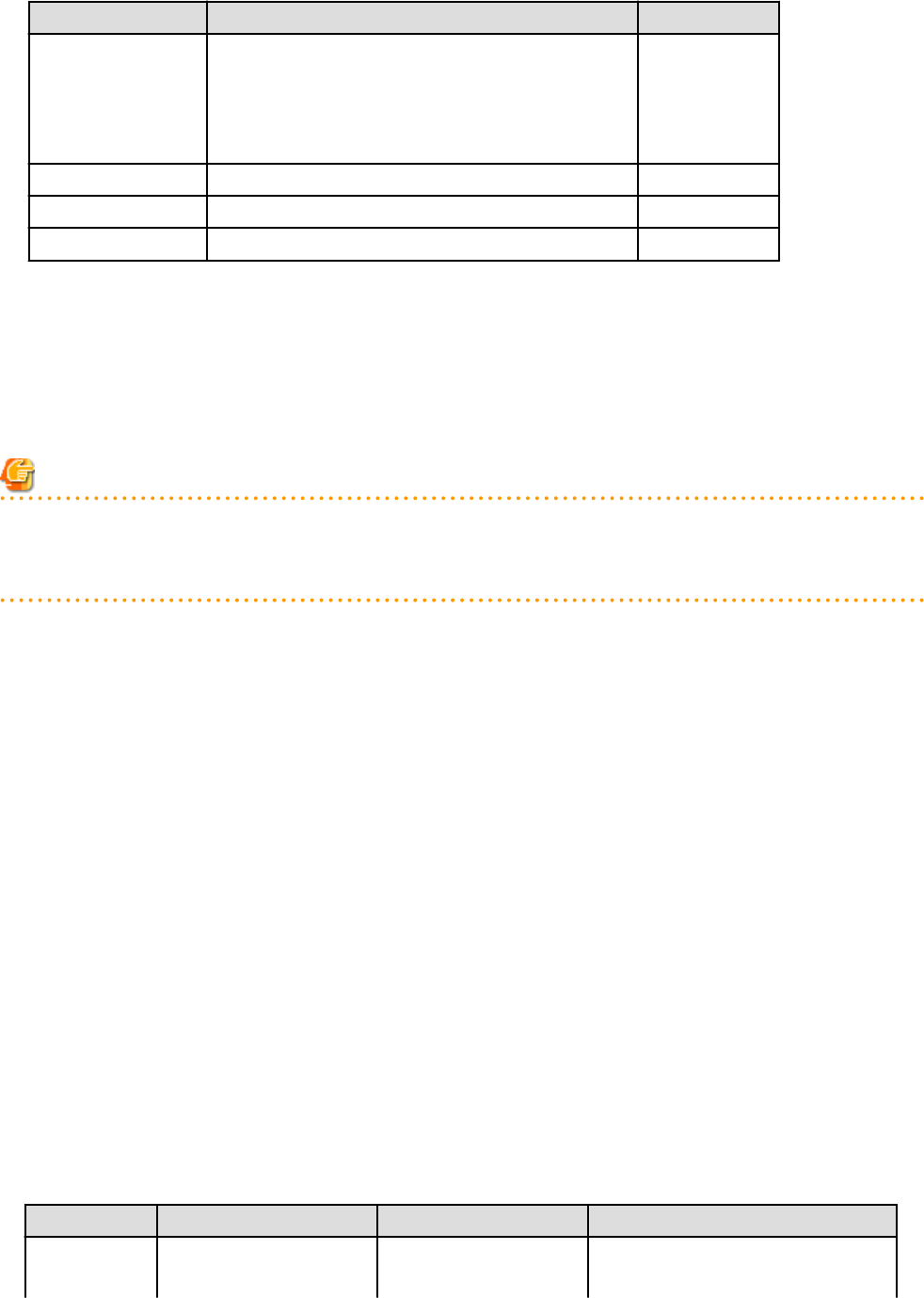
Parameter Meaning Initial Value
- When restarting
Specify "true".
- When not restarting
Specify "false".
RESTART_HOUR
Specify the restart time (hour) from 0 to 23. 3
RESTART_MIN Specify the restart time (minutes) from 0 to 59. 45
RESTART_CYCLE Specify the restart interval (days) from 1 to 5. 1
- Parameter Change Procedure
1. Stop the manager.
2. Use an editor and change the parameters of the rcx_manager_params.rb file.
3. Start the manager.
For details on how to start and stop the manager, refer to "2.1 Starting and Stopping the Manager".
Note
The conditions for restarting are, that more than RESTART_CYCLE * 24 hours have passed since manager was started and it is the time
specified for RESTART_HOUR and RESTART_MIN.
For the stable operation of systems, configure the restarting of managers to occur on a daily basis.
Changing Multiple Operations of Managers
When executing multiple operations simultaneously, the upper limit is set for the number of simultaneous operations.
The upper limit of the number of simultaneous operations can be changed depending on the usage environment. To change the
configuration, edit the following definition file.
When there is no definition file, create one.
Placeholder for the Definition File
[Windows Manager]
Installation_folder
\SVROR\Manager\etc\customize_data
[Linux Manager]
/etc/opt/FJSVrcvmr/customize_data
Definition File Name
rcx_base.rcxprop
Format of the Definition File
Describe the definition file in individual lines as below:
Key
=
Value
Items in the Definition File
Specify the following items.
Table A.2 Items in the Definition File
Item Key Value Remarks
Multiplicity TASK_WORKER_COUNT
Specify the multiplicity
from 5 - 30.
The default value is "30".
For basic mode, the default value is "5".
- 175 -


















