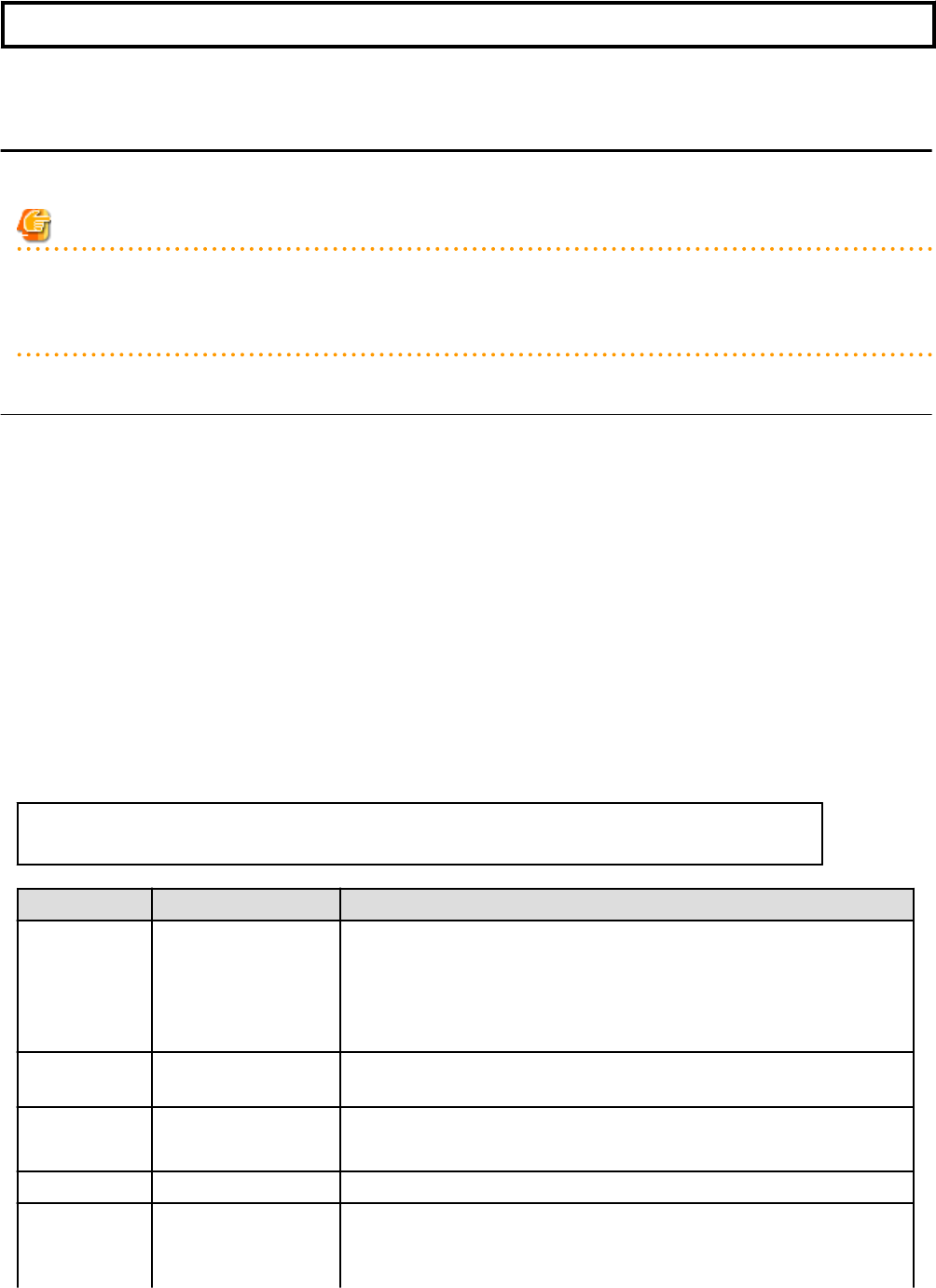
Chapter 16 Monitoring Logs
This chapter explains how to monitor logs.
16.1 Operation Logs
This section explains the operation logs of Resource Orchestrator.
Note
- Operation logs should be used by only infrastructure administrators or administrators, as all user operations of Resource Orchestrator
can be viewed.
- Displaying resource names arranged in hierarchies is not supported.
16.1.1 Overview
Provides the functions to record user operations as operation logs in Resource Orchestrator.
Using this function, administrators can monitor the following information:
- Time events were recorded in the operation logs
- User ID
- User group name
- IP address
- Status
- Resource name
- Operations
The operation logs are output in the following formats:
Date User Group IP Progress Resource Event
----- ----- ------ ----------- --------- --------- -------
Element Name Description Remarks
Date
Time events were
recorded in the operation
logs
The time events recorded in the operation logs are output in the local time. If daylight
savings time (a regulation of time in summer) is set on the operating system, the
time events are output in daylight savings time.
Time events are output in the following format:
YYYY-MM-DD HH:MM:SS.XXX
User
User ID
The user ID of the logged in user is output.
When a special administrator uses the command, a hyphen ("-") is output.
Group User group name
The name of the user group name the logged in user belongs to is output.
When the logged in user does not belong to a user group, a hyphen ("-") is output.
IP
IP address The IP addresses of the connected clients are output.
Progress Status
Starting and stopping of operations, and errors are output. The following statuses
are output:
- Start of operations
- 135 -


















