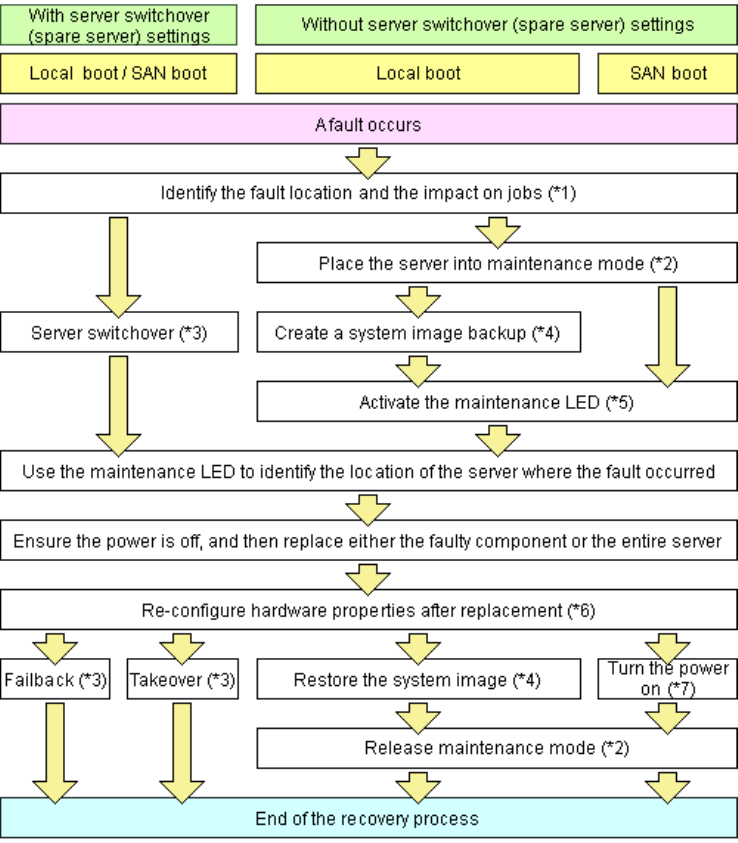
Figure 9.3 Flow of Hardware Maintenance when a Server Fails
*1: For details on how to identify failures, refer to "11.3 Addressing Resource Failures".
*2: For details on how to configure and release the maintenance mode, refer to "Appendix C Maintenance Mode" in the "User's Guide for
Infrastructure Administrators (Resource Management) CE".
*3: For details on server switchover, failback, and takeover, refer to "Chapter 4 Server Switchover" in the "Operation Guide VE".
*4: For details on backing up and restoring system images, refer to "Chapter 16 Backup and Restore" in the "User's Guide VE".
*5: For details on maintenance LED operations, refer to "9.2.1 Maintenance LED". Please note that maintenance LED operations are only
supported for PRIMERGY BX servers.
*6: For details on re-configuring hardware properties, refer to "9.3.1 Reconfiguration of Hardware Properties".
*7: For details on power control, refer to "Chapter 14 Power Control" in the "User's Guide VE".
The following hardware replacements can be performed:
- Replacing Servers
Replace a server that has been registered in Resource Orchestrator.
For details on replacing servers, refer to "9.3.2 Replacing Servers".
- Replacing Server Components
Replace hardware components (such as a NIC, HBA, or hard disk) of a registered server.
For details on replacing or adding server components, refer to "9.3.3 Replacing and Adding Server Components".
- 46 -


















