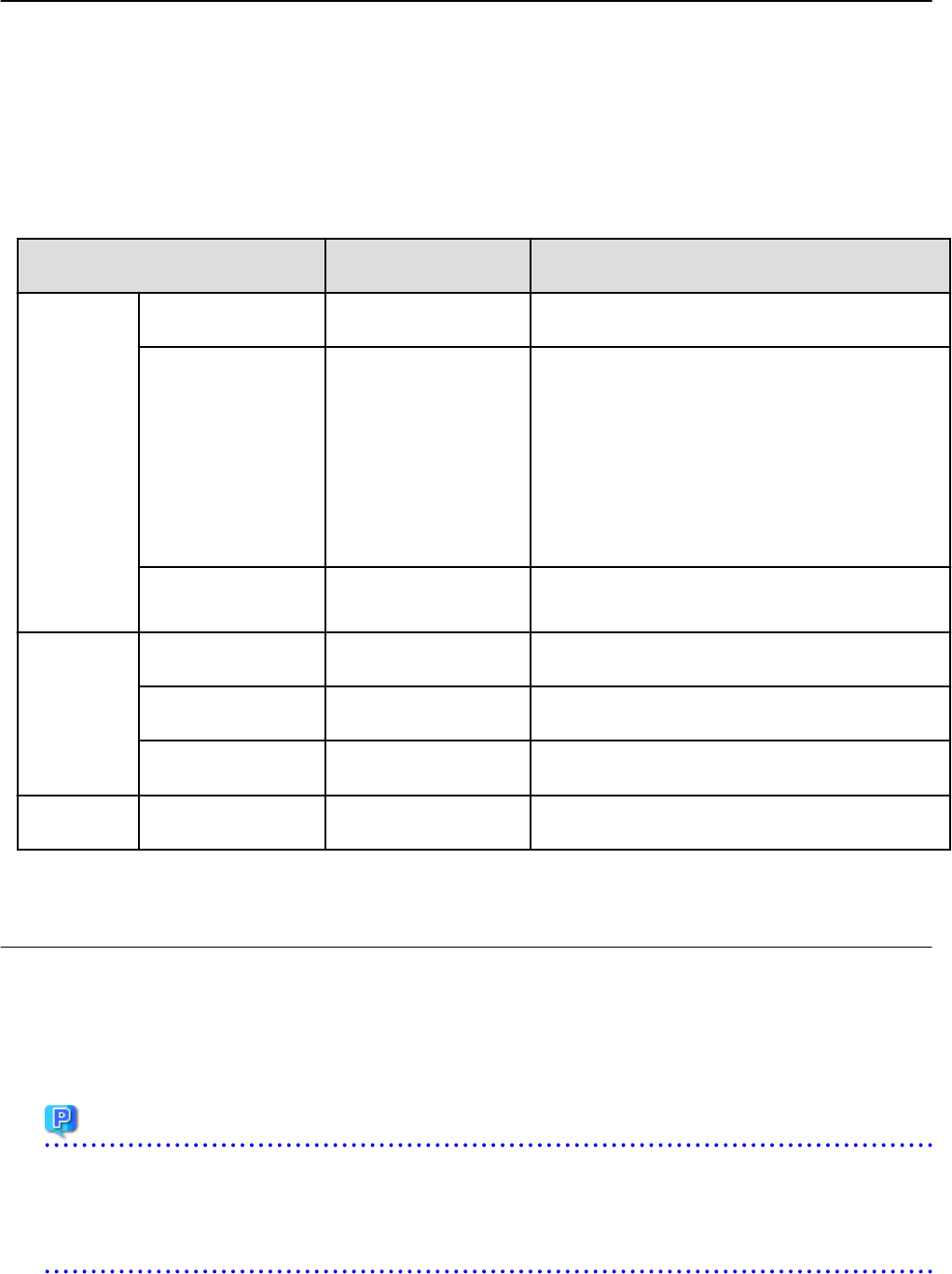
10.2.1 Mechanism of Backup and Restoration
By backing up network device configuration files, restoration of network device configurations can be done quickly when network devices
are replaced due to network failures.
Network device configuration files can be backed up and saved within 5 generations. If the number of saved generations exceeds 5
generations, old generations will be deleted, starting with the oldest generation.
Network device environment file can be backed up and saved only 1 generation. If backup is performed, the saved network device
environment file will be deleted automatically.
This product supports the backup and restoration of the following network devices configuration files.
Table 10.9 Network Devices that are supported by Device Configuration File Management
Hardware
Network Device
Configuration File
Environment File
Fujitsu
SR-X series
config1
config2
None
IPCOM EX series
(*)
running-config.cli
startup-config.cli
ipcomenv-
host_name
-
firmware_version_number
-
time
.tgz
host_name: Target IPCOM EX series host name
firmware_version_number: current firmware version
number
time: The time when backup was performed
Example:
ipcomenv-ipcom-
E20L10NF0001B01-20120802-103845.tgz
NS Appliance
running-config.cli
startup-config.cli
nsappliance-
IP_address
.tgz
Example: nsappliance-192.168.1.1.tgz
Cisco
Catalyst series (*)
running-config
startup-config
None
ASA5500 series (*)
running-config
startup-config
None
Nexus 5000 series
running-config
startup-config
None
F5 Networks
BIG-IP Local Traffic
Manager series
config.scf environment.ucs
*: For details on the target network devices, refer to "Table 2.69 Supported Network Devices" in the "Design Guide CE".
10.2.2 Backup of Network Devices
Whether to back up the network device file is decided according to the "CONFIG_BACKUP" parameter in unm_mon.rcxprop file.
Backup is peformed in the following cases
- When performing auto configuration of network devices
- When executing rcxadm netdevice cfbackup command specifying the network device
Point
When performing the following operation to manage the latest file for configuration of network device, please be sure to back up file
for configuration of network device in rcxadm netdevice cfbackup command.
- When update file for configuration of network device such as modifying configuration of management information, updating of
server certificate logging in to network device directly.
- 92 -


















