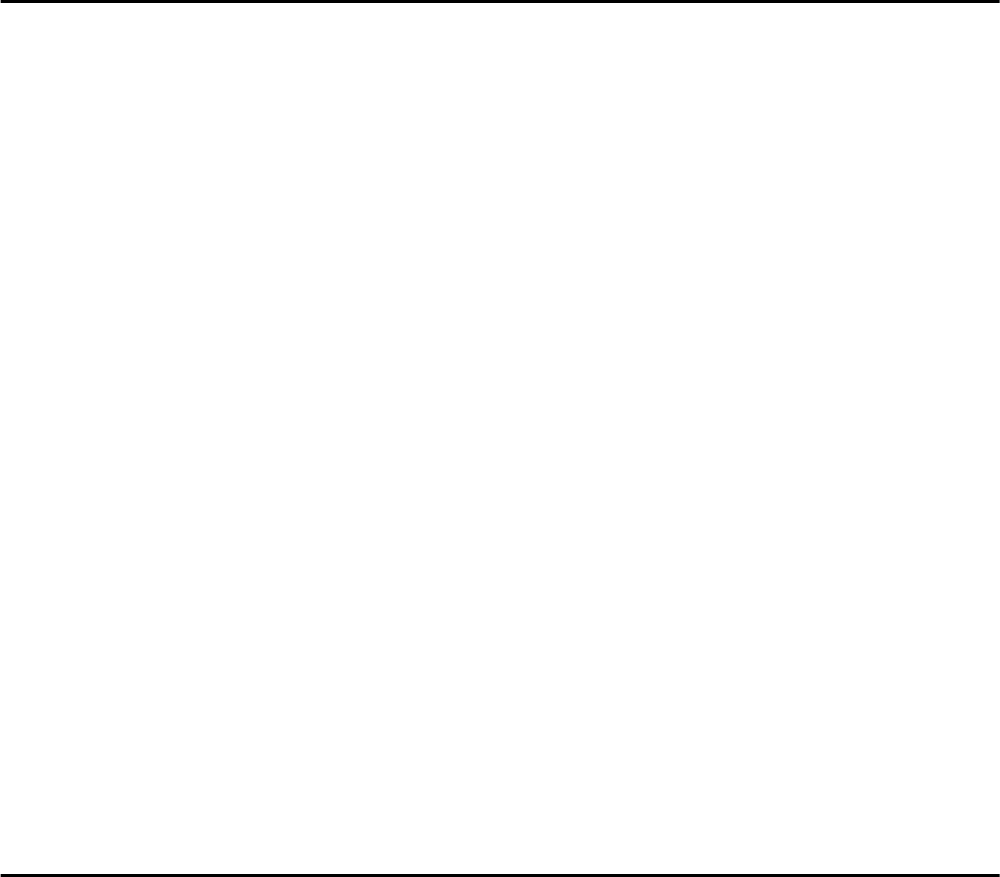
11.3 Addressing Resource Failures
This section explains how to address problems like hardware failures that occur in a system.
Basic Procedure
The following procedure is used to confirm and resolve problems using the ROR console:
1. Confirm the Existence of a Problem
For the confirmation method, refer to "11.2 Resource Status" and "A.3 Status Panel" in the "User's Guide for Infrastructure
Administrators (Resource Management) CE".
2. Check the Event Log
Use the event log to check the device where the error occurred and the content of the event.
In some cases, a single problem can cause a series of events, so search back through past events to find events with dates that are
close together.
3. Check the Status of Resources
From the resource tree, open the resource where the problem occurred and look for any affected chassis, physical servers, LAN
switches, physical OS's, VM hosts, or VM guests.
If Auto-Recovery has been enabled for a physical OS or VM host, it will be automatically switched over with a spare server. If
Auto-Recovery has not been enabled, server switchover can still be performed manually as long as a spare server has been designated.
For server switchover, refer to "4.2 Switchover" in the "Operation Guide VE".
4. Perform Detailed Investigation and Recovery
From the [Resource Details] tab of the failed resource, launch the external management software to investigate the precise cause of
the problem.
When no management software is available, confirm with the maintenance staff of the failed resource to investigate the problem.
Once this is done, perform the necessary maintenance work on any faulty hardware identified.
If a server hardware failure requires replacing a managed server, carry out the replacement operation as described in "9.3.2 Replacing
Servers".
5. Perform Post-recovery Verification
Following recovery, confirm that there are no more icons indicating problems on the ROR console.
11.4 Monitoring Networks
This section explains detecting status change of network devices to automatic network settings for them.
Besides, network monitoring of this product operates monitoring existence and state and SNMP trap monitoring of network devices. For
error monitoring such as port trouble of network device, please use network management software.
An infrastructure administrator recognizes changing state of a network device in one of following cases.
- Report of an error from other administrator or user
- Detection of changing state when confirming system using the ROR console
- The event logs to show the changing port state of network devices are output.
If a port status change on a registered network device is detected, the message number 22784 will be output.
If the port status is "down" or "unknown" and that change was not caused by the infrastructure administrator, it indicates a problem
with the network device. Check the network device.
- Status icons of resources on the network device tree are changed to a status other than normal
- Detection of changing state by software for network management
An infrastructure administrator checks the status of the network device and takes corrective action if the problem can be solved.
If the problem cannot be solved by the infrastructure administrator, notification of the following information is sent to the network device
administrator, requesting solving of the problem.
- 99 -


















