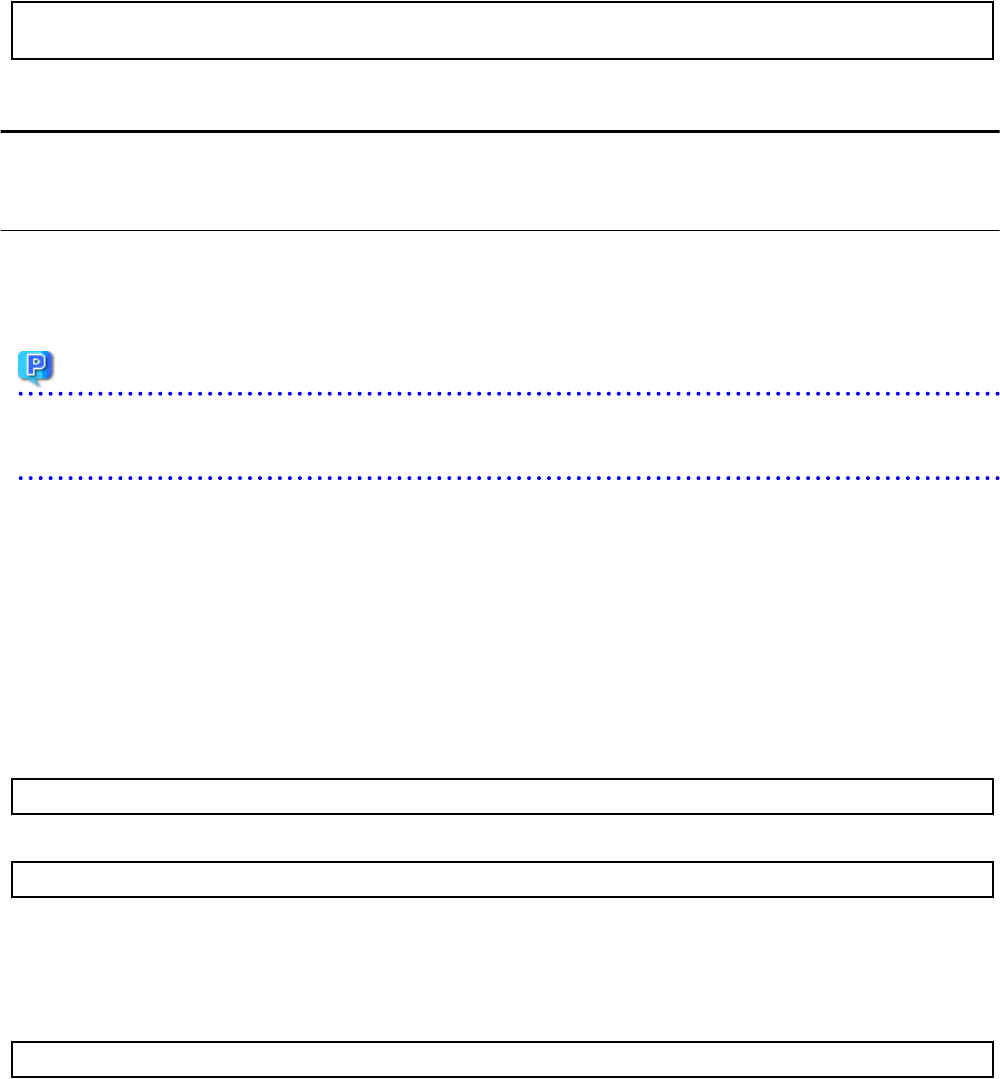
- Enter a string of up to 30 characters for the schedule. Commas (,) cannot be included.
- Enter a string of up to 250 characters for the message. Commas (,) can be included.
Example of settings
2011/11/11,Maintenance is scheduled for the Kanto network on the weekend.
,Upgraded the operation management software.
8.5 Settings for L-Platform Management
This section explains how to change the settings for L-Platform management.
8.5.1 Settings for Permissions to Change L-Platform Templates
Specify whether to permit modification of the value specified in the L-Platform template when an L-Platform usage application is made
in the L-Platform Management window.
Note that if modification is not permitted, it is not possible to modify the configuration of L-Platforms that have already been deployed.
Point
Settings for Permissions to Change L-Platform Templates can be set by "Setup Wizard" on the ROR Console.
For details of "Setup Wizard", refer to "3.1 Setup Wizard" in the "User's Guide for Infrastructure Administrators CE".
Stopping the manager
Stop the manager.
Refer to "2.1 Starting and Stopping the Manager" for information on how to stop the manager.
Changing L-Platform templates
The procedure for changing the settings for whether or not changes to the L-Platform templates in the L-Platform management window
are to be permitted is as follows:
Open the following file.
[Windows Manager]
Installation_folder\RCXCTMG\MyPortal\config\custom_config.xml
[Linux Manager]
/etc/opt/FJSVctmyp/config/custom_config.xml
The following information must be modified:
- The entry tag with no-configuration as the key value
Modify the value of the entry tag with no-configuration as the key value. The section in italics is the information to be modified.
Specify "false" to allow the L-Platform template to be modified. Specify "true" to not allow it to be modified. The default value is "false".
<entry key="no-configuration">false</entry>
Starting the manager
Start the manager.
Refer to "2.1 Starting and Stopping the Manager" for information on how to start the manager.
- 26 -


















