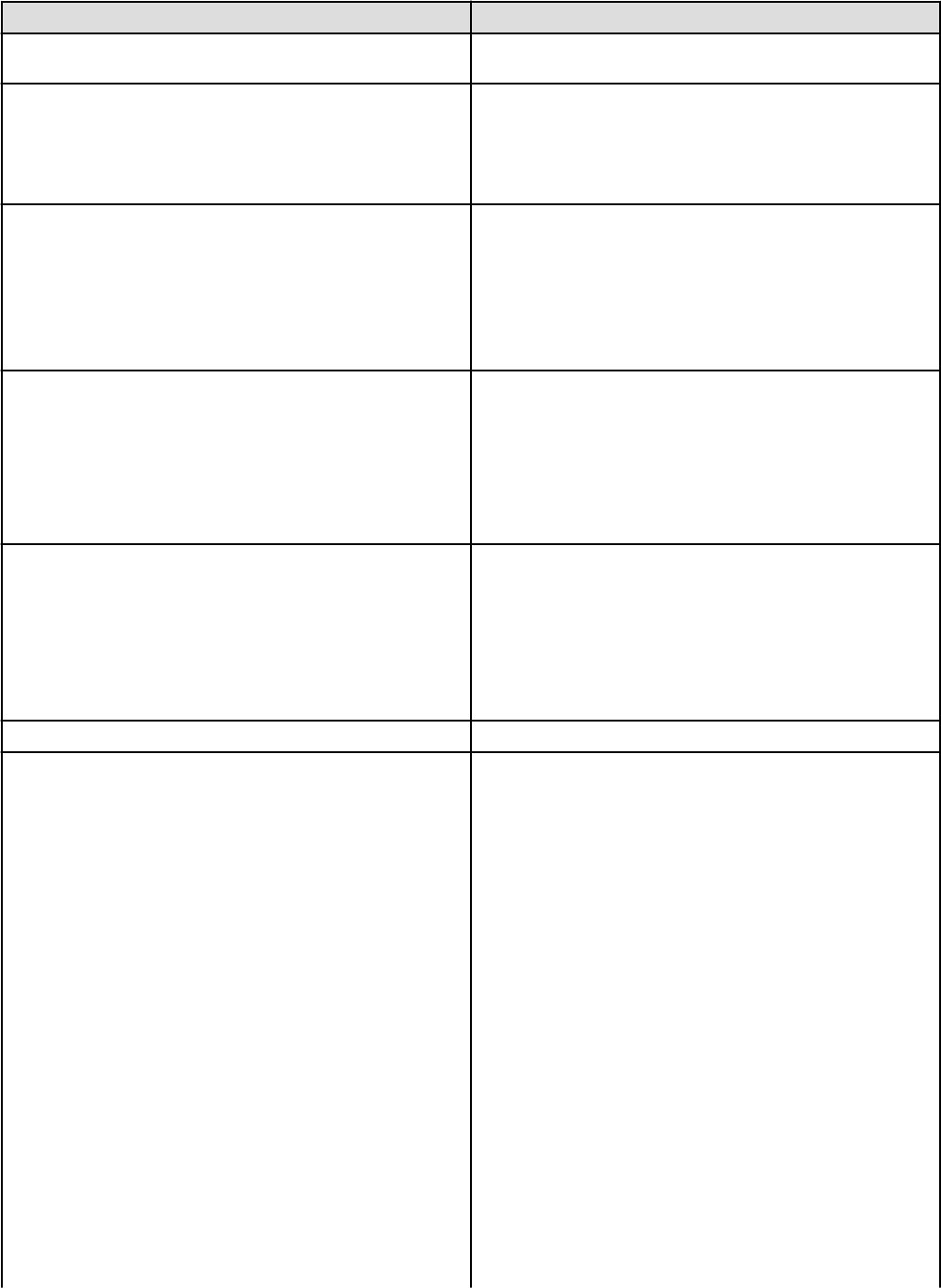
Target Resources Disk Space Necessary for the Backup
compressing it.
Please prepare the backup area referring to this size.
System image or cloning image
Every time, when backing up, it is necessary. Therefore, when the
backup is executed three times for instance, the capacity of image
save area is three times necessary.
For the capacity of the image storage area, refer to "2.4.2.5 Dynamic
Disk Space" in the "Design Guide VE".
Certificates
Session cryptography key
Definition files
Image management information
Home window announcement information
License agreement when users are added
Terms of use or terms of cancellation of L-Platform
The size of the file backed up changes according to the number of
files backed up.
Please prepare the backup area referring to this size to need only the
area of less than 1 MB even if these 100 files are stored by 10 KB
or less any file.
Metering information
[Offline backup]
The size increases and decreases to the file backed up in proportion
to the increase and decrease at the number of resources of metering
objects and the retention period of the metering log. (*)
[Online backup]
1 KB (*)
Dashboard information
The size increases and decreases to the file backed up in proportion
to the increase and decrease of the number of L-Server templates and
the number of tenants.
Please prepare the backup area referring to the following formulas
when there are 10 L-Server templates defined.
When the number of tenants is 100, about 6.6 GB is necessary.
disk space = (67.0 + (55.5 number of * tenants)) * 1.2 (MB)
Usage condition information
20 MB
Application information
The size increases and decreases to the file backed up according to
the operating environment. Please calculate the total of the amount
of disk under the control of the following directories, and prepare
the backup area of the amount.
[Windows Manager]
-
system drive
\SWRBADB(If the directory exists)
-
Installation_folder
\SWRBAM
-
Installation_folder
\SWOMGR
[Linux Manager]
- /etc/opt/FJSVswrbam
- /var/opt/FJSVswrbam
- /var/opt/FJSVJMCMN/etc
- /var/opt/FJSVjmcal
- /var/opt/FJSVJOBSC
- /var/opt/FJSVfwseo/config/JM
- /opt/FJSVJOBSC/bin
- /etc/mjes
- 77 -


















