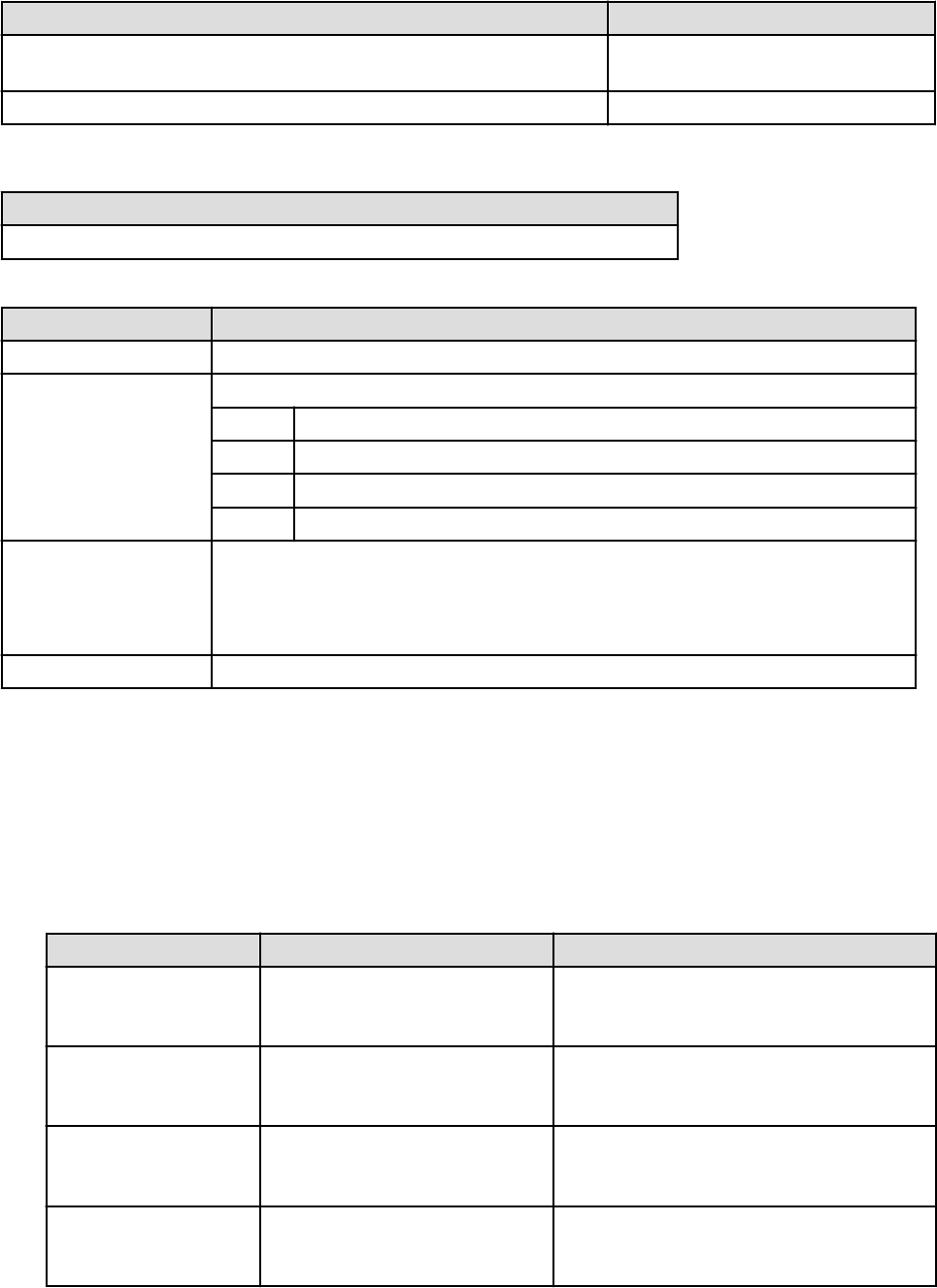
[Linux Manager]
Output destination directory Output destination file
/var/opt/FJSVcfmg/logs vsys_trace_log, vsys_batch_log,
cfmg_api_log
/var/opt/FJSVctmyp/log myportal_trace.log
Output format
Output format
<
date/time
> <
log level
> <
message ID
> <
message text
>
Item Description
date/time yyyy-mm-dd hh:mm:ss,sss
log level One of the following:
info Information level message
warn Warning level message
error Error level message
fatal Fatal level message
message ID (*) Prefix and message number:
- The prefix for myportal_trace.log is "MGRV".
- The prefix for cfmg_api_log is "PAPI".
- The prefix for all other logs is "VSYS".
message text (*) Message content
* Note: Refer to the '"Messages" for information on the message ID and message text.
Procedure for changing the investigation output destination
Use the following procedure to change the output destination for investigation logs.
1. Rewrite the settings files corresponding to each log.
The following table shows the settings file and the location to change:
[Windows Manager]
Log name Settings file Location to change (one location)
vsys_trace_log
Installation_folder
\RCXCFMG\config
\vsys_log4j.xml
<param name="File" value="C:\ProgramData
\Fujitsu\SystemwalkerCF-MG\logs
\vsys_trace_log" />
vsys_batch_log
Installation_folder
\RCXCFMG\config
\batch_log4j.xml
<param name="File" value="C:\ProgramData
\Fujitsu\SystemwalkerCF-MG\logs
\vsys_batch_log" />
myportal_trace.log
Installation_folder
\RCXCTMG
\MyPortal\config
\managerview_log4j.xml
<param name="file" value=" C:/Fujitsu/ROR/
RCXCTMG/MyPortal/log/myportal_trace.log" />
cfmg_api_log
Installation_folder
\RCXCFMG\config
\api_log4j.xml
<param name="file" value="C:\ProgramData
\Fujitsu\SystemwalkerCF-MG\logs
\cfmg_api_log" />
- 156 -


















