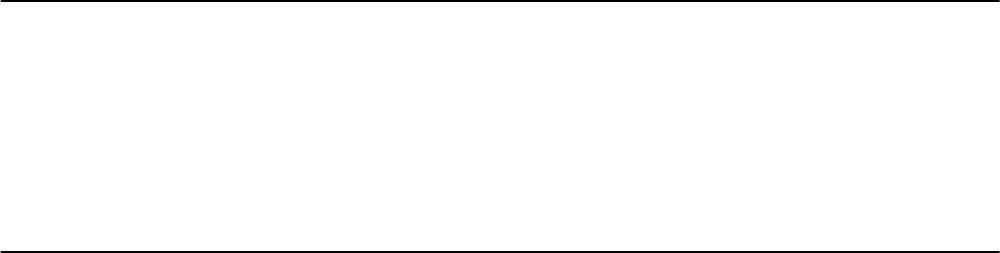
The infrastructure administrator must look up the IP addresses and the host name in the L-Platform management window and the default
gateway in the resource management window, and then connect a console to the deployed server and configure the OS manually.
Users cannot access the server until this configuration is completed.
The administrator should include a description like "The IP address needs to be set by the administrator after deployment" in the description
field of the L-Platform template, and notify users that the server has become accessible after the configuration.
Linux OS with SELinux enabled
The administrator must disable SELinux when creating an image, and should include a description like "SELinux needs to be enabled
after the deployment has been completed" in the description field of the L-Platform template.
Because Linux OS is deployed with SELinux disabled, ensure that there are procedures in place to advise the user to enable SELinux after
deployment.
7.2.5 Startup Priority Level Settings
Any server with a startup priority level set to 0 will not startup or shutdown when performing bundled power supply operations.
An information message will be output to vsys_trace_log for any server that did not startup or shutdown.
If any server that either did not startup or shutdown actually needs to be started up or shut down, refer to the information message and use
the StartLServer or StopLServer command to startup or shutdown individually.
Refer to "2.3.5 StartLServer (Starts a Server)" and "2.3.6 StopLServer (Stops a Server)" in the "Reference Guide (API)" for details on this
command.
7.2.6 Action to Take when an Error has Occurred
When an error has occurred during a cancellation application by a tenant user, the cancellation application may become impossible.
In that case, confirm the system ID of the L-Platform, and use the Disable L-Platform Application command to make the cancellation
application possible again for the user.
For information on the Disable L-Platform Application command, refer to "12.12 recoverService (Disable L-Platform Application)" in
the "Reference Guide (Command/XML) CE".
When a Problem Occurs during L-Platform Operation
The flow of when a problem occurs, after the following operations for an L-Platform are implemented by a tenant user, is as below.
- Creation, modification, or deletion of an L-Platform
- 17 -


















