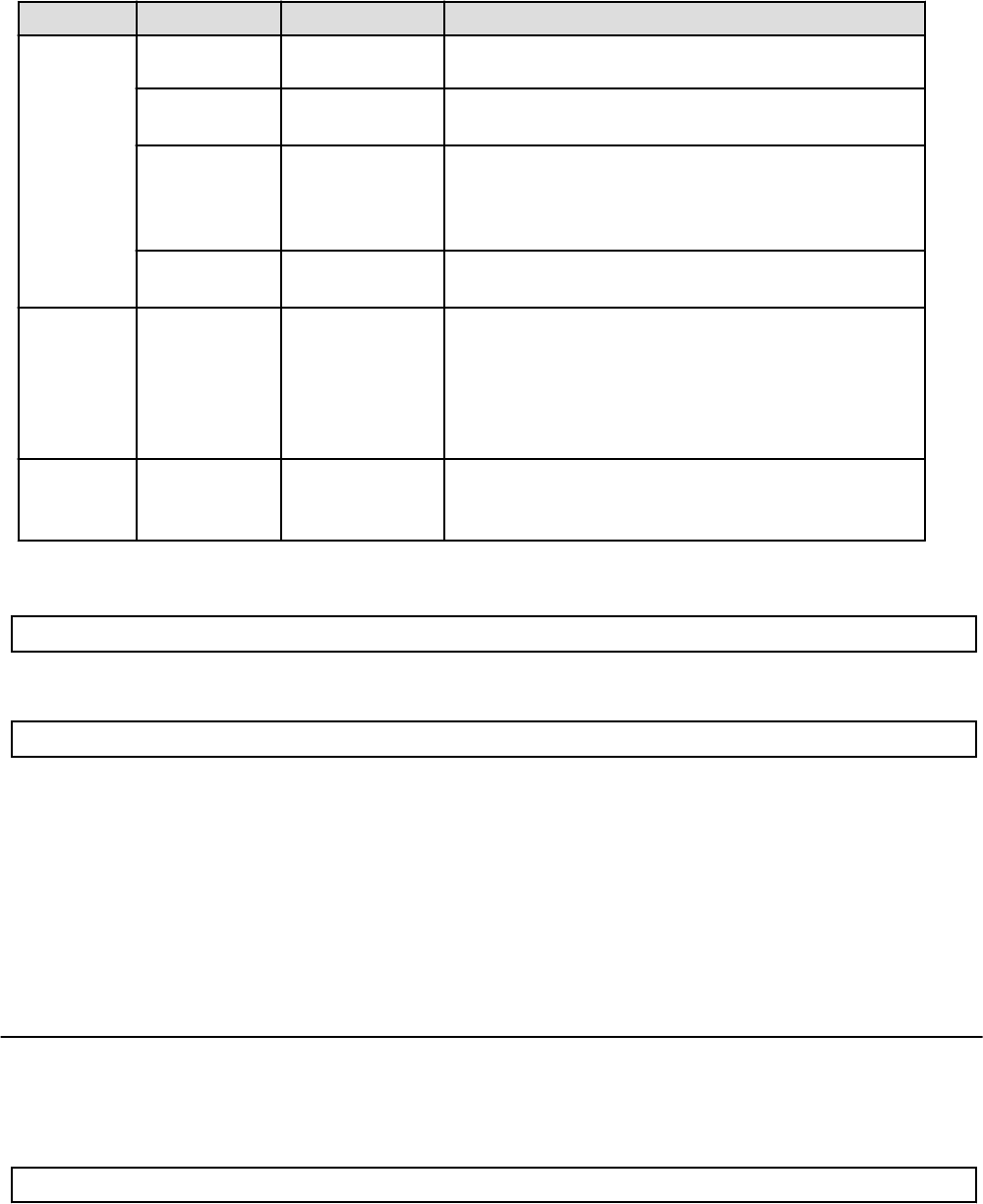
Function Operation type Content Operation information (*1)
name of managed tenant
>""&tenantdeletedate=""<
date when
managed tenant was deleted
>"""
getMonthlyChar
ge
Get usage charges None.
registerMonthly
Charge
Register monthly
usage charges (*4)
"date=""<
date of data registered
>""&id=""L-Platform
ID""&name=""<
L-Platform name
>""&tenantname=""<
tenant
name of managed tenant
>""&tenantdeletedate=""<
date when
managed tenant was deleted
>"""
getTenants Get tenant
information
None.
Access
Control
updateAuthority Access authority
modifications
"roleid=""<
role name of modification target
>""
&actionid=""<
action ID of modification target
>""
&permission=""<
allow/deny status of specified action
>"""
(The above information will be output as follows: one information
item when a role name is specified, or if a file is specified, the
number of information items will match the number of action IDs.)
System
condition
(*4)
dispUsageStatus Display usage
condition
None.
*1: If a value is not set for an item, """" is output.
An example is shown below.
... &globalpool=""""...
*2: If multiple global pools have been set, the global pools are output separated by commas.
An example is shown below.
...&globalpool=""/AddressPool,/ImagePool""...
*3: For the operation result of createOrg, deleteOrg, or updateOrg, the processing result will be output. Use the operation log (resource
operation) to check the actual processing result. Refer to "16.1 Operation Logs" for information on how to check the operation log (resource
operation).
*4: Multiple lines may be output each time there is a registration operation.
*5: Format is "yyyy-MM-dd".
*6: Format is "yyyy-MM-ddTHH:mm:ss.SSSZ".
*7: Audit logs for usage condition are output only when operations are performed from the ROR Console.
16.2.3 Application Process Audit Log
This section explains the application process audit log.
Usage
To obtain the process instance audit log for the application process, execute the get process instance audit information command.
Installation_folder\SWRBAM\bin\swrba_audit
The process instance audit information that can be obtained will be the process instance information that was complete after the command
was executed the previous time.
Privilege Required/Execution Environment
[Windows Manager]
- 152 -


















