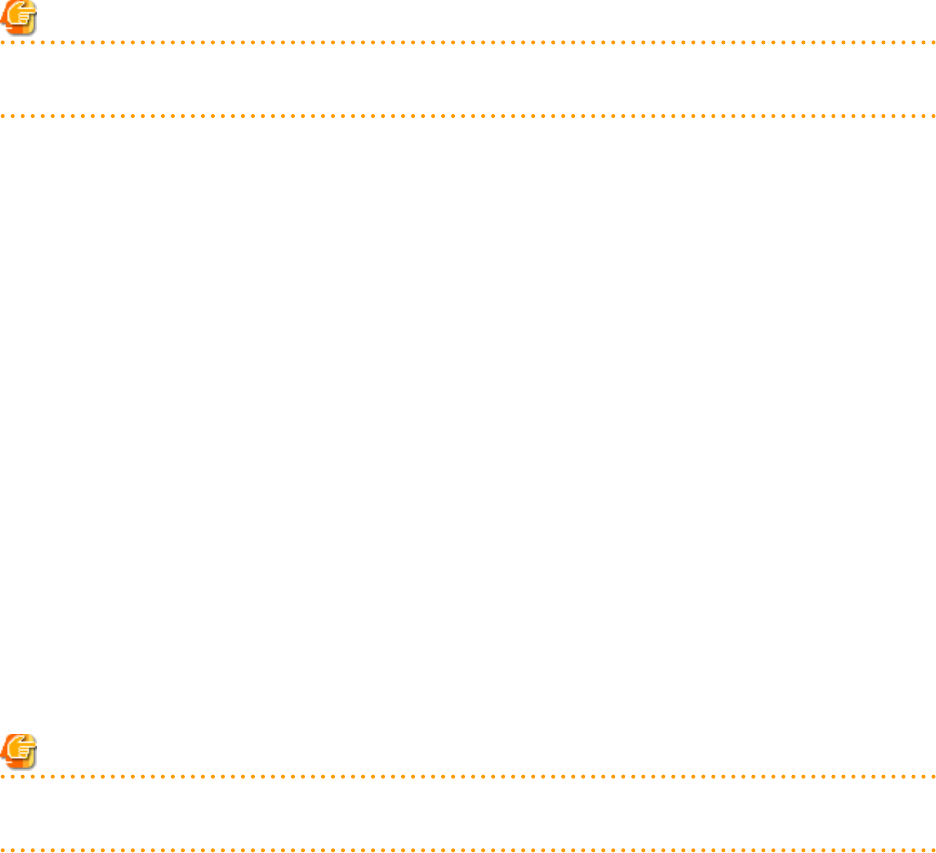
6. Create the following scripts by executing the rcxstorage -failback command.
- failback script
- Physical L-Server stopping script
- Physical L-Server startup script
For details on the rcxstorage command, refer to "5.23 rcxstorage" in the "Reference Guide (Command/XML) CE".
- Create these scripts in units of operating storage.
- These scripts can be created after executing the failover script and performing switchover to the standby storage unit.
- These scripts are created based on the configuration information at the time which the command is executed. When changing
configurations, create these scripts again.
- Execute the rcxstorage command with the -failback option, when an operating and a standby storage unit are displayed in the
storage tree. These scripts cannot be created when the operation target storage unit is not displayed in the storage tree.
7. Execute the physical L-Server stopping script on the server where the manager is being operated. This operation stops the physical
L-Server targeted by the failback script. To forcibly stop the server without shutting down the operating system running on the L-
Server, specify the -force option when executing the physical L-Server stopping script.
If an error occurs during execution of the script, contact Fujitsu technical staff.
Note
Physical L-Servers are stopped in the order of the entries in the physical L-Server stopping script. When specification of the order
of stopping physical L-Servers is necessary, edit the physical L-Server stopping script.
8. Delete the zoning combining the WWPN of the HBA of the physical L-Server and the WWPN of the port of the standby storage
from the Fibre Channel switch. For ETERNUS storage, this step is not necessary as the zoning for Fibre Channel switch will be
deleted by Resource Orchestrator when the failback script is executed.
9. Stop the storage replication function.
10. Execute the failback script on the server where the manager is being operated.
- If the error message number 62513 occurs during script execution
The Thin Provisioning and Thick Provisioning attributes of the operating disk resource and standby disk resource may be not
the same. Check the replication definition file, and define the disk resource with the same attributes of Thin Provisioning and
Thick Provisioning.
- When an error other than the above has occurred
Contact Fujitsu technical staff.
11. To access the operating storage, add the zoning combining the WWPN of the HBA of the physical L-Server and the WWPN of the
port of the operating storage to the Fibre Channel switch. For ETERNUS storage, this step is not necessary as the zoning for Fibre
Channel switch will be added by Resource Orchestrator when the failback script is executed.
12. By modifying the settings of the replication function, perform replication of the storage unit from the standby to the operating, then
wait until the status of the LUNs of the standby and operating storage become equivalent.
13. Execute the physical L-Server startup script on the server where the manager is being operated. This operation starts the physical
L-Server.
If an error occurs during execution of the script, contact Fujitsu technical staff.
Note
Physical L-Servers are started in the order of the entries in the physical L-Server startup script. When the specification of the order
of starting physical L-Servers is necessary, edit the physical L-Server startup script.
- 168 -


















