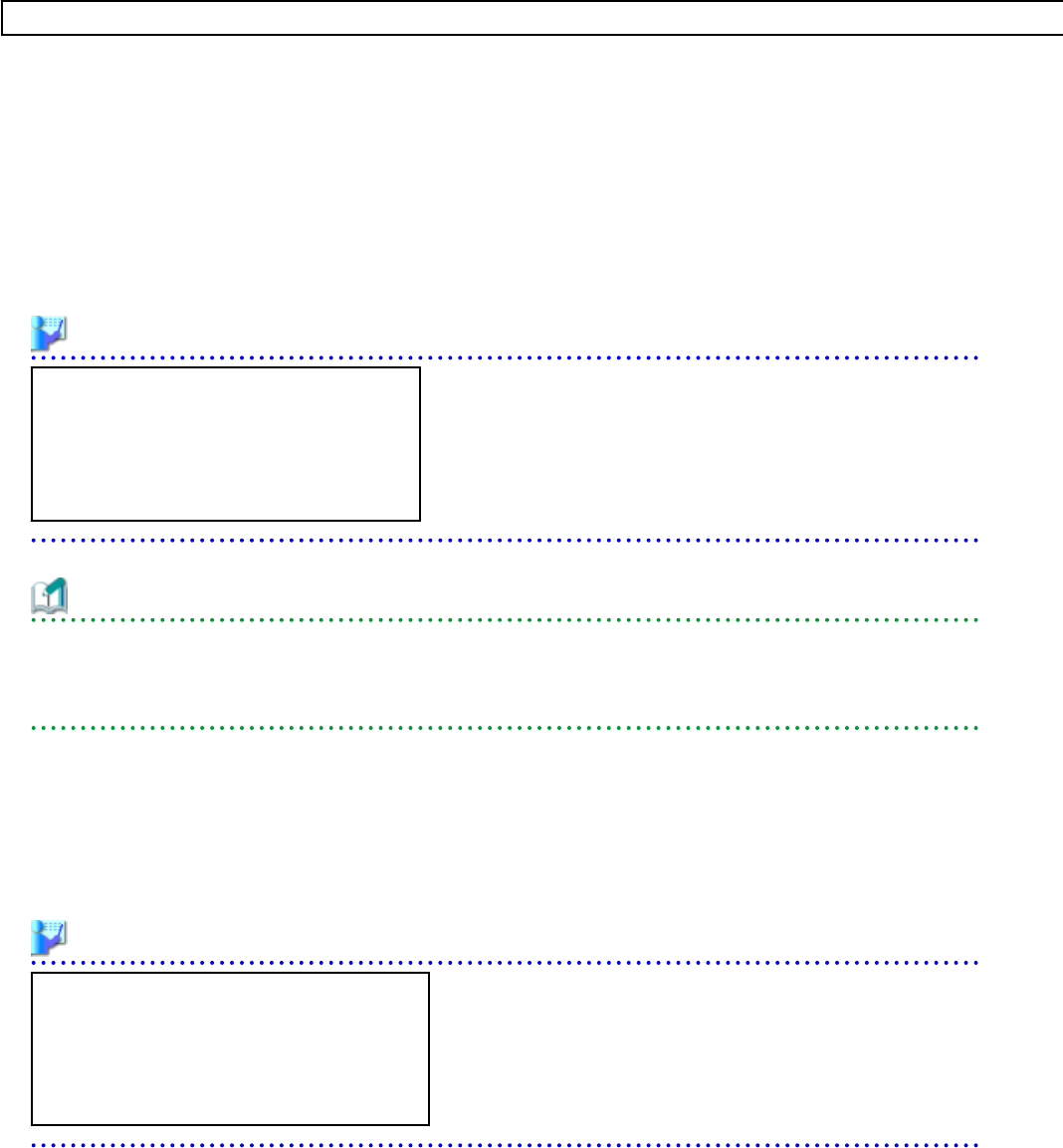
Replication Definition Files
The replication definition file must be created in advance. In the replication definition file, describe the relationship between the operating
storage and the standby storage for replication.
The format of the replication definition file is as follows:
IP_address_of_operating_storage_unit
,
Operating_volume_identifier
,
IP_address_of_standby_storage_unit
,
Standby_volume_identifier
Configure the definition file using a unique combination of an IP address for an operating or standby storage unit, and an identifier for an
operating or standby volume. When the information overlaps in the replication definition file, an error will occur when creating a failover
or a failback script.
- For ETERNUS
The relationship for replication can be checked using ETERNUS SF AdvancedCopy Manager.
Specify the IP address of a storage for the storage identifier. Check the IP address of a storage using the rcxadm storage list command.
For details on volume identifiers, check them from ETERNUS SF AdvancedCopy Manager. Volume identifiers are written in
hexadecimal format without zero suppression.
Example
192.168.1.24,0x0001,192.168.2.25,0x00
05
192.168.1.24,0x0002,192.168.2.25,0x00
06
192.168.3.25,0x0001,192.168.4.26,0x00
05
Information
When replicating using the Copy Control Module of ETERNUS SF AdvancedCopyManager, a replication definition file can be
created.
For details on the rcxrepdef command, refer to "5.22 rcxrepdef" in the "Reference Guide (Command/XML) CE".
- For EMC CLARiiON
The relationship for replication can be checked using the MirrorView function.
Specify an IP address for the storage identifier. Check the IP address, using the rcxadm storage list command.
For details on volume identifiers, check them using the MirrorView function. Volume identifiers are written in hexadecimal format
without zero suppression.
Example
192.168.1.24,0x0001,192.168.2.25,0x000
5
192.168.1.24,0x0002,192.168.2.25,0x000
6
192.168.3.25,0x0001,192.168.4.26,0x000
5
- 165 -


















