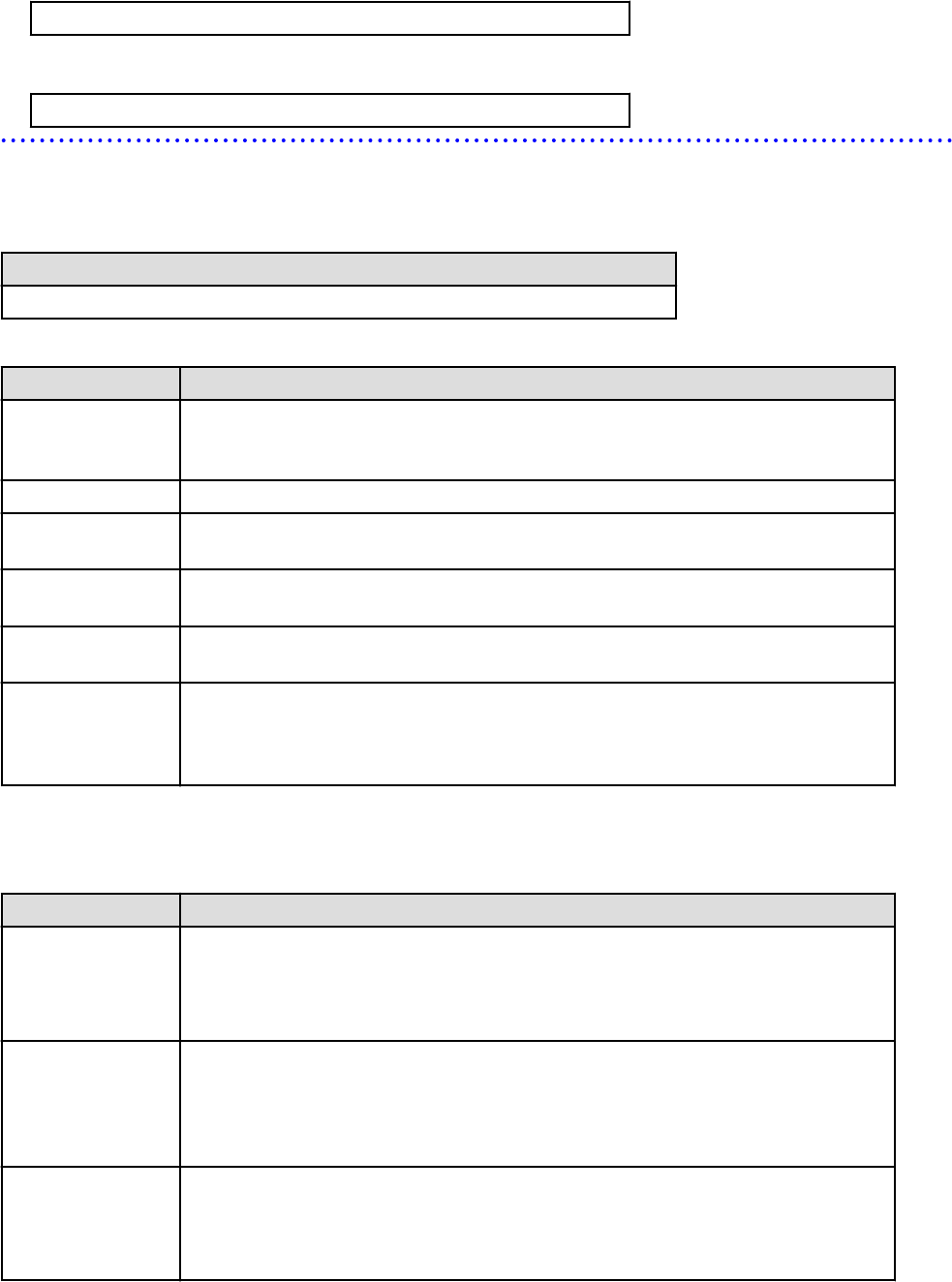
[Linux Manager]
/opt/fujitsu/ServerViewSuite/opends/logs/access
Refer to the OpenDS website for details on OpenDS access logs.
URL: https://docs.opends.org/2.2/page/DefAccessLog (As of February2012)
Output format
Audit logs are CSV files where the following items are output in the following order:
Output format
operation date/time
,
user ID
,
tenant name
,
operation type
,
operation
information
,
operation result
Item Description
operation date/time
The date/time when the operation was performed.
The date/time is output using the following format:
YYYY-MM-DD HH:MM:SS.sss (local time)
user ID
The user ID of the user that performed the operation.
tenant name
The tenant name of the user that executed the operation.
If the operation is performed from tenant management GUI, the tenant name is fixed as "ctmgadm".
operation type
The type of the operation performed.
Refer to "Operation types and operation information" for details.
operation information
Detailed information for the operation type.
Refer to "Operation types and operation information" for details.
operation result
The result of the operation performed.
One of the following values is output:
SUCCESS: When the operation was successful
FAILURE: When the operation failed
Output files
Audit logs are output to the following files:
Function Output file
Tenant management
(GUI operations from
the ROR Console)
[Windows Manager]
Installation_folder
\RCXCTMG\SecurityManagement\log\ctsec_audit_a.log
[Linux Manager]
/var/opt/FJSVctsec/log/ctsec_audit_a.log
Tenant management
(creating users from
the ROR Console:
Provisional account
registration method)
[Windows Manager]
Installation_folder
\RCXCTMG\SecurityManagement\log\ctsec_audit_s.log
[Linux Manager]
/var/opt/FJSVctsec/log/ctsec_audit_s.log
Accounting [Windows Manager]
Installation_folder
\RCXCTMG\Charging\log\ctchg_audit.log
[Linux Manager]
/var/opt/FJSVctchg/log/ctchg_audit.log
- 147 -


















