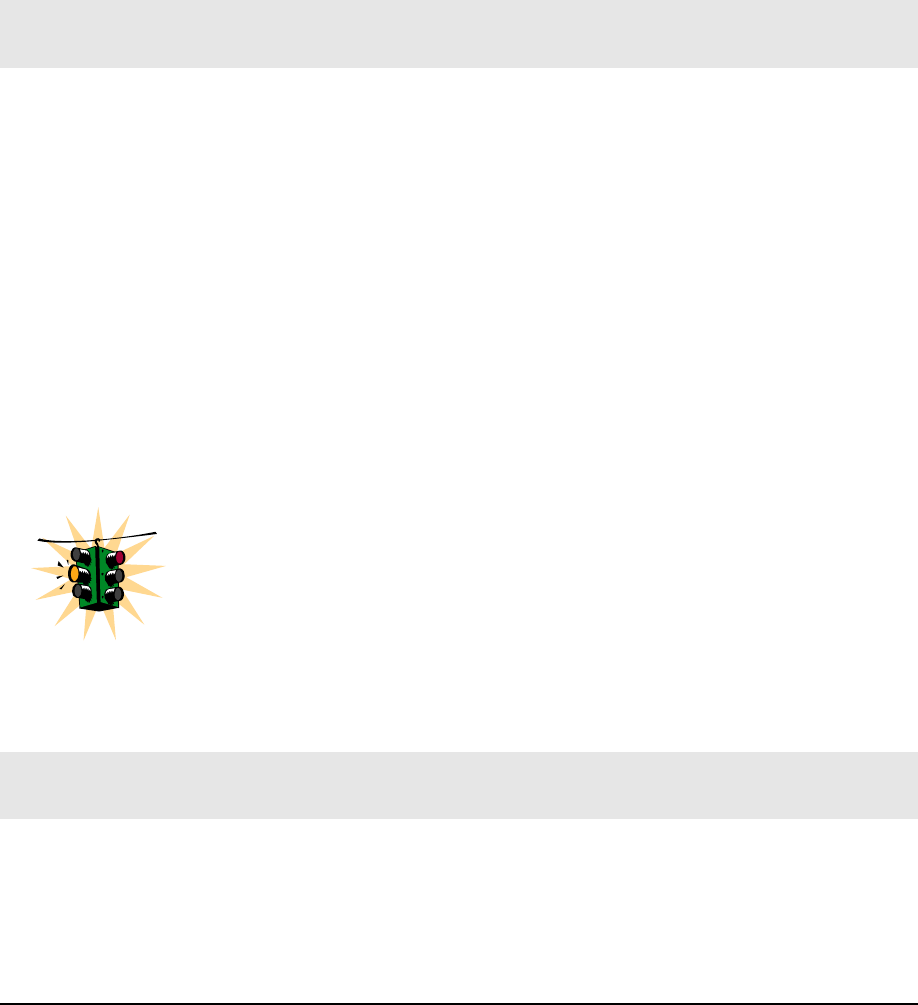
MAGNUM 6K SWITCHES, MNS-6K USER GUIDE
The reasons Private VLANs are constructed are for security. For example, if some confidential
data were residing on VLAN 5, then only the people connected to that switch on VLAN 5 can
have access to that information. No one else can access that VLAN. Similarly, if another
switch had video surveillance equipment on VLAN 20 then only ports with access to VLAN
20 can have access to the video surveillance information.
Finally, one port can belong to multiple VLANs – so depending on the function and use,
different VLANs information can be shared across a port. Such a port is said to be in
promiscuous mode for private VLANs.
Using Port VLANs
Port VLANs are rarely used in networks which uses the same VLANs across multiple switches.
Port VLANs are used when VLANs are setup up on a single switch and connectivity between
the system on different VLANs is needed. Broadcast traffic is not isolated to one VLAN in
Port VLANs.
General steps for using port VLANs are
1) Plan your VLAN strategy and create a map of the logical topology that will result from
configuring VLANs. Include consideration for the interaction between VLANs.
2) Configure at least one VLAN in addition to the default VLAN
3) Assign the desired ports to the VLANs
4) Decide on trunking strategy – how will the VLAN information be propagated from
one switch to another and also what VLAN information will be propagated across
5) (Layer 3 consideration) check to see if the routing between the VLANs is “working”
by pinging stations on different VLANs
1) You can rename the default VLAN, but you cannot
change its VID (1) or delete it from the switch
2) Any ports not specifically assigned to another VLAN will
remain assigned to the DEFAULT-VLAN
3) Changing the number of VLANs supported on the switch
requires the SAVE command to save the new VLAN
information
Creating VLANs
Creating VLAN and to configure VLAN related commands
Syntax set vlan type=<port|tag|none>
107


















