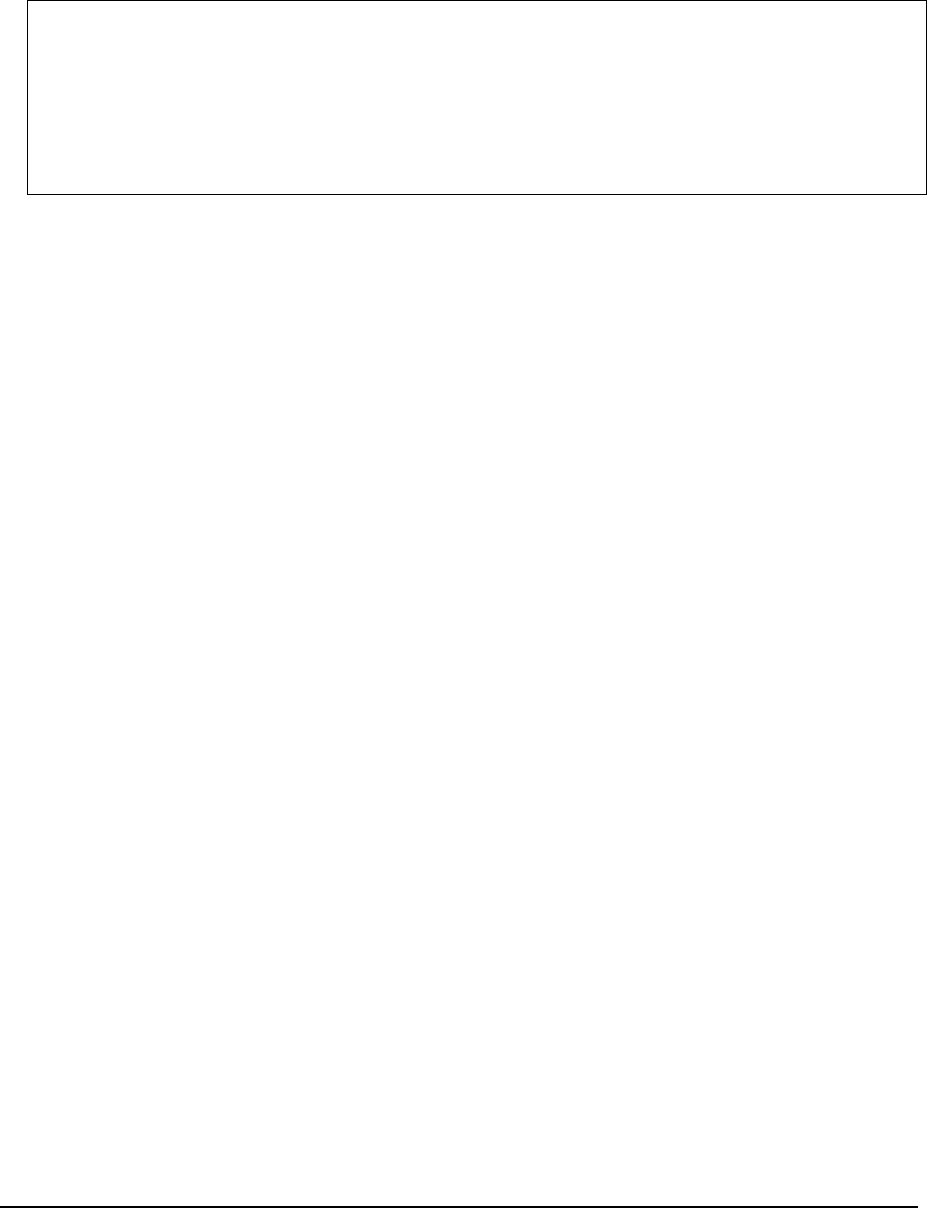
MAGNUM 6K SWITCHES, MNS-6K USER GUIDE
Syntax show-group – shows the multicast groups
Magnum6K25(igmp)## show-group
GroupIp PortNo Timer LeavePending
------------------------------------------------------------------------
224.1.0.1 9 155 0
224.0.1.40 9 155 0
Magnum6K25(igmp)##
FIGURE 118 – Displaying IGMP groups
The output of the “show-group” command displays
Group IP column shows the multicast groups.
Port No shows the port where the multicast group is being detected.
Timer shows the amount of time left in seconds before the group port will be deleted (or will
not be able to route multicast traffic) if the switch does not receive a membership report.
Leave Pending column shows the number of leave messages received from this port
Every port can be individually set to three different IGMP modes – Auto, Block and Forward.
• Auto – lets IGMP control whether the port should or should not participate sending
multicast traffic
• Block – manually configures the port to always block multicast traffic
• Forward – manually configures the port to always forward multicast traffic
To set the port characteristics, use the set-port in the IGMP configuration command mode
Syntax set-port port=< port|list|range> mode=<auto|forward|block> - set the port
characteristics. Block drops the unregistered multicasts. Forward forwards unregistered multicasts
Syntax show-port – display the port characteristics for IGMP
Syntax show-router – displays detected IGMP-enabled router ports
Syntax set-leave <enable|disable> - enables or disables the switch to immediately process a host
sending a leave message rather that wait for the timer to expire
Syntax set-querier <enable|disable> - enables or disables a switch as IGMP querier
204


















