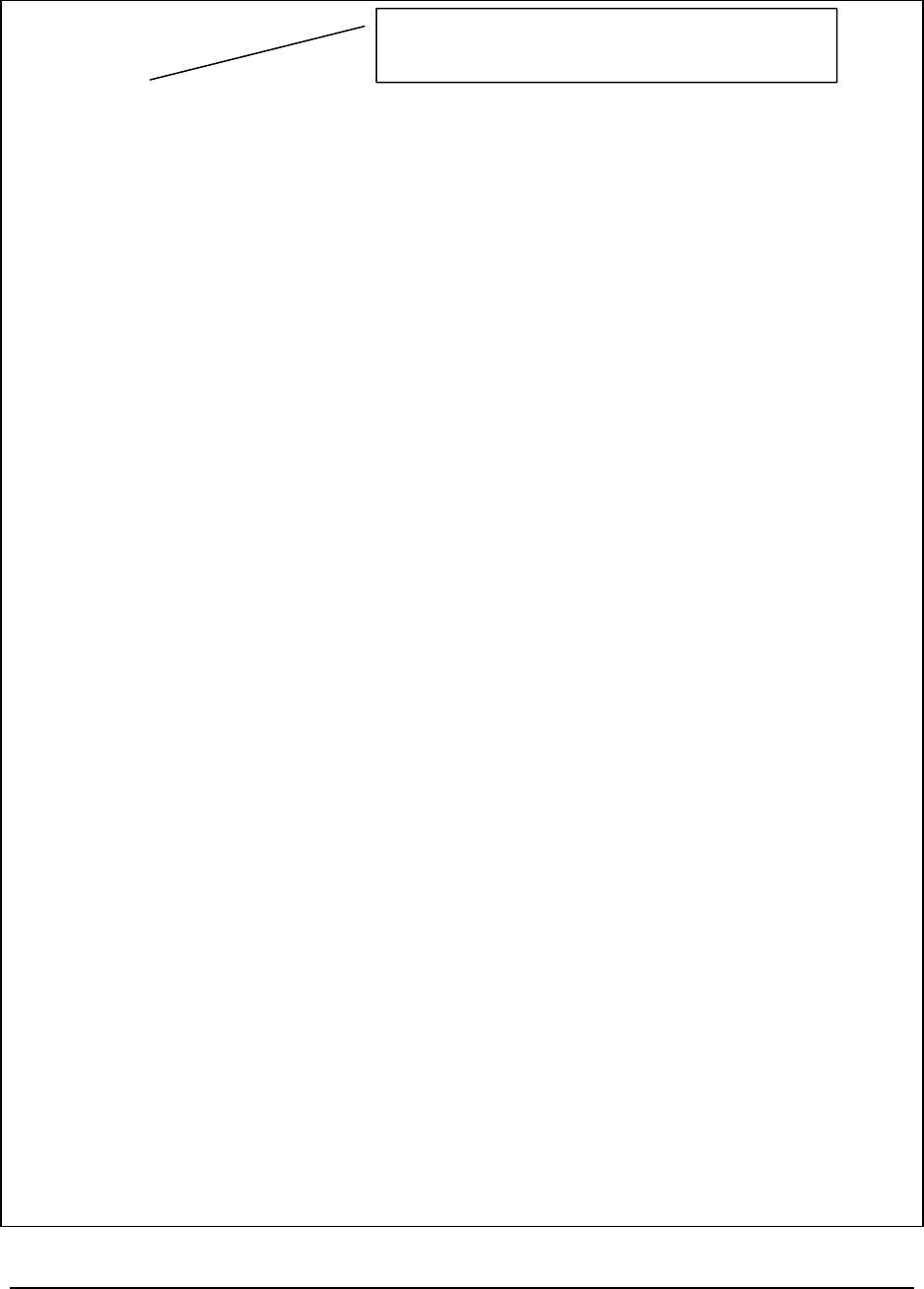
MAGNUM 6K SWITCHES, MNS-6K USER GUIDE
VLAN ID: 30
Name : marketing
Status : Active
----------------------------------------------------
PORT | MODE | STATUS
----------------------------------------------------
14 | UNTAGGED | DOWN
15 | UNTAGGED | DOWN
16 | UNTAGGED | DOWN
Magnum6K25(tag-vlan)## set-port port=14-16 tagging id=10 status=tagged
Port tagging enabled
Magnum6K25(tag-vlan)## set-port port=14-16 tagging id=20 status=tagged
Port tagging enabled
Magnum6K25(tag-vlan)## set-port port=14-16 tagging id=30 status=tagged
Port tagging enabled
Magnum6K25(tag-vlan)## show vlan type=tag
VLAN ID: 1
Name : Default VLAN
Status : Active
-----------------------------------------------------
PORT | MODE | STATUS
-----------------------------------------------------
9 | UNTAGGED | UP
10 | UNTAGGED | DOWN
11 | UNTAGGED | DOWN
12 | UNTAGGED | DOWN
13 | UNTAGGED | UP
VLAN ID: 10
Name : engineering
Status : Active
----------------------------------------------------
PORT | MODE | STATUS
----------------------------------------------------
14 | TAGGED | DOWN
15 | TAGGED | DOWN
16 | TAGGED | DOWN
VLAN ID: 20
Name : sales
Status : Active
VLANs are now active, however, as the packet traverses
VLANs the packet should be tagged. This now enabled next.
117


















