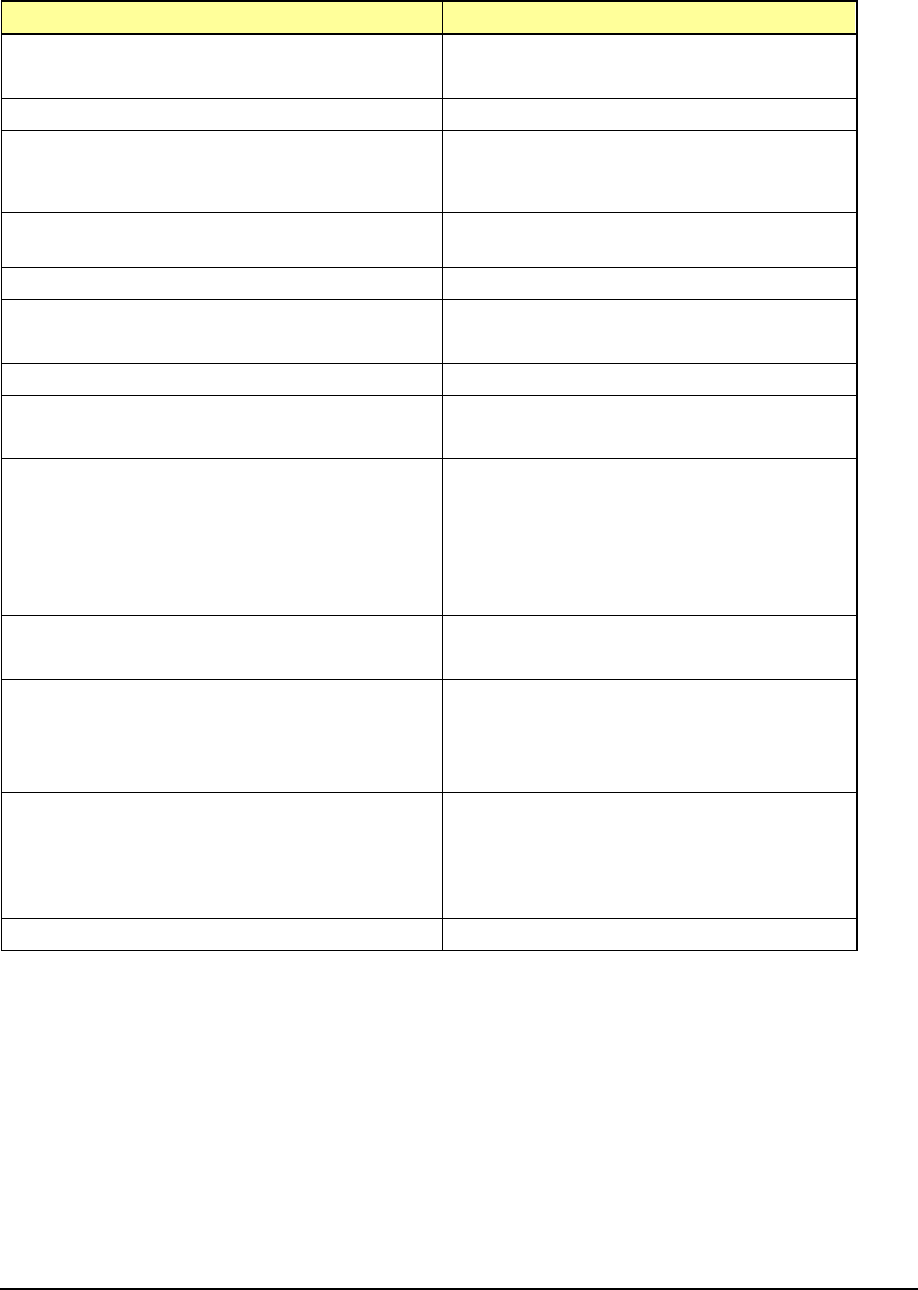
MAGNUM 6K SWITCHES, MNS-6K USER GUIDE
Command Description
rmon enter the RMON configuration mode to setup
RMON groups and communities
rs-ring <enable| disable> enable or disable RS-Ring capabilities
rs-ring add port=<port1,port2>
define ports which make up the RS-Ring ports.
Note as discussed earlier, you can create multiple
RS-rings on a switch
rs-ring del port=<port1,port2> remove the switch from RS-Ring topology by
eliminating the end ports on the switch
rstp enter the RSTP configuration mode
rstp <enable|disable> enable RSTP – by default, this is disabled and
has to be manually activated
save save changes made to the configuration
saveconf mode=<serial|tftp|ftp>
[<ipaddress>] [file=<name>]
saving the configuration on the network using
tftp, ftp or serial protocols
sendmail server=<ip-addr> to=<email-
addr> from=<email-addr>
subject=<string> body=<string>
customize (and also to send a test email to check
SMTP settings) the email sent out by specifying
the email subject field, server address, to field and
the body of the text. See example fo the body of
the text message later in this chapter
server ip=<ip-addr> [port=<1-65535>]
[retry=<0-3>]
configure the global SMTP server settings
set bootmode
type=<dhcp|bootp|manual|auto>
[bootimg=<enable|disable>]
[bootcfg=[<enable|disable>]
assign the boot mode for the switch
set date year=<2001-2035> month=<1-
12> day=<1-31>
[format=<mmddyyyy|ddmmyyyy|yyyy
mmdd>]
sets the date and the format in which the date is
displayed
set daylight country=< country name> set the daylight saving time
286


















