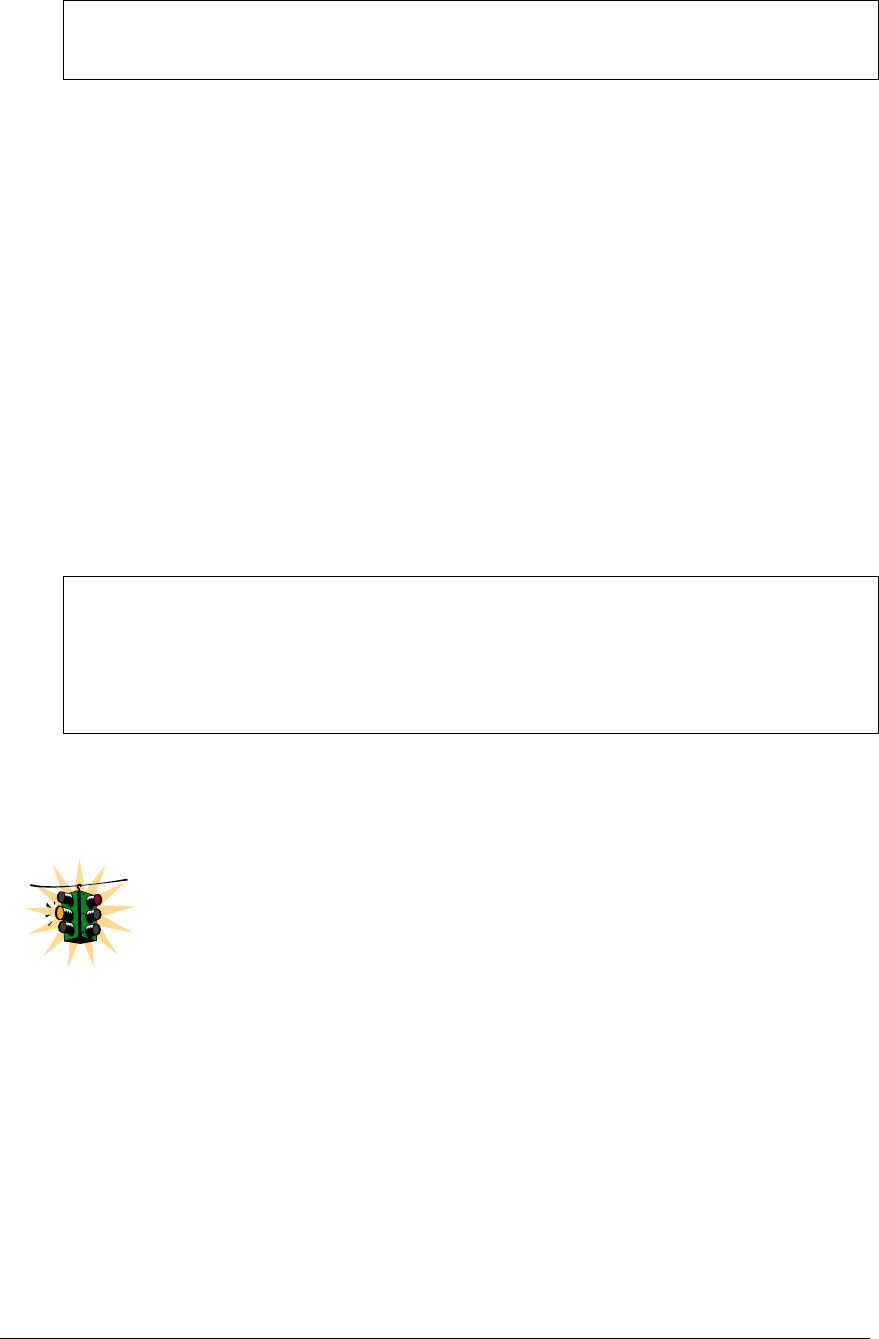
MAGNUM 6K SWITCHES, MNS-6K USER GUIDE
Magnum6K25(user)## chlevel user=peter level=1
Access Permission Modified
Magnum6K25(user)##
FIGURE 10 - Changing the privilege levels for a user
In this example, user ‘peter’ was modified to Operator privileges.
Modify Access Privileges for a user
Syntax useraccess user=<name> service=<telnet|web> <enable|disable>
Where
user=<name> specifies the user id
service=<telnet|web> specifies which service (telnet or web) the user has access
to
<enable|disable> specifies whether the services are allowed or not allowed.
Magnum6K25# user
Magnum6K25(user)## add user=peter level=2
Enter User Password :*****
Confirm New Password :*****
Magnum6K25(user)## useraccess user=peter service=telnet disable
Telnet Access Disabled.
FIGURE 11 – Creating user access privileges
After this command, user Peter will not have telnet access to the switch. User Peter
only has console access or SWM access.
The user “peter” has to be added before this command can be
successfully executed.
30


















