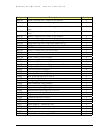MAGNUM 6K SWITCHES, MNS-6K USER GUIDE
Many devices do not respond to ping or block ping commands. Make sure that
the target device does respond or the network does allow the ping packets
to propagate through.
FTP modes
The file transfer protocol or ftp is supported on MNS-6K. MNS-6K supports normal ftp as well
as passive ftp. Passive FTP is used by many companies today to work with firewall policies and
other security policies set by companies. The commands for setting the type of ftp are:
Syntax set ftp mode=<normal|passive> - set the ftp mode of operation
Syntax show ftp- display the current ftp operation mode
FTP uses a set of separate ports for the data stream and command stream. This causes problems
in security conscious companies who prefer that the client initiate the file transfer as well as the
stream for the commands. To accommodate that, ftp added the capability called “passive ftp” in
which the client initiating the connection initiates both the data and command connection
request. Most companies prefer passive ftp and GarrettCom MNS-6K provides means to operate
in those environments.
System Events
The Event Log records operating events as single-line entries listed in chronological order, and
therefore can be a useful tool for isolating problems. Each Event Log entry is composed of four
fields as shown below:
S Date Time Description
-- ------ ------- --------------------
S
or
Severity
is one of the following:
I (Information) indicates routine events
A (Activity) indicates the activity on Switch
D (Debug). reserved for Magnum MNS-6K internal diagnostic information
C (Critical) indicates that a severe Switch error has occurred
F (Fatal). indicates that a service has behaved unexpectedly
Date
is the date in mm/dd/yy format (as per configured) that the entry was placed in the
log.
Time
is the time in hh:mm:ss format (as per configured) that the entry was placed in the
log.
Description
is a brief description of the event
The event log holds up to 1000 lines in chronological order, from the oldest to the
newest. Each line consists of one complete event message. NOTE – since the event logs
are written on the flash, once the flash memory is full, the logs stop writing. It is
248