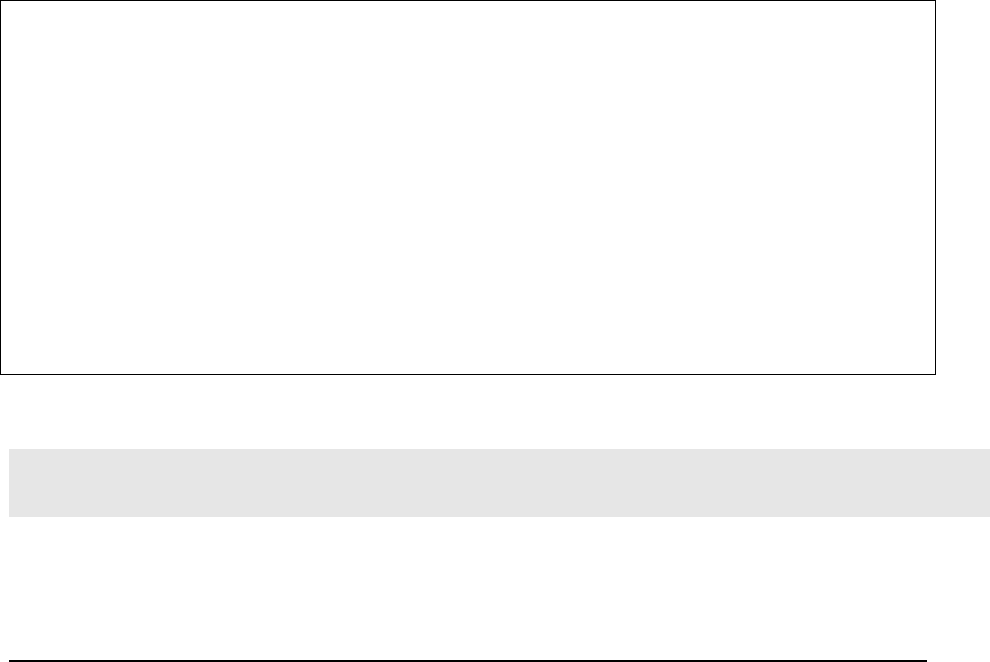
MAGNUM 6K SWITCHES, MNS-6K USER GUIDE
The following RMON communities, when defined, enable the specific RMON group as show
above.
Syntax rmon – enter the RMON configuration mode to setup RMON groups and communities
Syntax history def-owner=<string> def-comm=<string> - define the RMON history group and the
community string associated with the group
Syntax statistics def-owner=<string> def-comm=<string>- define the RMON statistics group and
the community string associated with the group
Syntax alarm def-owner=<string> def-comm=<string> - define the RMON alarm group and the
community string associated with the group
Syntax event def-owner=<string> def-comm=<string> - define the RMON event group and the
community string associated with the group
Syntax show rmon <stats|hist|event|alarm> - list the specific RMON data as defined by the group
type
Magnum6K25# rmon
Magnum6K25(rmon)## event def-owner=test def-comm=somestring
RMON Event Default Owner is set
RMON Event Default Community is set
Magnum6K25(rmon)## show rmon event
RMON Event Default Owner : test
RMON Event Default Community : somestring
Magnum6K25(rmon)## exit
Magnum6K25#
FIGURE 129 – Configuring RMON groups
List of commands in this chapter
Syntax snmp – enter the SNMP Configuration mode
231


















