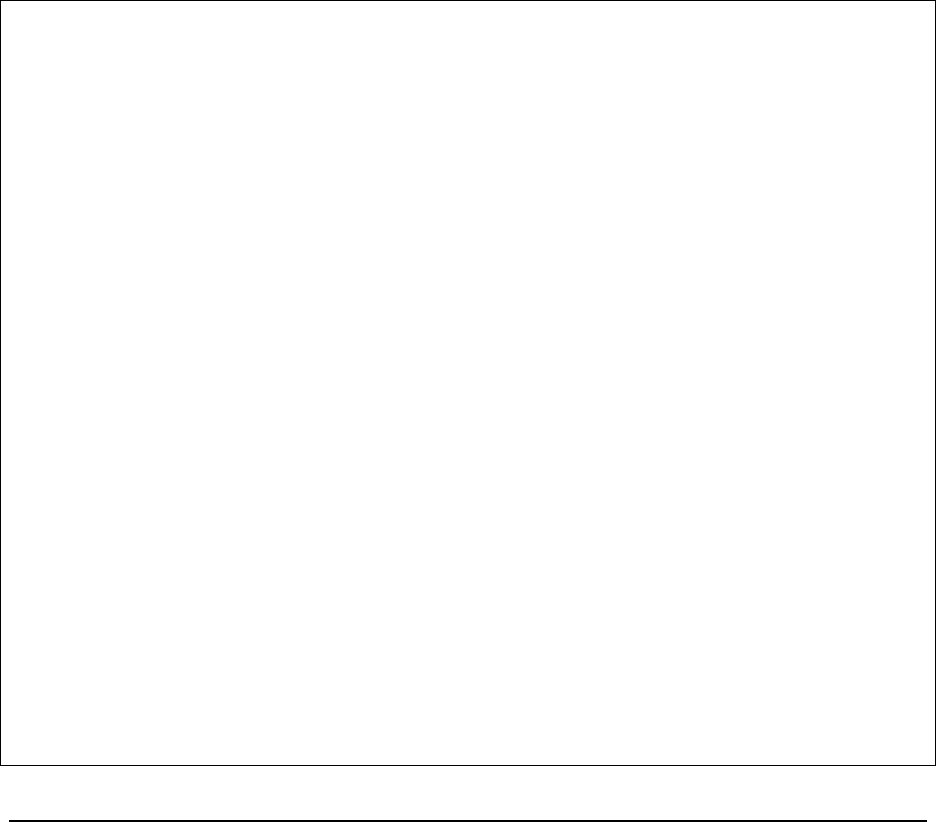
MAGNUM 6K SWITCHES, MNS-6K USER GUIDE
Syntax port port=<number|list|range> [status=<enable|disable>]
[migration=<enable>] [edge=<enable|disable>] [p2p=<on|off|auto>]
Example port port=<number|list|range> p2p= off
-
Set the “point-to-point” value to off on
all ports that are connected to
shared LAN segments
(i.e. connections to hubs). The default
value is auto. P2P ports would typically be end stations or computers on the network
Example port port=<number|list|range> edge=enable – enable all ports connected to
other hubs, bridges and switches as edge ports
Example port port=<number|list|range> migration=enable – set this for all ports
connected to other devices such as hubs, bridges and switches known to support IEEE 802.1d
STP services, but cannot support RSTP services
Syntax show active-stp – status whether STP or RSTP is running
Syntax show stp <config|ports> – display the RSTP or STP parameters
Magnum6K25# rstp
Magnum6K25(rstp)## show rstp config
RSTP CONFIGURATION
-----------------
Rapid STP/STP Enabled(Global) : NO
Magnum6K25(rstp)## rstp enable
Successfully set the RSTP status
Magnum6K25(rstp)## show active-stp
Current Active Mode: RSTP.
RSTP is Enabled.
Magnum6K25(rstp)## show stp config
RSTP CONFIGURATION
-----------------
Rapid STP/STP Enabled(Global) : YES
RSTP/STP Enabled Ports : 9,10,11,12,13,14,15,16
Protocol : Normal RSTP
Bridge ID : 00:00:00:20:06:25:ed:89
Bridge Priority : 0
Bridge Forward Delay : 15
Bridge Hello Time : 02
Bridge Max Age : 20
Root Port : 0
Root Path Cost : 0
Designated Root : 00:00:00:20:06:25:ed:89
138


















