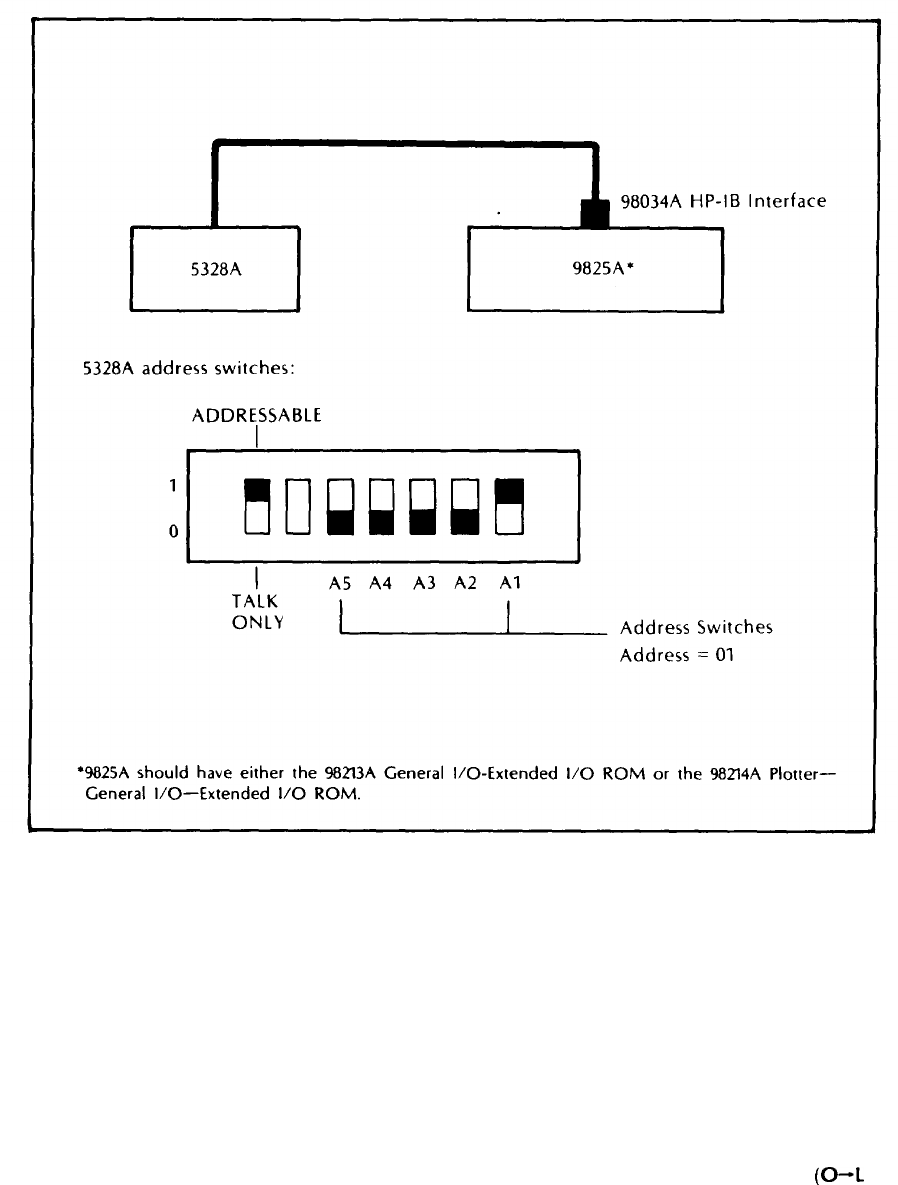
Model 5328A
Maintenance
5-39. To perform the verification, connect the 5328AF/096/H42 as shown in Figure 5-6, and set
the rear panel address switches to decimal equivalent one.
Figure 5-6. System Configuration
5-40. The program listed in Table 5-7 may be keyed into the 9825A or may be loaded from an
HP-IB Verification cassette, HP P/N 59300-10001, (Revision E or later) which also contains HP-IB
verification programs for the 59300 series of instruments, To run the program on the cassette,
insert the cassette into the 9825A, Load file 0, and press RUN. Enter “5328” when the instrument
model number is requested. The 9825A will then load into memory the 5328A verification
program.
5-41. The 5328A HP-IB Verification Program goes through 17 check points. The information in
Table 5-8A, B, C tells what occurs during each test and what should be observed by the operator if
the test has been successfully completed. At the conclusion of each test, the program stops and
displays the current check point. To advance to the next test, simply press CONTINUE. If it is
desired to repeat a test, set the variable L to 1 via the keyboard (1-L
EXECUTE),
then press
CON-
TINUE. To go on to the next test after looping, set L back to O when the program halts
(O-L
EXECUTE),
then press
CONTINUE.
5-31


















