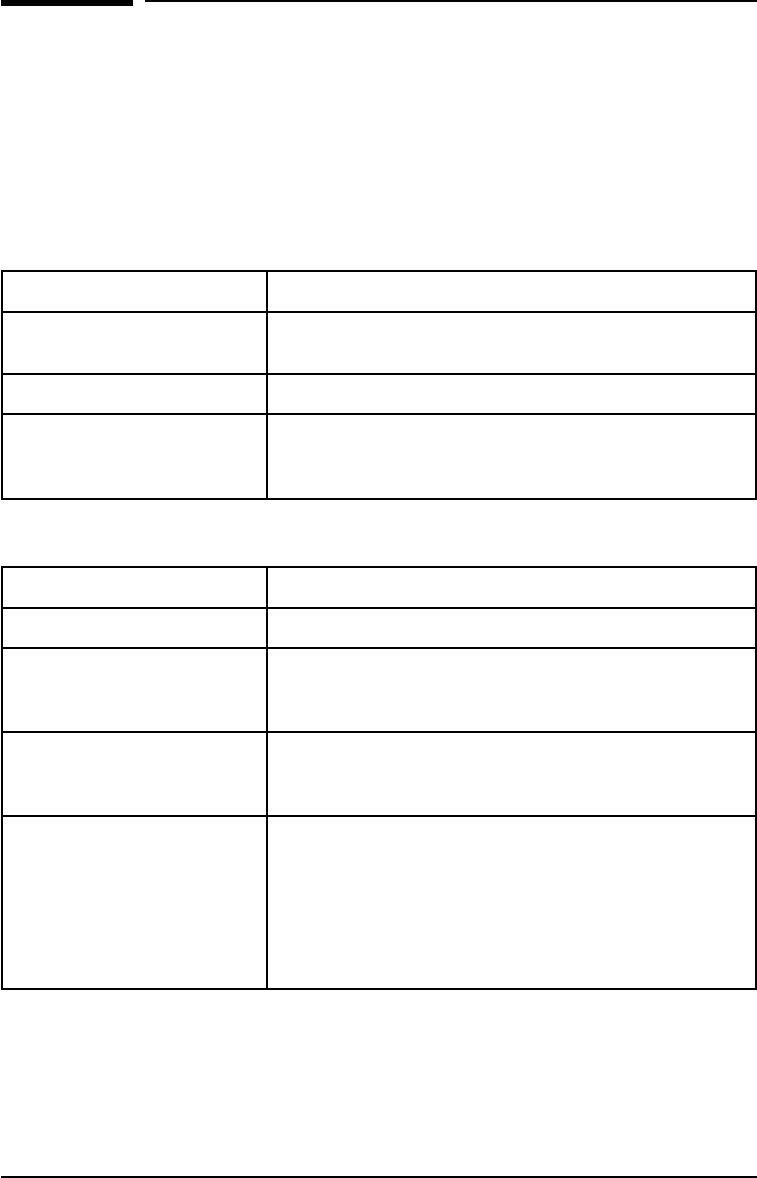
Troubleshooting Checklist
Use the following information to help solve printer problems. For
networked printers, check with your network administrator if you
suspect a network-related problem.
Printer Response Problems
Printer not ON
Situation Solution
Printer is not plugged in. Plug the AC power cord firmly into the power receptacle
and the printer (be sure the power source is energized).
Printer is not switched on. Put the printer’s power switch in the on position.
Printer voltage is not correct. Make sure line voltage is correct for the printer’s power
configuration (see the plate next to the power receptacle on
the back of your printer for voltage requirements).
Control panel display is blank or garbled
Situation Solution
Printer not switched on. Put the printer’s power switch in the on position.
Printer is switched on but the
printer’s fan is not running.
Make sure the line voltage is correct for the printer’s power
configuration (see the plate next to the power receptacle on
the back of your printer for voltage requirements).
Display is blank but the
printer’s fan is running.
Press all keys on the printer control panel in case one is
stuck; contact your HP service representative if this does
not work.
Printer display is in the wrong
language or displays unfamiliar
characters.
Reconfigure the control panel display language. (Hold
down Select while switching the printer on. Press
- Value + to select the language you want, then Select to
save the selection.)
If the display language is correctly configured but the
display shows garbled or unfamiliar characters, contact
your HP service representative.
7-26 Solving Printer Problems EN


















