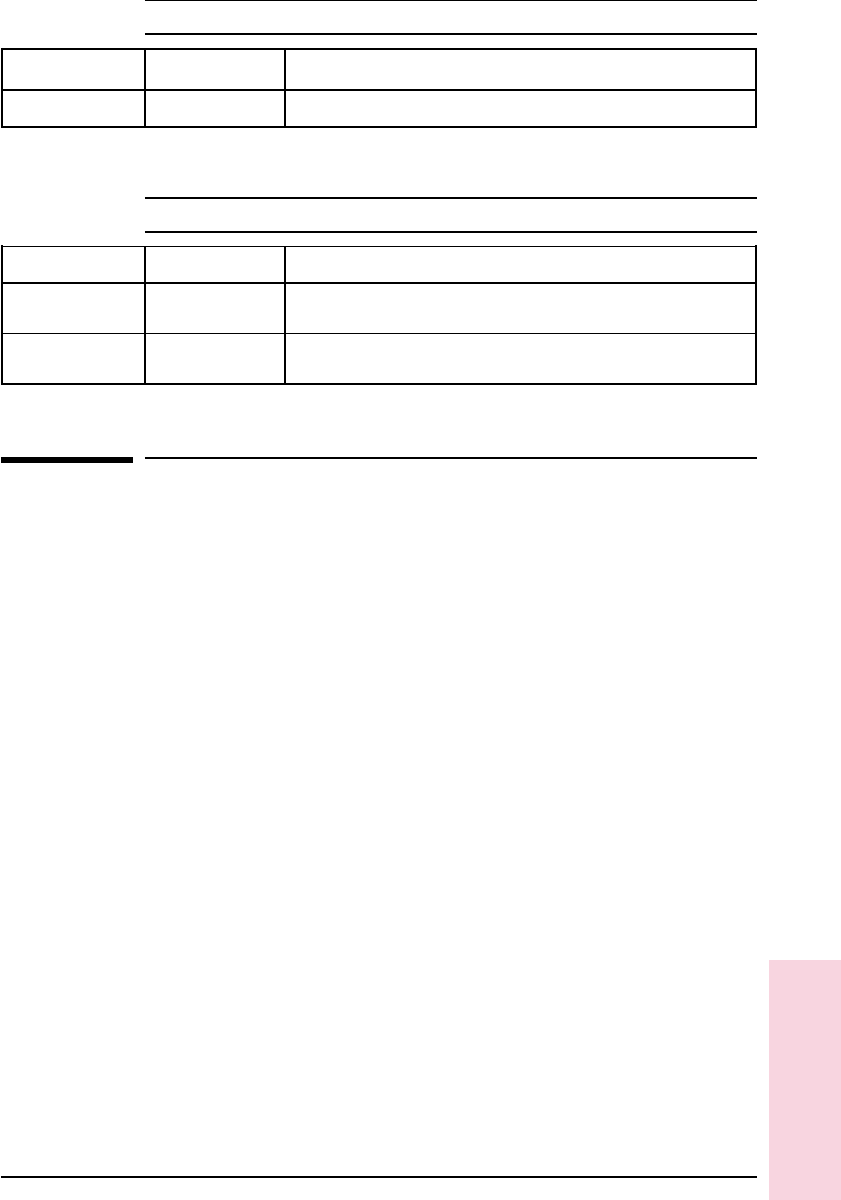
Printing a PostScript Configuration Page
1 Press [Menu] repeatedly until TEST MENU appears.
2 Press [Item] repeatedly until PS CONFIG PAGE appears.
3 Press [Select] to print the page. The page will print in less than one
minute.
See the following pages for descriptions and examples of the PostScript
configuration page.
Item Options Explanation
AUTO CONT n/a PostScript language errors will not appear on the control panel display.
Table 5-5 Configuration Menu Differences
Item Options Explanation
IO BUFFER n/a With 6 MBytes of memory (12 MBytes for duplex), the I/O buffering option
appears.
RESRCSAVE n/a With 7 MBytes of memory (13 MBytes for duplex), Resource Saving
appears.
Table 5-6 Memory Configuration Menu Differences
5
PostScript
Printing
5
PostScript
Printing
EN PostScript Printing 5-11


















