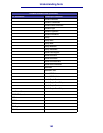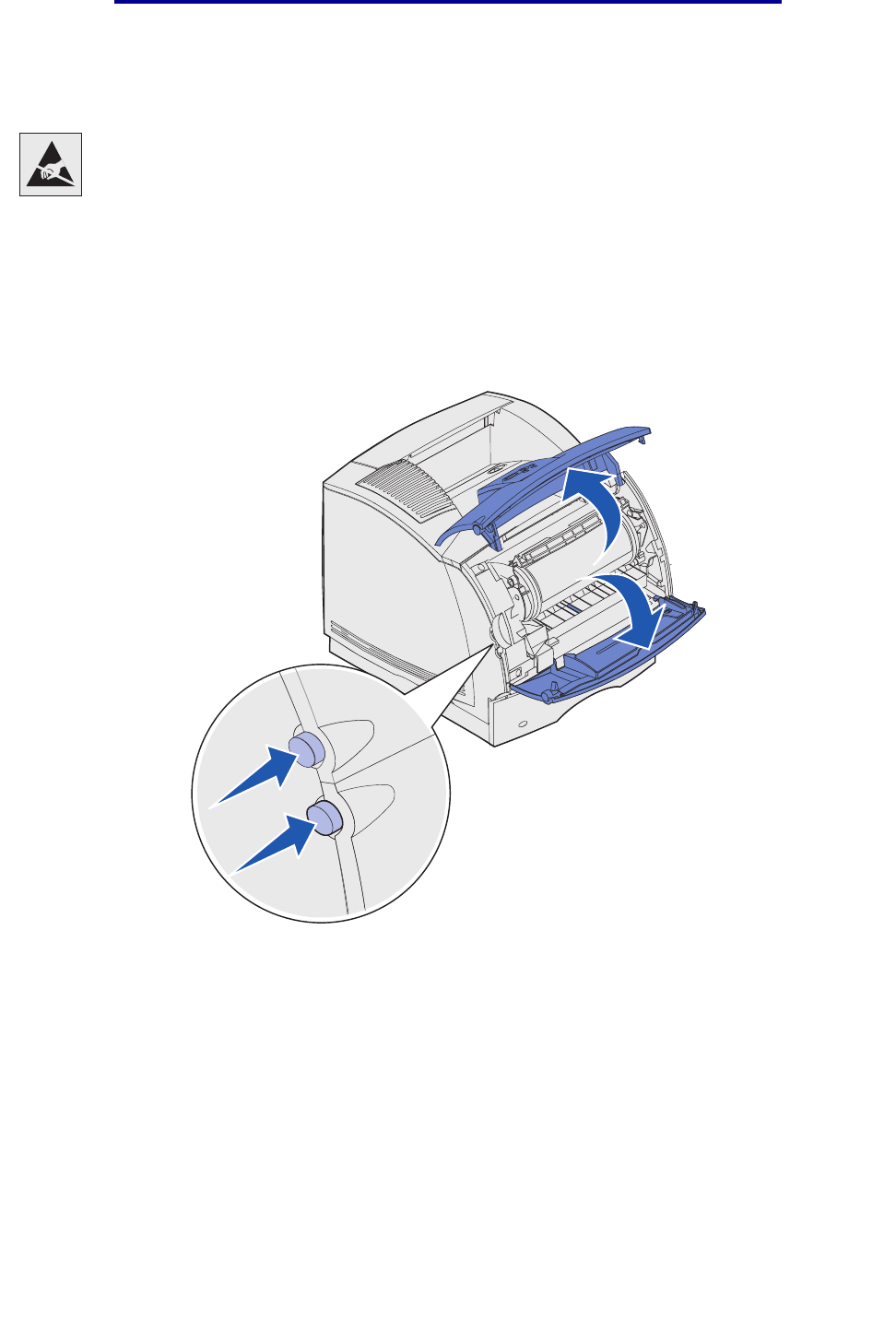
191
Removing optional cards
Removing optional printer memory and other option cards
1 Access the system board:
a Turn the printer power off, unplug the printer power cord, and disconnect all cables from
the back of the printer.
b Press the release latches to open the upper and lower front doors.
Warning: The optional cards are easily damaged by static electricity. Touch
something metal on the printer before you touch a card.