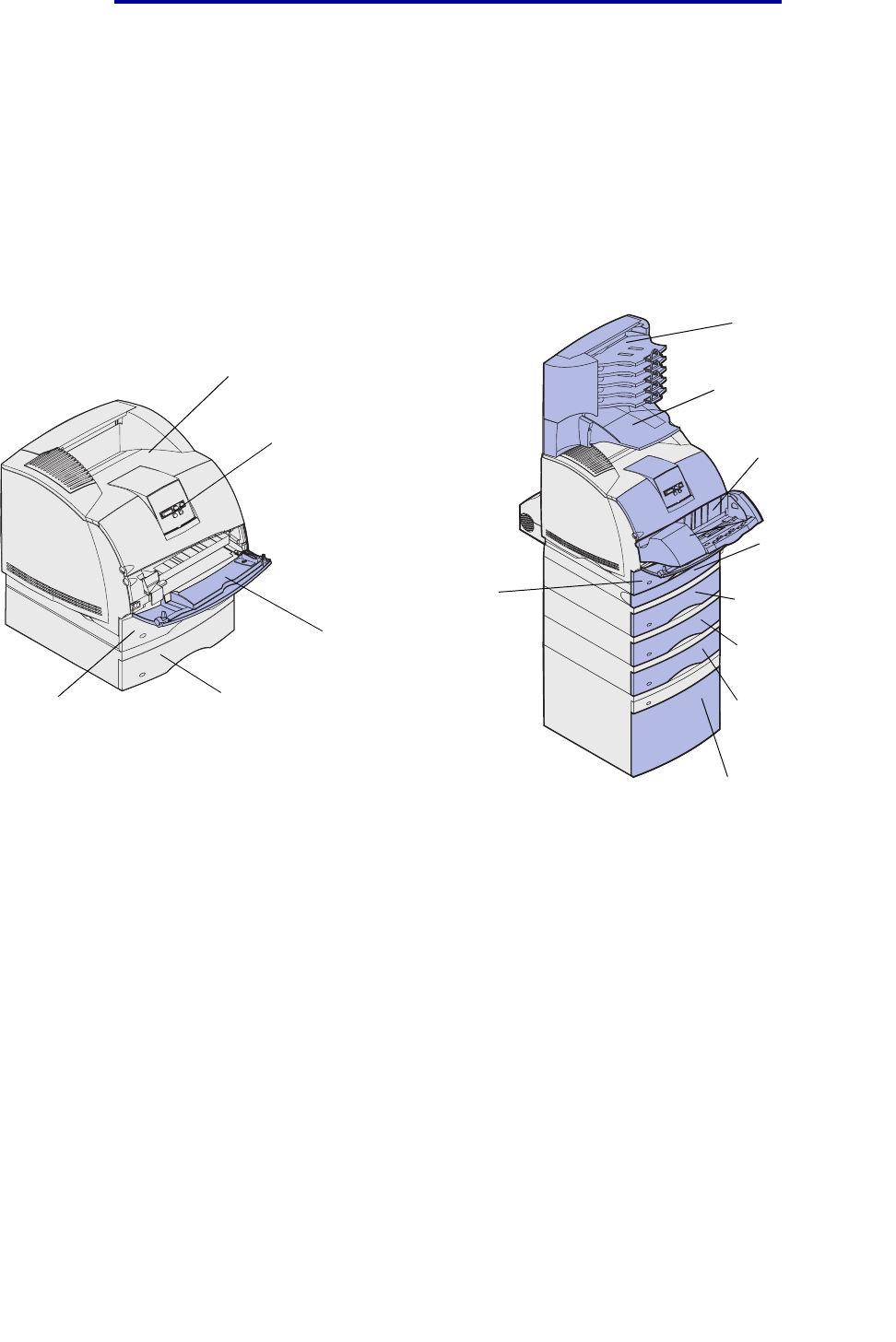
21
Identifying printers
Configured models
The following illustrations show a standard network model configuration and a fully configured
printer. If you attach print media handling options to the printer, it may look more like the fully
configured model. For information on possible configurations, refer to the Setup Guide. Items
denoted with an asterisk (*) are options.
CAUTION: Floor-mounted configurations require additional furniture.You must use either a
printer stand or printer base if you are using a 2000-sheet drawer, a duplex unit and
an input option, or more than one input option. If you purchased a multifunction
printer (MFP) that scans, copies, and faxes, you may need additional furniture.
Refer to www.lexmark.com/multifunctionprinters for more information.
Standard output bin
Operator panel
Tray 1
(integrated tray
or standard tray)
Tray 5*
(2000-sheet drawer)
5-bin Mailbox*
Finisher*
Envelope feeder*
Duplex unit*
Standard network
model configuration
Fully configured
Multipurpose feeder
Tray 1
(integrated tray
or standard tray)
Tray 2*
(250 or 500 sheets)
Tray 3*
(250 or 500 sheets)
Tray 4*
(250 or 500 sheets)
Tray 2
(250 or 500 sheets)
The standard tray holds 250 sheets for the T630 and 500
sheets for the T632.


















