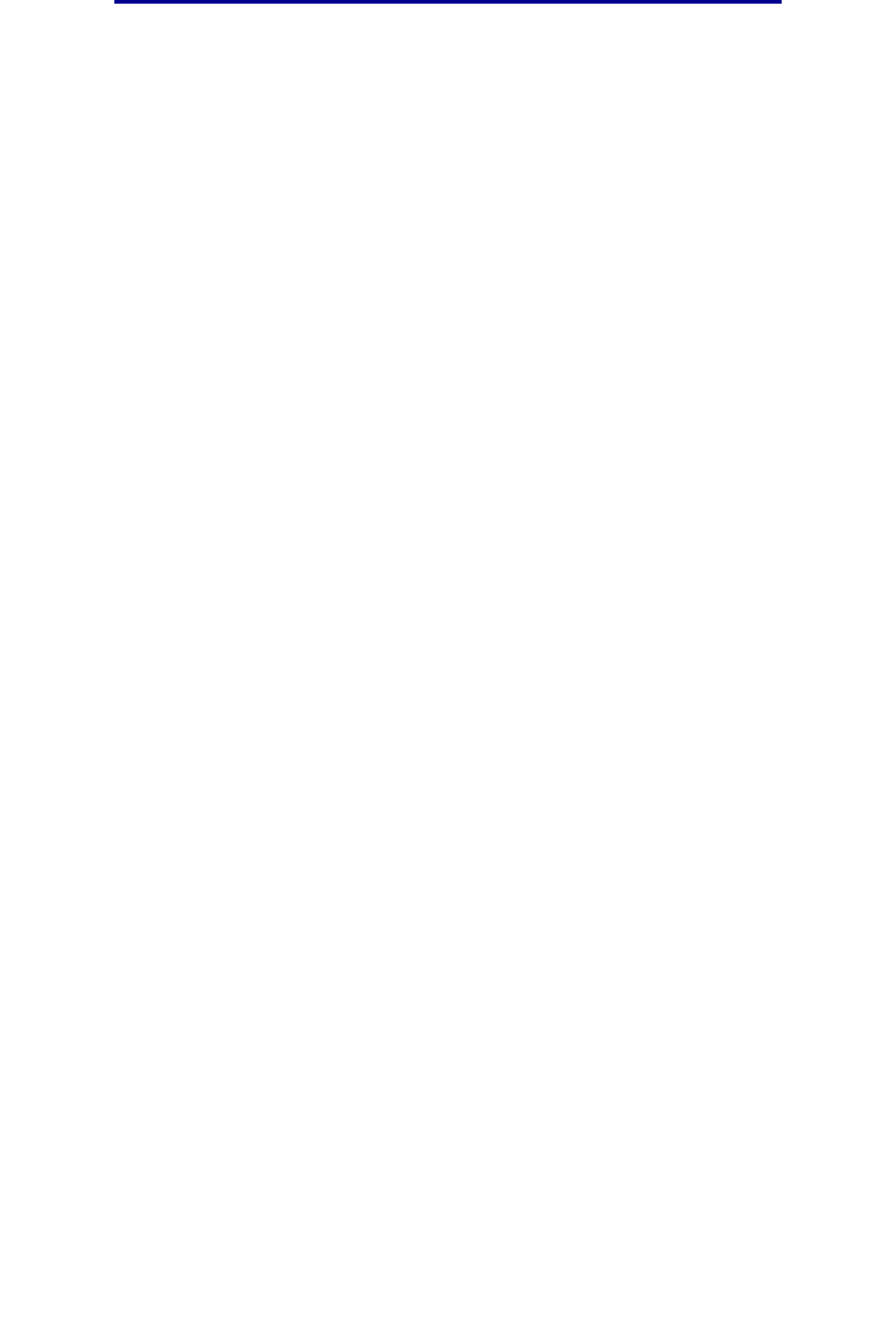
213
Using the printer menus
Paper Menu
Use the Paper Menu to define the print media loaded in each tray and the default source and output
bin.
Select a menu item for more details:
Note: Values marked by an asterisk (*) are the factory default settings.
Paper Source
Purpose:
To identify the default source.
Values:
If you loaded the same size and type of paper in two sources (and the Paper Size and Paper Type
menu items are correctly set), the trays are automatically linked. When one source is empty, paper
automatically feeds from the next linked source.
Paper Size
Purpose:
To identify the default print media size for each source. For trays with automatic size sensing, only
the value detected by the hardware is displayed.
Assign Type/Bin Paper Size
Configure Bins Paper Source
Configure MP Paper Texture
Custom Types Paper Type
Envelope Enhance Paper Weight
Output Bin Substitute Size
Overflow Bin Universal Setup
Paper Loading
Tray <x> (Tray 1*)
MP Feeder
Env Feeder
Manual Paper
Manual Env


















