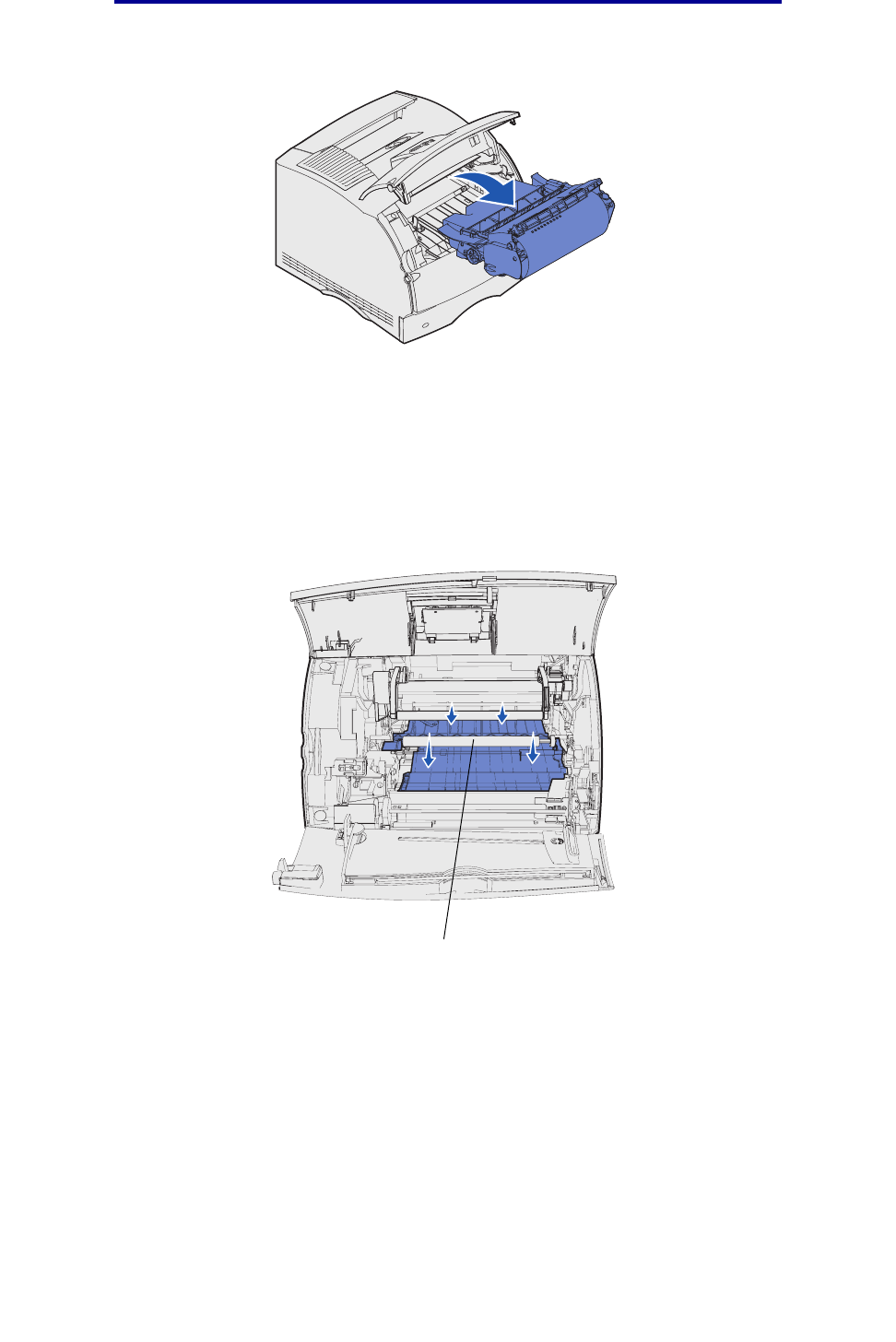
87
Replacing the print cartridge
4 Lift the print cartridge up and out.
5 Set it aside.
Cleaning the printer
Using a clean, lint-free cloth, gently clean the shaded areas by wiping toward the front of the printer.
Warning: Do not touch the transfer roller.
CAUTION: The rear portion of the inside of the printer is hot due to the fuser. Allow time for the
printer to cool before attempting to remove parts in this area.
Transfer roller


















