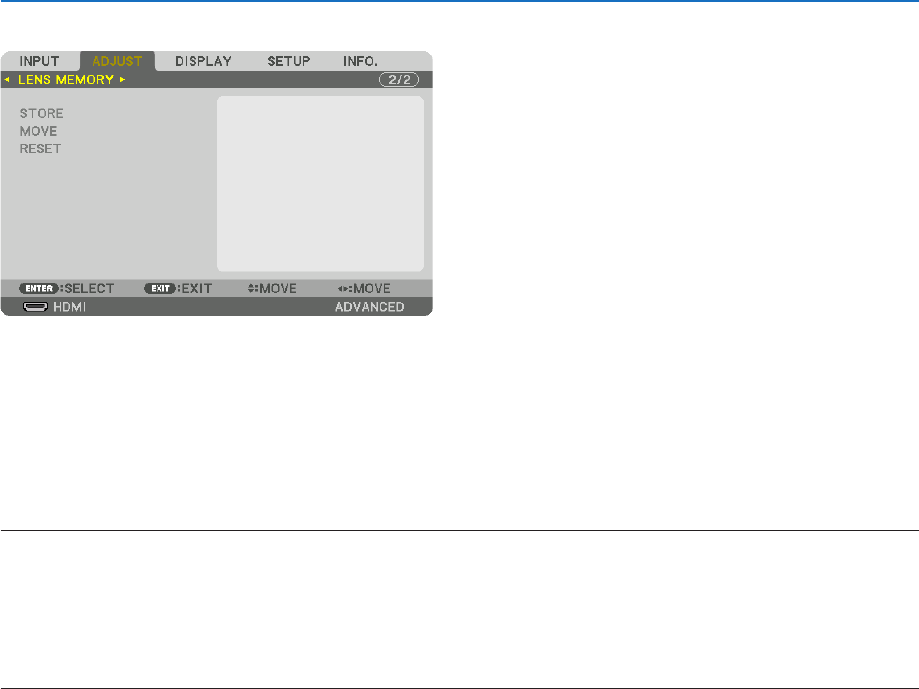
91
5. Using On-Screen Menu
Using the Lens Memory Function [LENS MEMORY]
ThisfunctionservestostoretheadjustedvaluesforeachinputsignalwhenusingtheLENSSHIFT,ZOOMandFO-
CUSbuttonsoftheprojector.Adjustedvaluescanbeappliedtothesignalyouselected.Thiswilleliminatetheneed
toadjustlensshift,focus,andzoomatthetimeofsourceselection.
STORE ................... Stores the current adjusted values in memory for each input signal.
MOVE
.................... Applies the adjusted values to the current signal.
RESET
.................... Returns the adjusted values to the last condition.
NOTE:
• Thelensshift,zoom,andfocusadjustmentscanbeperformedwiththeremotecontrol.(→ page 23, 24)
• Tostoreadjustedvaluescommontoalltheinputsources,usetheREF.LENSMEMORYfunction.Seepage49, 106.
• LensmemoryadjustmentswillbeautomaticallyregisteredtheENTRYLIST.Theselensmemoryadjustmentscanbeloadedfrom
theENTRYLIST.(→ page 78)
Notethatperforming[CUT]or[ALLDELETE]intheENTRYLISTwilldeletelensmemoryadjustmentsaswellassourceadjust-
ments. This deletion will not take effect until other adjustments is loaded.


















