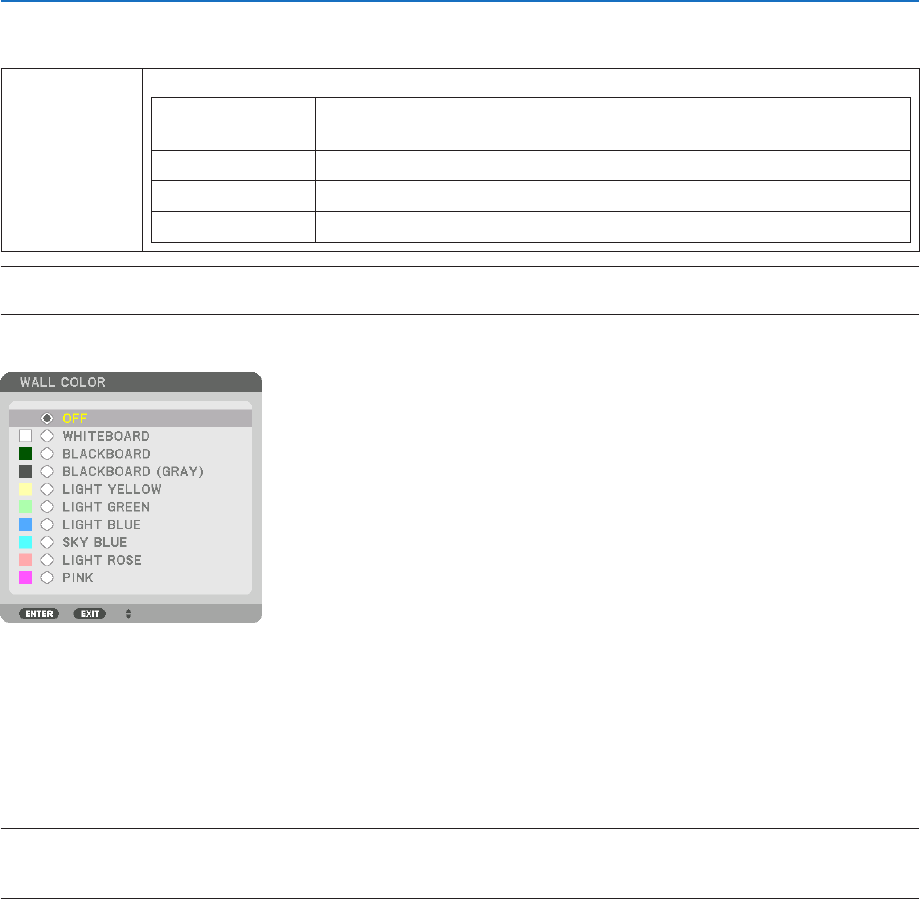
104
5. Using On-Screen Menu
SelectingAspectRatioandPositionforScreen[SCREENTYPE]
Screentype Setstheaspectratiooftheprojectionscreen.
FREE Theratioofpanelisselected.Selectthiswhenprojectingmulti-screenand
17:9screen(2K).
4:3screen Forascreenwitha4:3aspectratio
16:9screen Forascreenwitha16:9aspectratio
16:10screen Forascreenwitha16:10aspectratio
NOTE:
•
Afterchangingthescreentype,checkthesettingof[ASPECTRATIO]inthemenu.(→ page 86)
UsingtheWallColorCorrection[WALLCOLOR]
Thisfunctionallowsforquickadaptivecolorcorrectioninapplicationswherethescreenmaterialisnotwhite.
SelectingFanMode[FANMODE]
FanModeisusedtosetthespeedoftheinternalcoolingfan.
MODE .................... Select either AUTO or HIGH.
AUTO: The built-in fans automatically run at a variable speed according to the internal temperature.
HIGH: The built-in fans run at a high speed.
NOTE:
• Makesurethespeedissetto[HIGH]whenyouareusingthisdevicecontinuouslyforseveraldays.
• Yoursettingwillnotbeaffectedevenwhen[RESET]isdonefromthemenu.


















