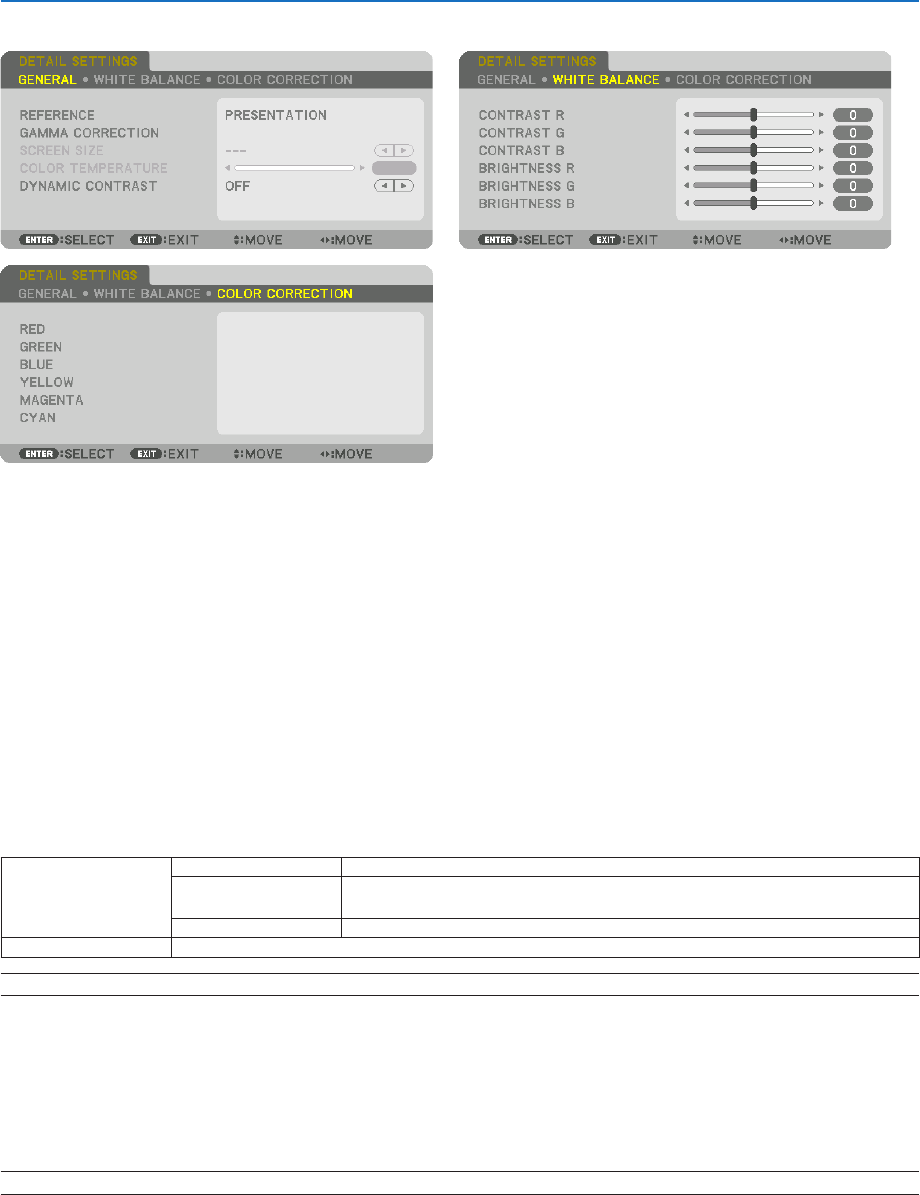
81
5. Using On-Screen Menu
[DETAILSETTINGS]
[GENERAL]
StoringYourCustomizedSettings[REFERENCE]
Thisfunctionallowsyoutostoreyourcustomizedsettingsin[PRESET1]to[PRESET7].
First,selectabasepresetmodefrom[REFERENCE],thenset[GAMMACORRECTION]and[COLORTEMPERATURE].
HIGH-BRIGHT ........ Recommended for use in a brightly lit room.
PRESENTATION
..... Recommended for making a presentation using a PowerPoint file.
VIDEO
.................... Recommended for typical TV program viewing.
MOVIE
................... Recommended for movies.
GRAPHIC
............... Recommended for graphics.
sRGB
..................... Standard color values.
DICOM SIM.
.......... Recommended for DICOM simulation format.
SelectingGammaCorrectionMode[GAMMACORRECTION]
Eachmodeisrecommendedfor:
SELECT DYNAMIC Createsahigh-contrastpicture.
NATURAL Standardsettings.Settingscanbe adjustedtosuit thepicture being
projected.
BLACKDETAIL Emphasizesdetailindarkareasofthepicture.
NATURALSETTING Afterselecting[NATURAL]youcanadjustthesettings.Adjustthemusingthe◀/▶buttons.
NOTE:Thisfunctionisnotavailablewhen[DICOMSIM.]isselectedfor[DETAILSETTINGS].
SelectingScreenSizeforDICOMSIM[SCREENSIZE]
Thisfunctionwillperformgammacorrectionappropriateforthescreensize.
LARGE ................... For screen size of 150"
MEDIUM
................ For screen size of 100"
SMALL
................... For screen size of 50"
NOTE:Thisfunctionisavailableonlywhen[DICOMSIM.]isselectedfor[DETAILSETTINGS].


















