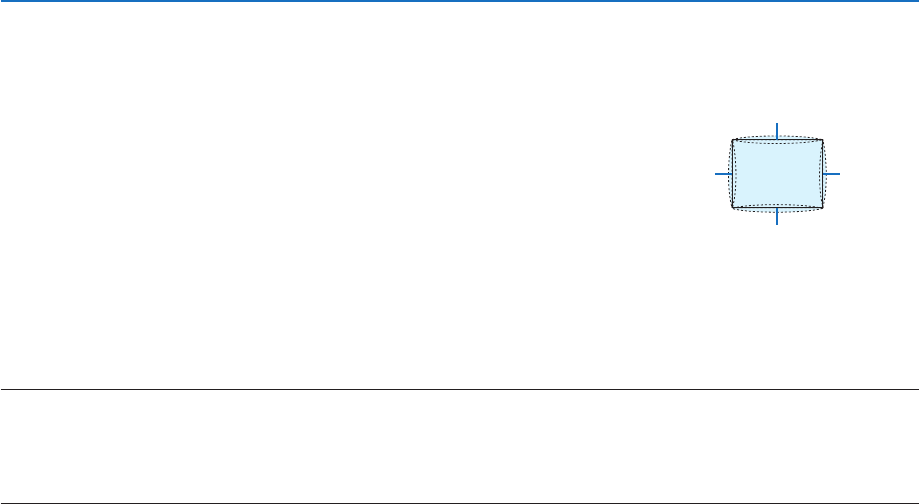
97
5. Using On-Screen Menu
PINCUSHION
Adjustthecurvedistortionoftheprojectionscreen.
TOP ........................ Adjust the curve distortion of the upper edge of the projection
screen.
BOTTOM
................ Adjust the curve distortion of the lower edge of the projection
screen.
LEFT
...................... Adjust the curve distortion of the left edge of the projection screen.
RIGHT
.................... Adjust the curve distortion of the right edge of the projection
screen.
TOP
LEFT RIGHT
BOTTOM
PCTOOL(Forfuturesupport)
Recallthegeometriccorrectiondatathatisregisteredintheprojectorbeforehand.
Therearethreetypesofregistereddata.
NOTE:
• KEYSTONE,CORNERSTONE,andPINCUSHIONcannotbeselectedwhensettingthegeometriccorrectionusingaPCtool.
• Toclearthe[GEOMETRICCORRECTION]datathathasbeensetup,pressthe3DREFORMbuttonfor2ormoreseconds.
• Aselectricalcorrectioniscarriedoutingeometriccorrection,thebrightnessmaybeaffectedandthepicturequalitymaybe
degraded.
RESET
ResettheadjustmentvaluethathasbeensetupinGEOMETRICCORRECTION(returntotheinitialvalue).


















