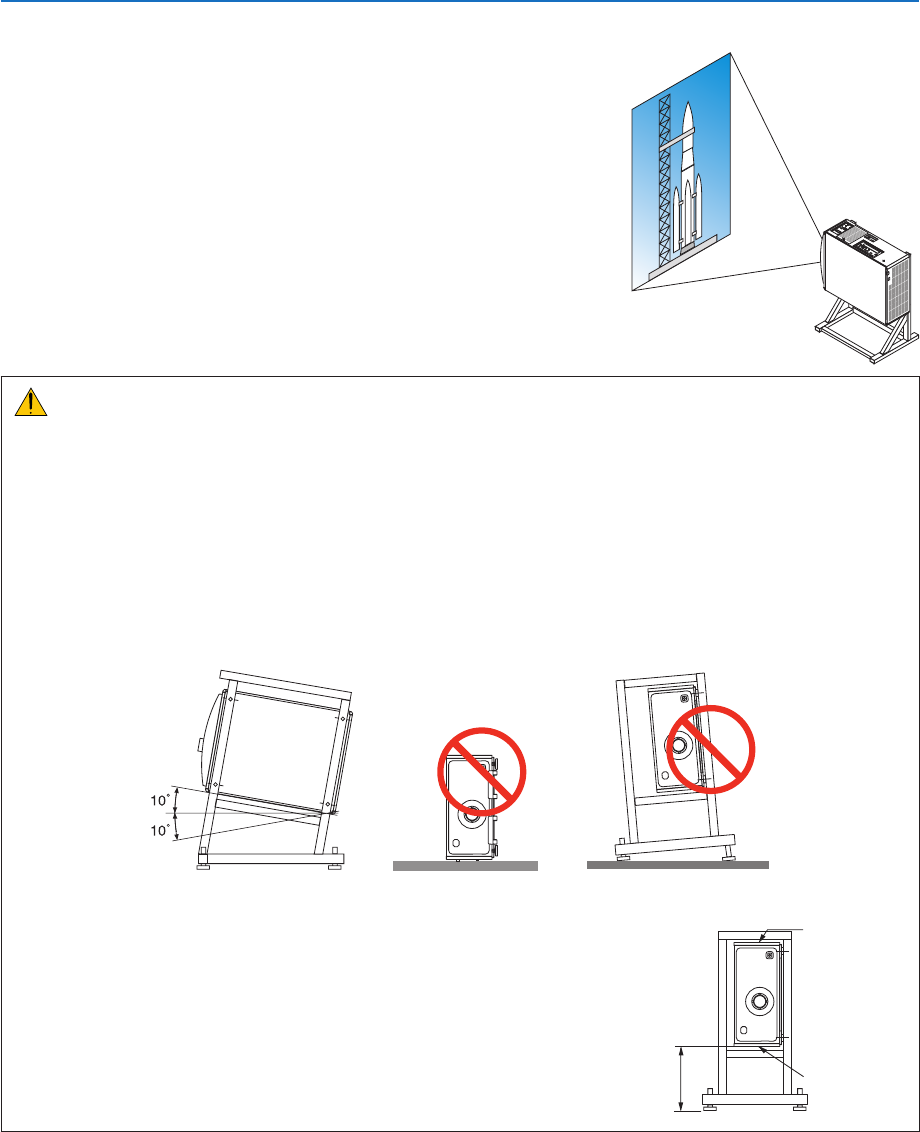
140
6. Installation and Connections
❼ Portrait projection (vertical orientation)
Ifyouinstalltheprojectorverticallyyoucanprojectscreensfromyour
computerandothersourcesinportraitorientation.
Precautionsduringinstallation
• Donotsimplysettheprojectorverticallyontheoororonatable.Theprojectormayfallover,resultingininjury,
damageormalfunction.Alsotheintakeventmaybecomeblockedcausingtheunit’sinternaltemperatureto
riseresultinginmalfunctionandriskofre.
• Forportraitinstallationtheintakeventsmustbeinstalledatthetopandbottom.Toensureairowtothebottom
intakevent,aracktosupporttheunitisnecessary.Pleasehireaninstallationserviceprovider(forafee)to
makeacustomportraitprojectionstand.
• Wheninstalledinportraitorientationtheprojectorcanbetiltedforwardorbackward
withinarangeof±10°.Tiltingtheprojectorforwardorbackwardoutsideofthisrange,ortiltingittotheleftor
totherightcouldcauseittomalfunction.
• Toensureairow,maintain30cm/11.8"ofspacebetweentheintake
ventandtheinstallationsurface.
(NOTE)Intheguretotherightthereisplentyofspacebehind,above,
andoneithersideoftheprojectorunit.
Intakevent
Intakevent
30cm/11.8"orgreater


















