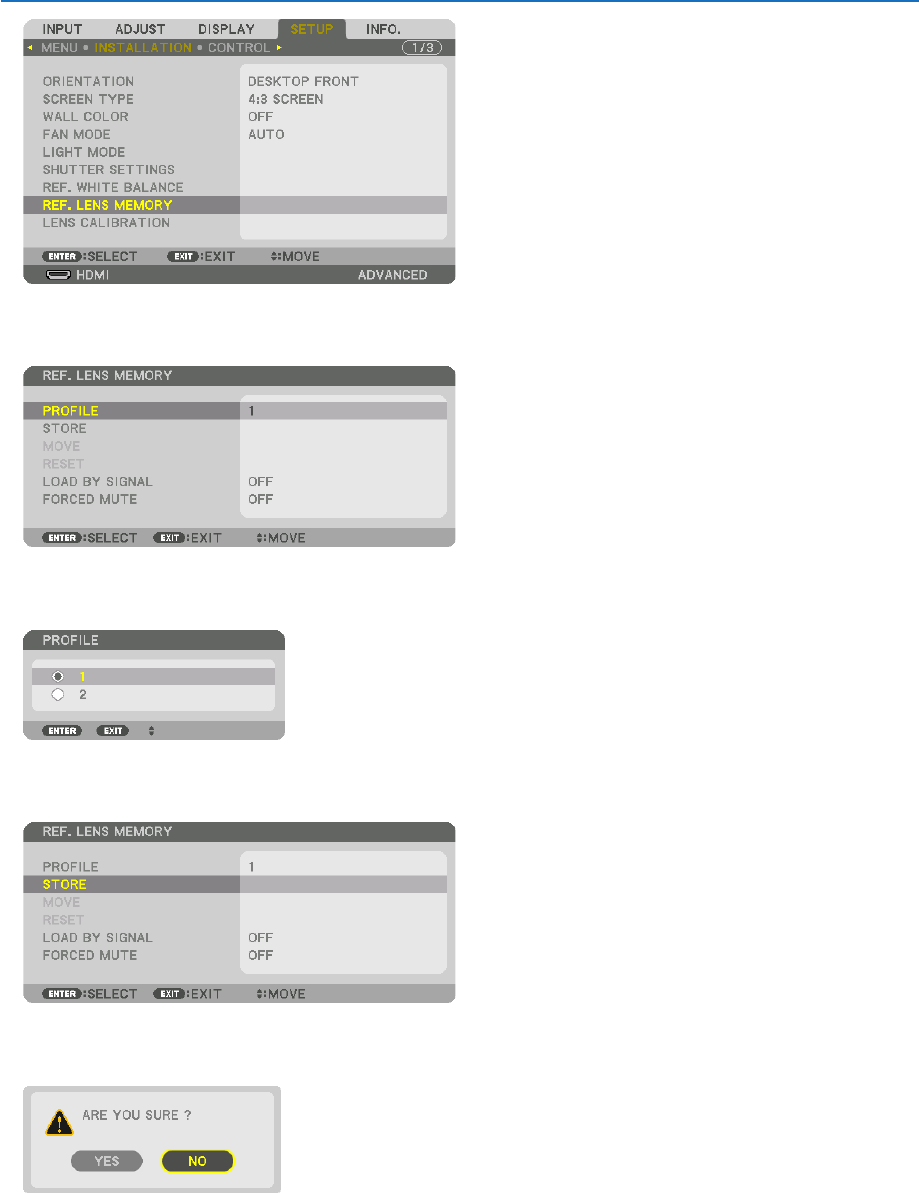
50
3. Convenient Features
The[REF.LENSMEMORY]screenwillbedisplayed.
5. Makesure[PROFILE]ishighlighted,thenpresstheENTERbutton.
The[PROFILE]selectionscreenappears.
6. Press the ▼/▲buttonstoselectthe[PROFILE]number,thenpresstheENTERbutton.
Returntothe[REF.LENSMEMORY]settingsscreen.
7. Select[STORE]andpresstheENTERbutton.
Theconrmationscreenwillbedisplayed.
8. Press the ◀buttontoselectand[YES]andpresstheENTERbutton.
Selecta[PROFILE]numberandsavetheadjusted[LENSSHIFT],[ZOOM],and[FOCUS]valuestoit.
• The[FORCEDMUTE]settingstopsprojectionduringlensshift.(→page105)


















