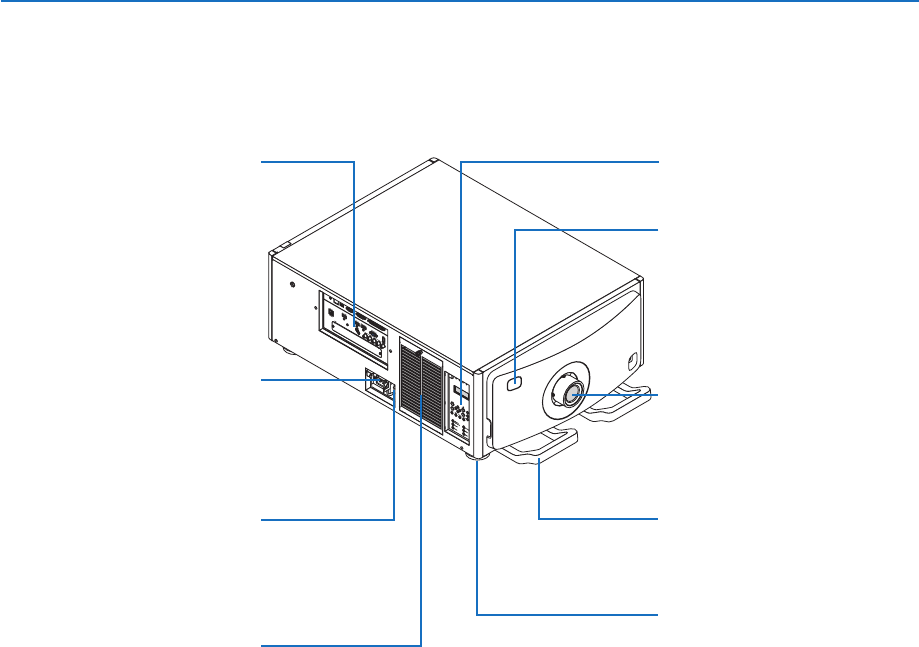
5
1. Introduction
❸ Part Names of the Projector
Front/Top
Thelensissoldseparately.ThedescriptionbelowisforwhentheNP-9LS16ZM1lensismounted.
Lens
Handle
LevelAdjuster
(→page21)
Terminals
(→
page8)
ACINterminal
Connectthesuppliedpowercord’s
three-pinplughere,andplugthe
otherendintoanactivewalloutlet.
(→page13)
Mainpowerswitch
WhileACpowerisbeingsupplied,
setthemainpowerswitchtoON
position(|),thenyourprojectorwill
enterastandbystate.
Intakevent
Takesinoutsideairtocooltheunit.
Thereareairintakeandventilation
holesonthebottom.
(→pageix,57,142)
RemoteSensor(locatedonthe
frontandtherear)
(→page11)
Controls/Indicatorpanel
(→page7)


















