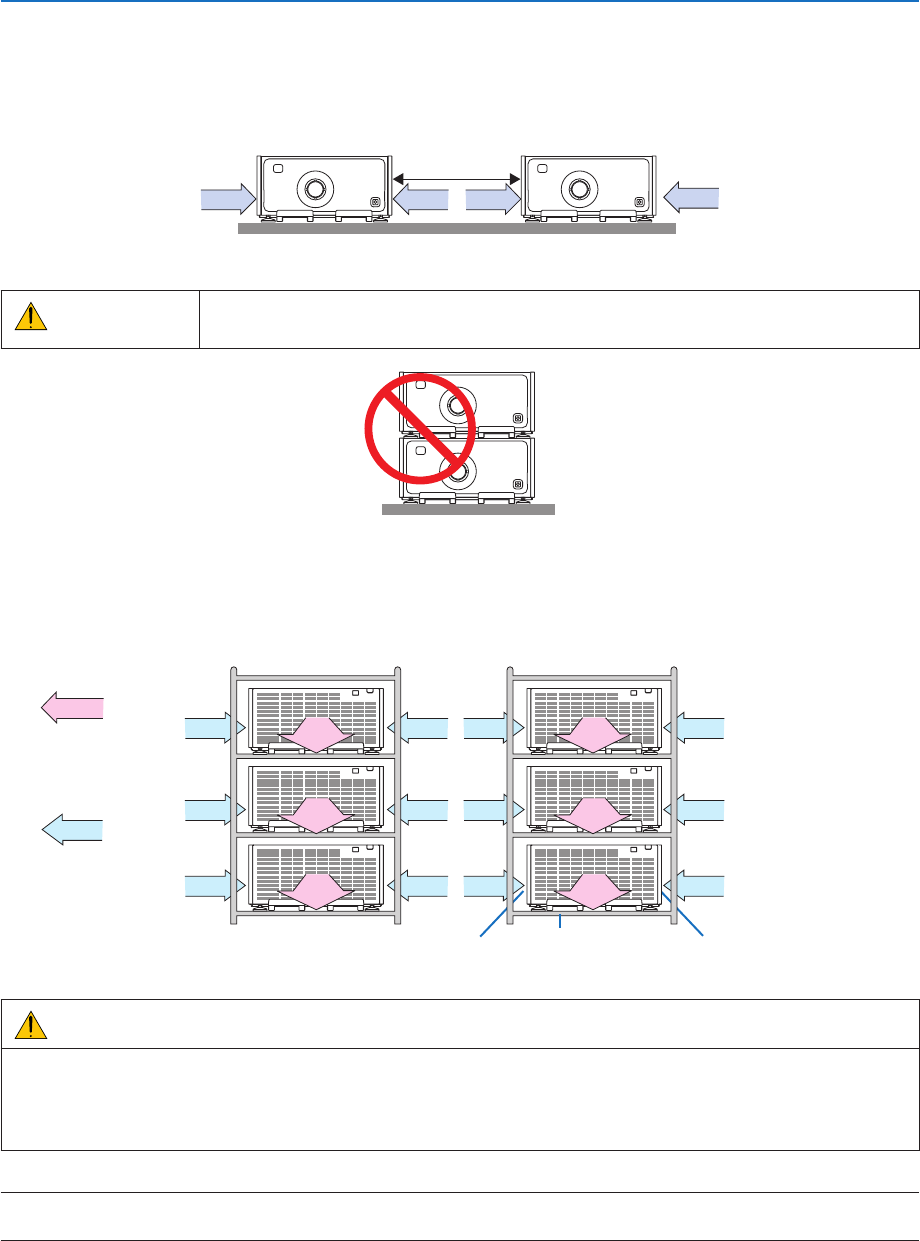
4. Multi-Screen Projection
57
Things to note when installing projectors
• Leave60cm/23.6"oroverspacebetweentheprojectorswhenprojectorsareinstalledsidebyside,sothatthe
intakeventsoftheprojectorsarenotobstructed.Inaddition,leaveaspaceofatleast30cm/11.8"betweenthe
intakeventandthewallandatleast70cm/27.6"betweentheexhaustventandthewall.Whentheairintakeand
dischargeoutletareobstructed,thetemperatureinsidetheprojectorwillriseandthismayresultinamalfunction.
60cm/23.6"orgreater
• Donotdirectlystackprojectorunits.
WARNING
Projectorsstackeddirectlycouldfallandcauseinjury.Theprojector(s)couldalsobecome
damagedorbroken.
• Exampleofmultipleprojectorsinstalledtogether
Whenusingmultipleprojectorstogetherformultiscreenprojection,besuretosetthemupinaspecializedprojector
cabinetliketheonethatfollows.
[Installationexample]
IntakeventIntakevent Cabinet
Airdischarge
Airintake
Rear Rear
WARNING
Pleaserequestthedealerforspecialinstallationservicessuchaswhenmountingtheprojectortotheceiling.Never
carryouttheinstallationbyyourself.Theprojectormayfalldownandresultininjury.Pleaseuseasturdycabinet
thatcanwithstandtheweightoftheprojectorfortheinstallation.Pleasedonotpileuptheprojectorsdirectlyon
topofoneanother.
NOTE:
• Fortherangeoftheprojectiondistance,pleaserefertotheAppendix“Throwdistanceandscreensize”.(→ page 156)


















