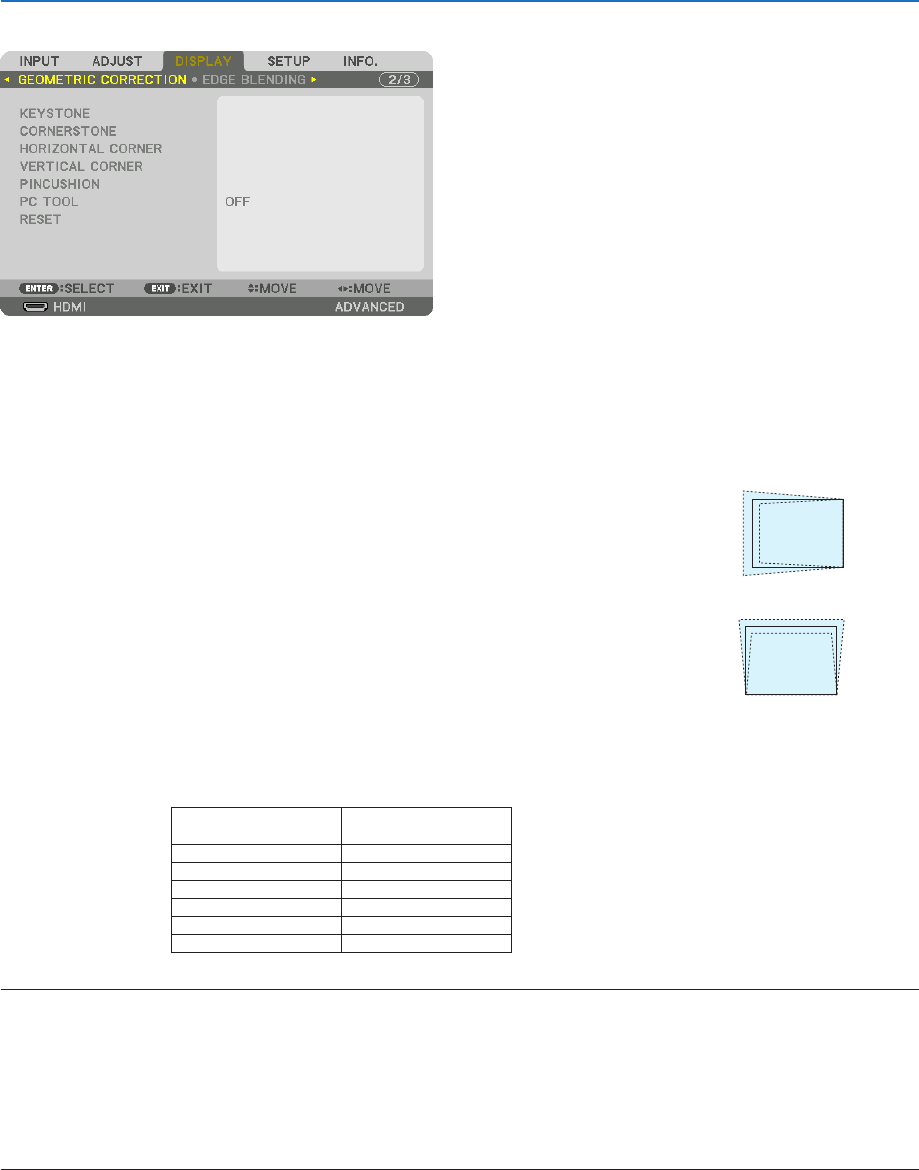
94
5. Using On-Screen Menu
[GEOMETRIC CORRECTION]
KEYSTONE
Displaythetrapezoidcorrectionscreenandadjustthetrapezoidaldistortionoftheprojectionscreen.
Todisplaythe[KEYSTONE]screen,select[DISPLAY]→[GEOMETRICCORRECTION]→[KEYSTONE]intheon-
screenmenu.The[GEOMETRICCORRECTION]screencanalsobedisplayedbypressingthe3DREFORMbutton
ontheprojectororontheremotecontrol.
HORIZONTAL ......... Adjustments when projecting from a diagonal direction to the
screen.
VERTICAL .............. Adjustments when projecting from the top or bottom direction to
the screen.
TILT ....................... Adjusts the distortion when performing trapezoidal correction with the screen moved in the vertical direction
using the lens shift.
THROW RATIO
....... Adjusts according to the projection ratio of the optional lens used.
Modelnameoflens
unit
Adjustmentrange
NP-9LS12ZM1 12–19
NP-9LS13ZM1 14–23
NP-9LS16ZM1 17–29
NP-9LS20ZM1 22–42
NP-9LS08ZM1 8–14
NP-9LS40ZM1 43–68
NOTE:
• Whenpowerissuppliedtothedevice,theadjustmentvalueofthe[KEYSTONE]usedpreviouslyisretainedevenifthegradient
of the device is changed.
• Whenclearingtheadjustmentvalueof[KEYSTONE],pressthe3DREFORMbuttonfor2ormoreseconds.
• Whensettingother[GEOMETRICCORRECTION]functions,the[KEYSTONE]menucannotbeselected.Whenperformingtrapezoidal
correction,pressthe3DREFORMbuttonfor2ormoresecondstocleartheadjustmentvalueof[GEOMETRICCORRECTION].
• Aselectricalcorrectioniscarriedoutby[KEYSTONE],thebrightnessmaybereducedorthescreenqualitymaydeteriorate
sometimes.


















