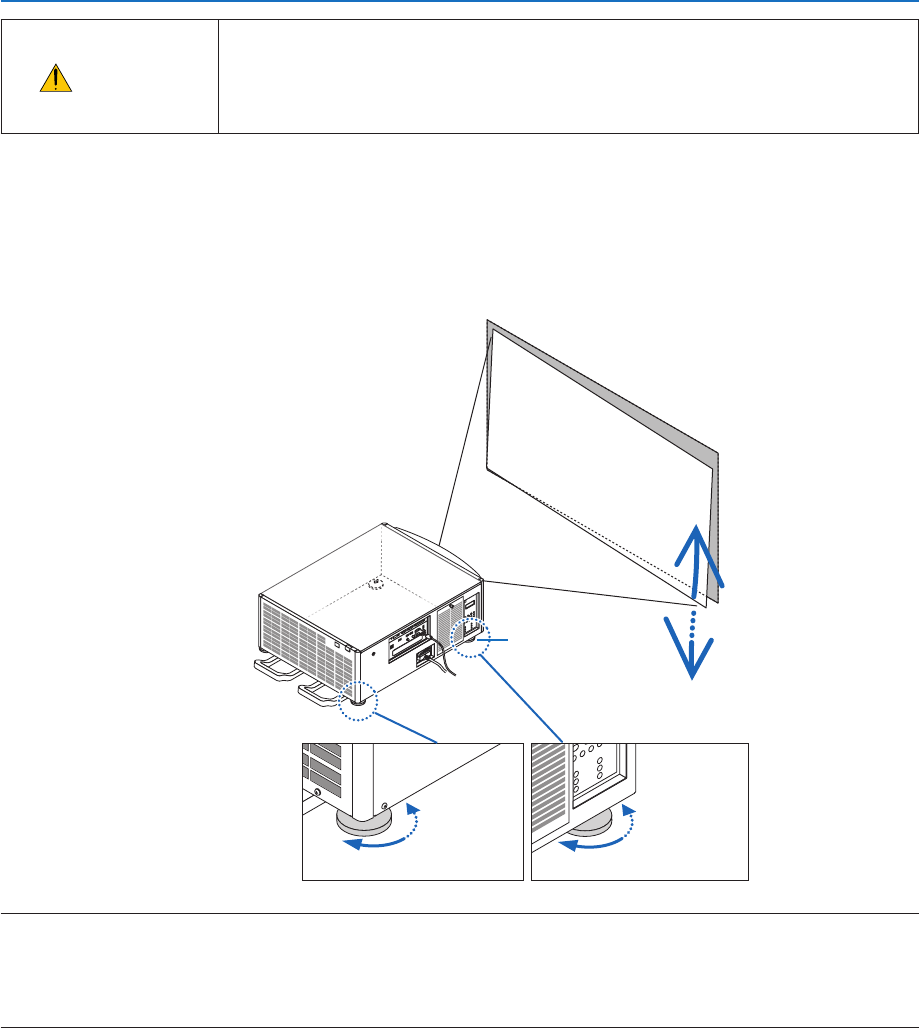
21
2. Projecting an Image (Basic Operation)
CAUTION
• Performtheadjustmentfrombehindorfromthesideoftheprojector.Adjustingfrom
thefrontcouldexposeyoureyestostronglightwhichcouldinjurethem.
• Keephandsawayfromthelensmountingportionwhilethelensshiftisinoperation.
Failuretodosocouldresultinhandsbeingpinchedbythemovinglens.
Adjustment of the projector’s settings (Level adjusters)
Theprojectormustbeplacedsquaretothescreenotherwisekeystonedistortionmayappearonthescreen.Forset-
tingtheprojectorperpendiculartothescreenwhenviewedfromtheside,utilizingtheleveladjustersequippedateach
corneroftheprojectorbottom.MaximumAdjustablelengthoftheleveladjusteris10mm/0.39".
Example for adjustment
Raise Raise
Lower Lower
Leveladjuster
NOTE:
• Donotlengtheneachoftheleveladjustersanymorethan10mm/0.39".Theforceofdoingsomaycausetheleveladjusterto
come off, resulting in damage to the projector.
• Payattentiontolengthenorshortentwoleveladjustersatfrontatthesametime.Samefortherearadjusters,otherwise,the
weight of the projector is loaded on one level adjuster and it may cause of damage to it.


















