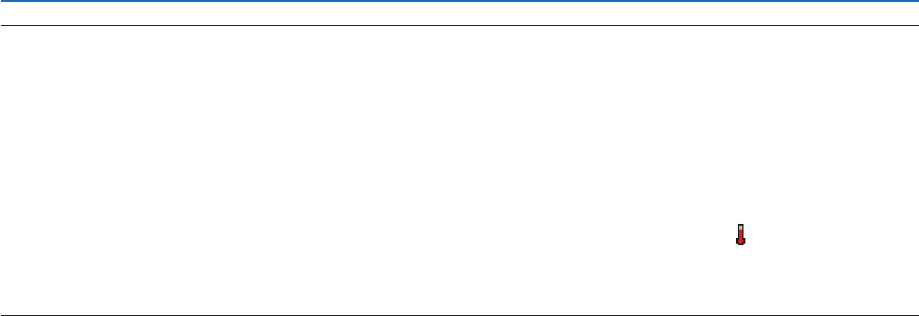
32
3. Convenient Features
NOTE:
• The[LIGHTMODE]canbechangedbyusingthemenu.
Select[SETUP]→[INSTALLATION]→[LIGHTMODE]→[LIGHTMODE].
• Thelightmoduleusedhourscanbecheckedin[USAGETIME].Select[INFO.]→[USAGETIME].
• Afteralapseof1minutefromwhentheprojectordisplaysablue,blackorlogoscreen,[LIGHTMODE]willautomaticallyswitch
to[ECO].Bytheautomaticsettingto[ECO],theprojectorwillbeautomaticallyresettotheprevioussettingwhenitdetectsinput
signal.
• Iftheprojectorisoverheatedin[NORMAL]mode,theremaybeacasetheprojectorautomaticallylowersthebrightnessasa
protectivefunction.Thisiscalled“ForcedECOMODE”.WhentheprojectorisintheForcedECOMODE,thepicturebrightness
decreasesslightlyandtheTEMP.indicatorlightsorange.AtthesametimetheThermometersymbol[ ]isdisplayedatthebot-
tom right of the screen.
Whentheprojectorcomesbacktonormaltemperature,theForcedECOMODEiscancelledandthe[LIGHTMODE]returnsto
[NORMAL]mode.


















