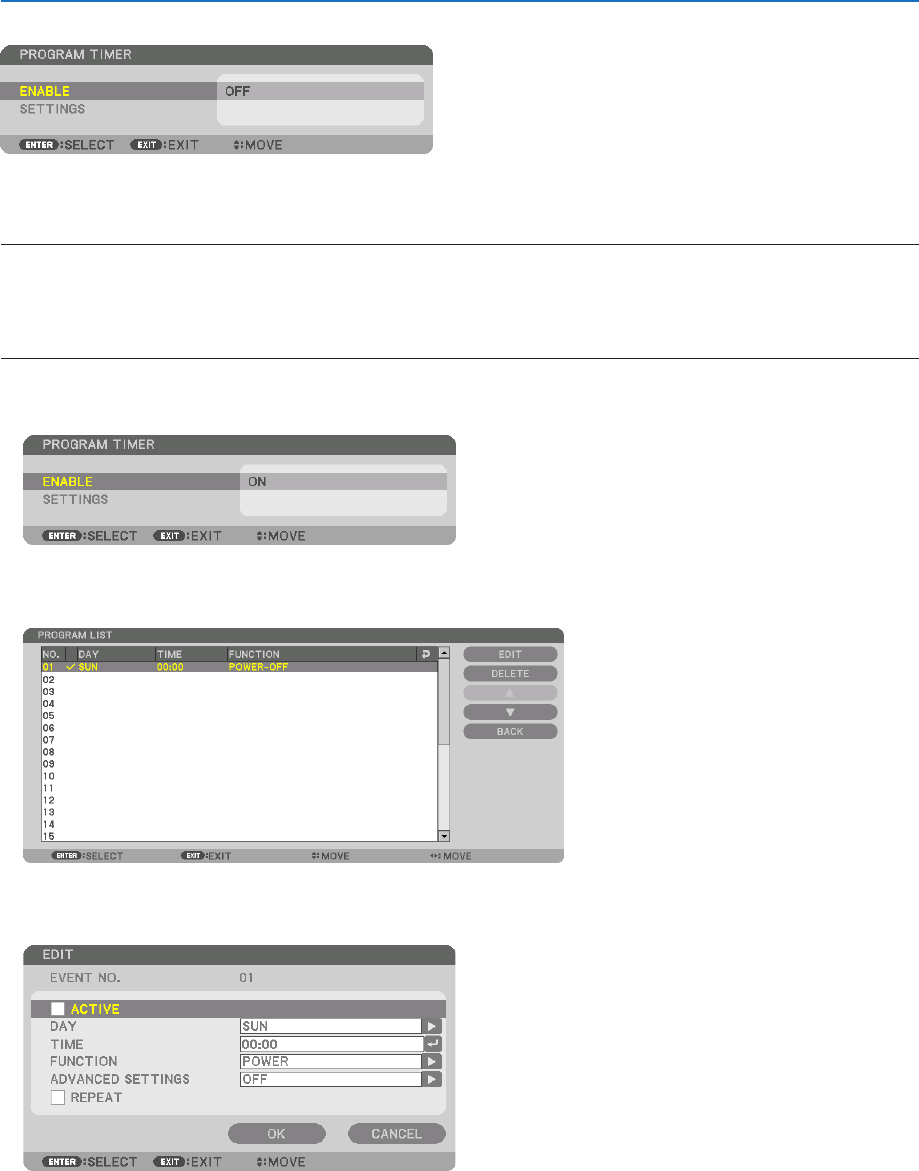
108
5. Using On-Screen Menu
PROGRAMTIMER
Thisoptionturnson/standbytheprojectorandchangesvideosignals,andselectsECOmodeautomaticallyata
speciedtime.
NOTE:
• Beforeusing[PROGRAMTIMER],makesurethatthe[DATEANDTIME]featureisset.(→ page 111)
MakesurethattheprojectorisinthestandbyconditionwiththePOWERcordconnected.
The projector has a built-in clock. The clock will keep working for about two weeks after the main power is turned off. If the main
powerisnotsuppliedtotheprojectorfortwoweeksormore,itrequirestoset[DATEANDTIMESETTINGS]featureagain.
Setting a new program timer
1. On the PROGRAM TIMER screen, use the ▲ or ▼buttontoselect[SETTINGS]andpresstheENTERbutton.
The[PROGRAMLIST]screenwillbedisplayed.
2. Select a blank program number and press the ENTER button.
The[EDIT]screenwillbedisplayed.
3. Makesettingsforeachitemasrequired.
ACTIVE .................. Place a check mark to enable the program.
DAY
........................ Select days of the week for the program timer. To execute the program from Monday to Friday, select [MON-
FRI]. To execute the program in everyday basis, select [EVERYDAY].


















