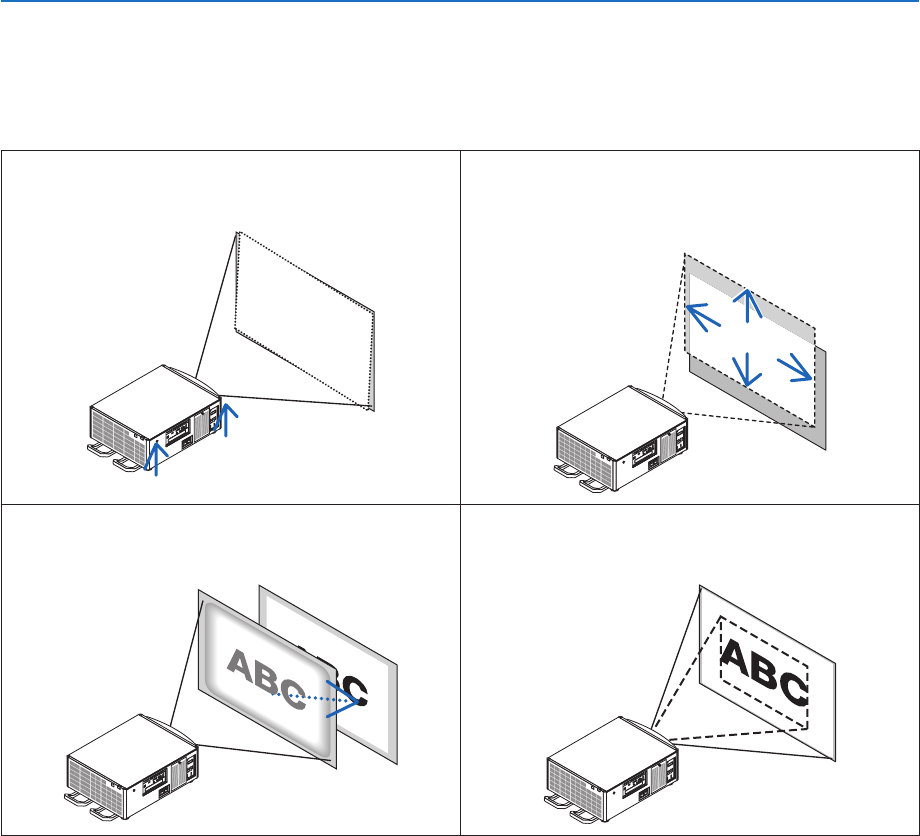
20
2. Projecting an Image (Basic Operation)
❺ Adjusting the Picture Size and Position
Usethelensshiftdial,theleveladjusterlever,thezoomlever/zoomringandthefocusringtoadjustthepicturesize
andposition.
Inthischapterdrawingsandcablesareomittedforclarity.
Adjustingtheprojector’ssettings
[Leveladjuster]
(→page21)
Adjustingtheprojectedimage’sverticalandhorizontal
position
[Lensshift]
(→page22)
Adjustingthefocus
[Focus]
(→page24)
Finelyadjustingthesizeofanimage
[Zoom]
(→page24)
TIP:
• Built-intestpatternscanbeconvenientlyusedforadjustingthepicturesizeandposition.(→ page 76)
ApressoftheTESTbuttonwilldisplaythetestpattern.The◀ or ▶ button can select one test pattern. To close the test pattern,
change the source to another.


















