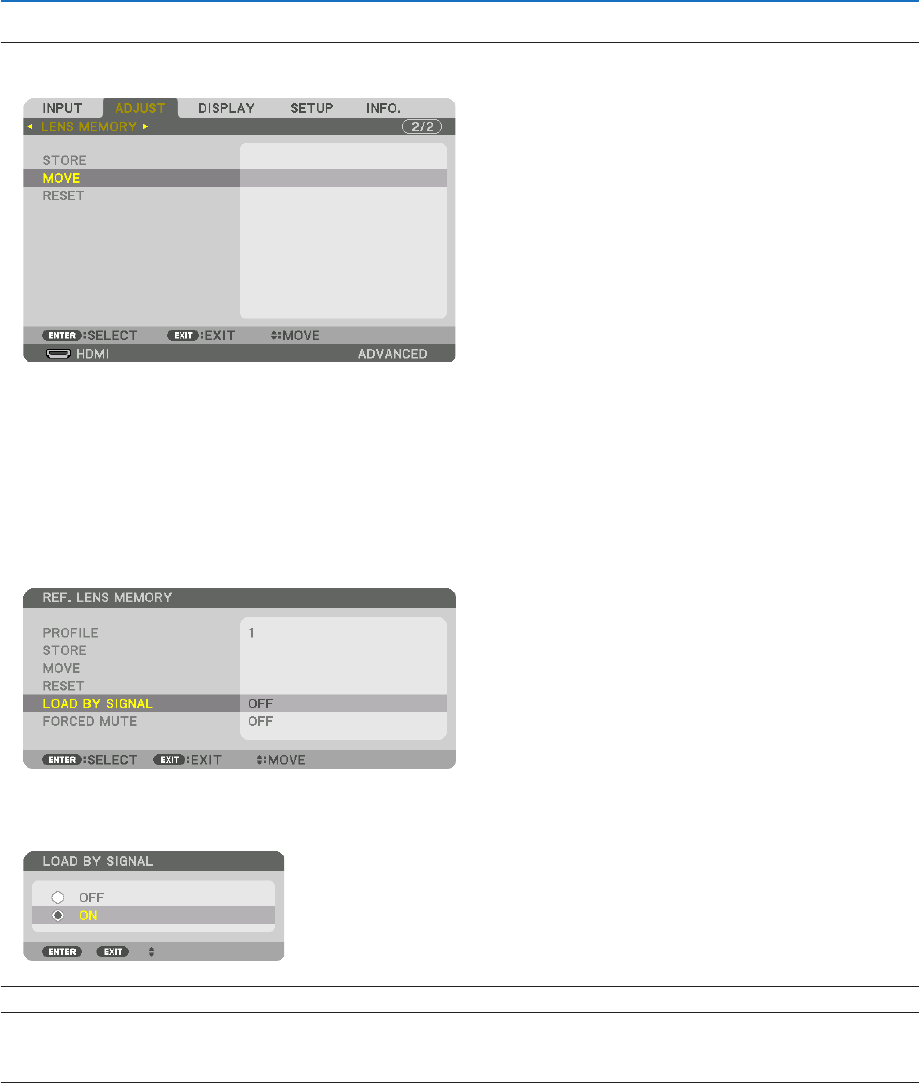
53
3. Convenient Features
TIP:
Tocalluptheadjustedvaluesfrom[LENSMEMORY]:
1. Fromthemenu,select[ADJUST]→[LENSMEMORY]→[MOVE]andpresstheENTERbutton.
Theconrmationscreenwillbedisplayed.
2. Press the ◀buttontoselectand[YES]andpresstheENTERbutton.
Duringprojection,iftheadjustedvaluesforaninputsignalhavebeensaved,thelenswillshift.Ifnot,thelenswill
shiftaccordingtotheadjustedvaluesstoredintheselected[REF.LENSMEMORY][PROFILE]number.
Toautomaticallyapplytheadjustedvaluesatthetimeofsourceselection:
1. Fromthemenu,select[SETUP]→[REF.LENSMEMORY]→[LOADBYSIGNAL]andpresstheENTERbut-
ton.
2. Press the ▼buttontoselectand[ON]andpresstheENTERbutton.
Thiswillmovethelensautomaticallytothepositionatthetimeofsourceselectionaccordingtotheadjustedvalues.
NOTE:TheLensMemoryfunctionmaynotproduceacompletelyalignedimage(duetotolerancesinthelenses)usingtheadjusted
valuesstoredintheprojector.AftercallingupandapplyingtheadjustedvaluesfromtheLensMemoryfunction,finelyadjustthe
lens shift, zoom and focus to produce the best possible image.


















