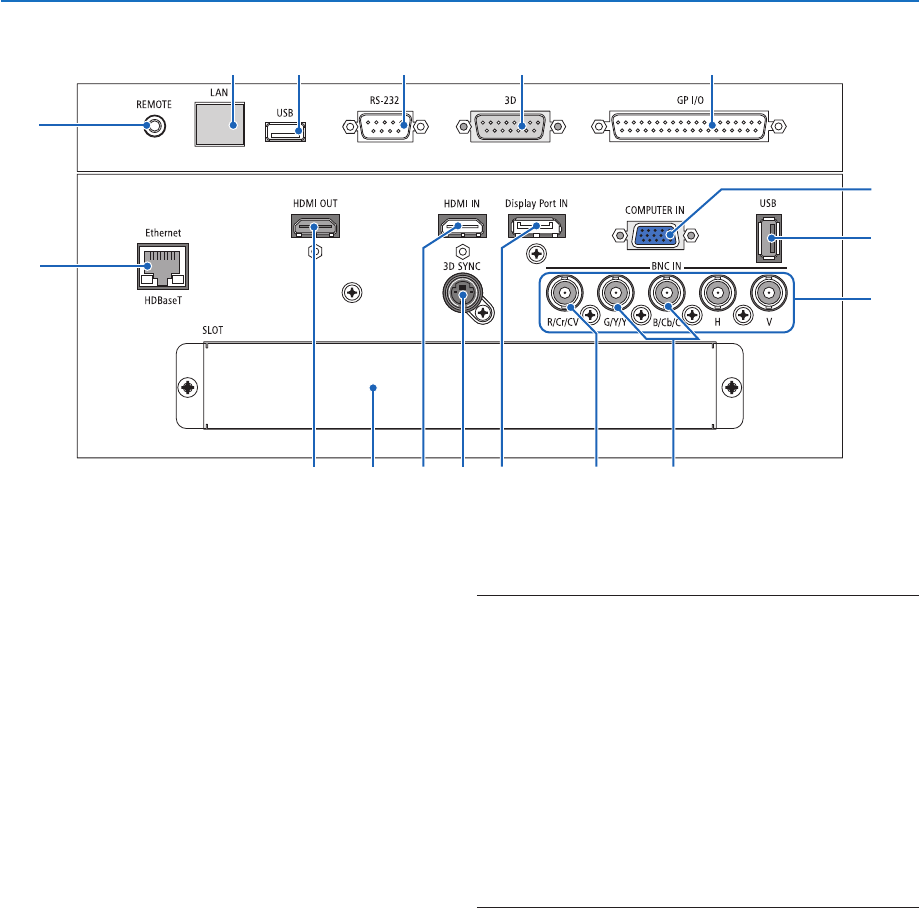
8
1. Introduction
Terminals Features
1. COMPUTERIN/ComponentInputTerminal(Mini
D-Sub15Pin)
(→page13,129,135,169)
2. DisplayPortINTerminal(DisplayPort20Pin)
(→page130,169)
3. HDMIINTerminal(TypeA)
(→page130,132,136,169)
4. BNCInput[R/Cr/CV,G/Y/Y,B/Cb/C,H,V]Termi-
nals(BNC×5)
(→page129,135)
5. BNC(Y/C)InputTerminal(BNC×2)
(→page134)
6. BNC(CV)InputTerminal(BNC×1)
(→page134)
7. USBPort(TypeA)
(→page170)
(Forfutureexpansion.Thisportallowsforpowersup-
ply.)
8. HDMIOUTTerminal(TypeA)
(→page133)
9. Ethernet/HDBaseTPort(RJ-45)
(→page138,139,170)
10.3DSYNCTerminal(MiniDIN4Pin)
(→page41)
11.3Dterminal(3D)(D-sub15P)
Theterminalforconnectinga3Dimagesystemtothe
projector.
12.REMOTETerminal(StereoMini)
Usethisjackforwiredremotecontroloftheprojector
usingacommerciallyavailableremotecablewith⌀3.5
stereomini-plug(withoutresistance).
Connecttheprojectorandthesuppliedremotecontrol
usingacommerciallyavailablewiredremotecontrol
cable.
(→page11)
NOTE:
• WhenaremotecontrolcableisconnectedtotheREMOTE
terminal, infrared remote control operations cannot be per-
formed.
• PowercannotbesuppliedfromtheREMOTEterminaltothe
remote control.
• When[HDBaseT]isselectedinthe [REMOTESENSOR]
and the projector is connected to a commercially-available
transmissiondevicethatsupportsHDBaseT,remotecontrol
operations in infra-red cannot be carried out if transmission
of remote control signals has been set up in the transmission
device.However,remotecontrolusinginfraredrayscanbe
carried out when the power supply of the transmission device
is switched off.
13.Ethernetport(LAN)(RJ-45)
Thisterminalisusedforservicepurposeonly.
14.USBport(USB)(typeA)
Thisterminalisusedforservicepurposeonly.
15.PCcontrolterminal(RS-232)(D-sub9P)
TheterminalforoperatingtheprojectorfromaPCvia
anRS-232Corforservicepersonneltosetdatafor
theprojector.
ConnecttheprojectorandthePCwithacommercially
availableRS-232Cstraightcable.
16.Externalcontrolterminal(GPI/O)(D-sub37P)
Theterminalforexternallycontrollingtheprojectoror
forcontrollingexternaldevicesbytheprojector.
17. SLOT
(→page159)
11
9
4
7
1
5621038
14 15 16
12
13
17


















