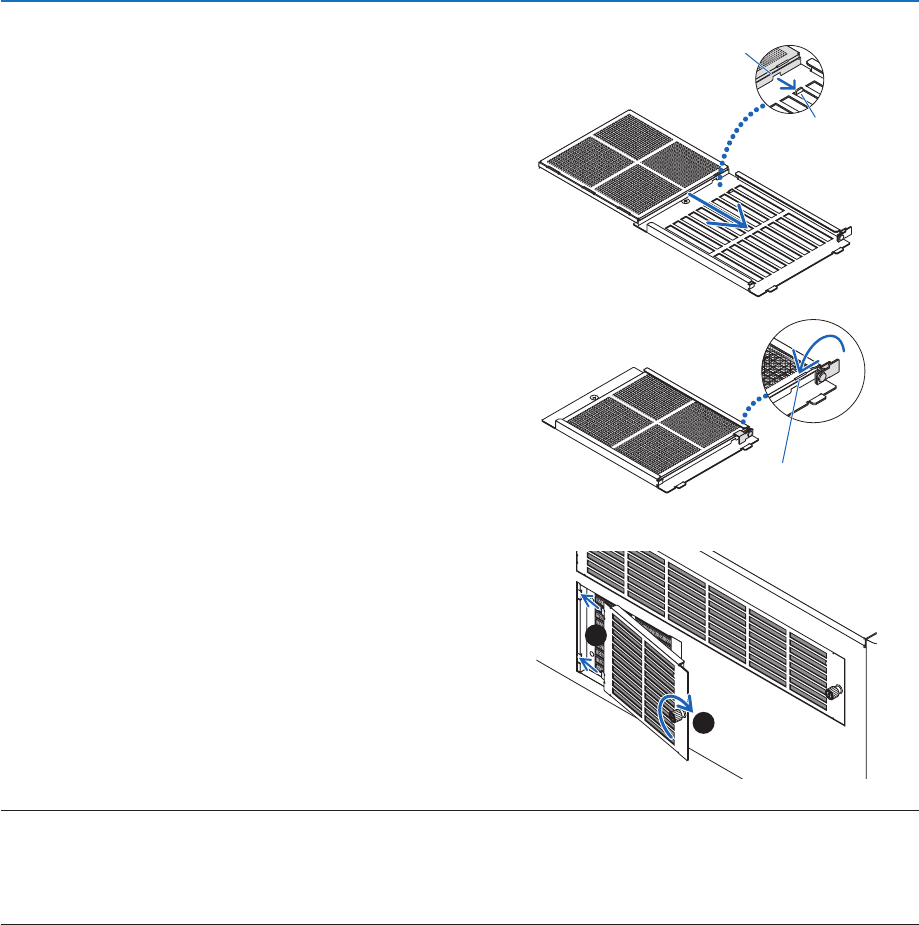
145
7. Maintenance
(4)Turnthenegradeltersoitisfacingupward,setthe
cutoutportionofthemediumgradelterinsidethelter
coveralongthedirectionindicatedbythetabs,andslowly
slidethelterin.
Directiontabs
Cutoutportion
(5)Lockthelever,andinsertitintothelockslotonthene
gradelter.
Lockslot
6. Fix the filter inside the projector unit.
(1)Snaptheltercovertabsintothecutoutportionofthe
projectorunittosecureit.
(2)Turntheknobtotherighttoxitinplace.
Cleantheotherintakeventairltersinthesameway.
1
2
NOTE:
• Beforeturningonthepowermakesurethatallfiltercoversareinplace.Iftheyarenotfittedproperlydustcouldgetinsidethe
projector causing it to malfunction.
• Reset[FILTERHOURSUSED]aftercleaningthefilters.Toresetgototheonscreenmenuandselect[SETUP]→[RESET]→
[CLEARFILTERHOURS].(→ page 124)


















