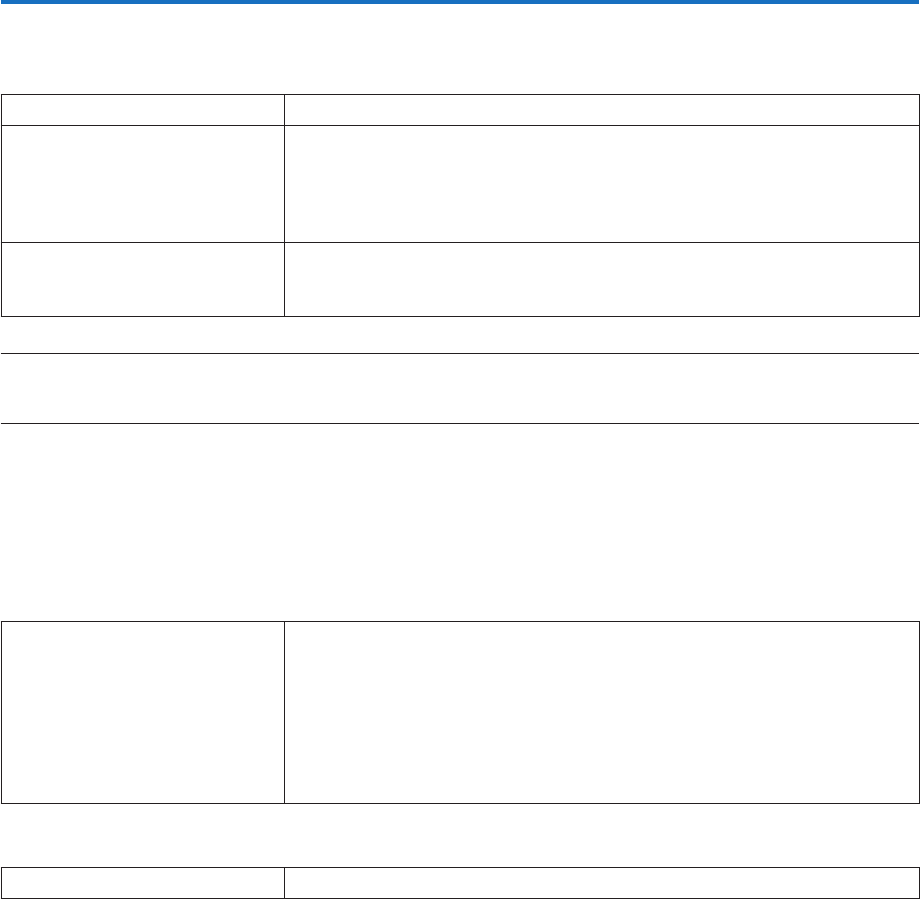
147
8. User Supportware
❶ Operating Environment for User Supportware
Thefollowingsoftwareprogramscanbedownloadedfromourwebsite.
Nameofsoftwareprogram Features
VirtualRemoteTool
(Windowsonly)
Whenthecomputerandprojectorareconnectedusinganetwork(wiredLAN),
suchoperationsasturningtheprojector’spoweronandoffandswitchingthe
signalcanbeperformed.Itisalsopossibletosendanimagetotheprojector
andregisteritasthebackgroundlogo.Oncetheimageisregistered,itcanbe
lockedtopreventthelogofrombeingoverwritten.(→page150)
PCControlUtilityPro4
PCControlUtilityPro5(forMac
OS)
Thisisasoftwareprogramusedtooperatetheprojectorfromthecomputer
whenthecomputerandtheprojectorareconnectedwithLAN.(→page153)
• PCControlUtilityPro4canbeusedwithaserialconnection.
NOTE:
• ToconnecttheprojectortothenetworkbyusingtheVirtualRemoteTool,PCControlUtilityPro4,PCControlUtilityPro5,please
configurethesettingsof[SETUP]→[NETWORKSETTINGS]intheon-screenmenu(→ page 115).
Download service
Fortheupdateinformationaboutthesesoftwareprograms,visitourwebsite:
URL:http://www.nec-display.com/dl/en/index.html
Operating Environment
[Windows]
SupportedOS Windows8.1,Windows8.1Pro,Windows8.1Enterprise,Windows8,Windows
8Pro,Windows8Enterprise
Windows7HomeBasic,Windows7HomePremium,Windows7Professional,
Windows7Ultimate,Windows7Enterprise
WindowsVistaHomeBasic,WindowsVistaHomePremium,WindowsVista
Business,WindowsVistaUltimate,WindowsVistaEnterprise
WindowsXPHomeEdition(32-bitversion)ServicePack3orlater
WindowsXPProfessional(32-bitversion)ServicePack3orlater
[Mac]
SupportedOS MacOSXv10.6,v10.7,v10.8,v10.9,v10.10


















