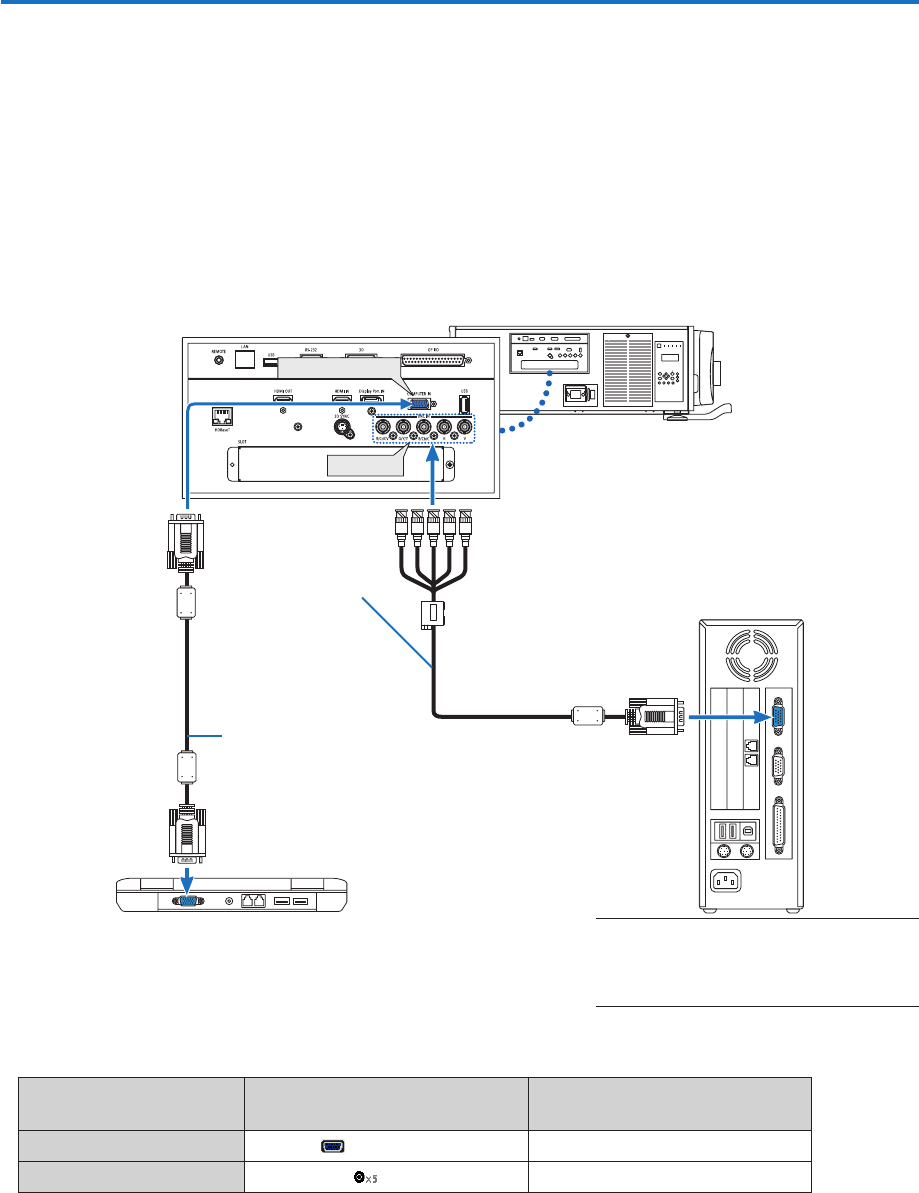
129
❶ Connecting a computer
Acomputercable,BNCcable(5-coretype),HDMIcable,oraDisplayPortcablecanbeusedtoconnecttoacomputer.
Theconnectioncableisnotenclosedwiththeprojector.Pleasegetreadyasuitablecablefortheconnection.
Analog RGB signal connection
• Connectthecomputercabletothedisplayoutputterminal(miniD-sub15pin)onthecomputerandtheCOMPUTER
INterminalontheprojector.Pleaseuseacomputercableattachedwithaferritecore.
• Whenconnectingthedisplayoutputterminal(miniD-sub15pin)onthecomputertotheBNCinputterminal,use
aconversioncabletoconverttheBNCcable(5core)toaminiD-sub15pincable.
• Selectthesourcenameforitsappropriateinputterminalafterturningontheprojector.
Inputterminal
SOURCEbuttonontheprojector
cabinet
Buttonontheremotecontrol
COMPUTERIN COMPUTER COMPUTER1
BNC BNC COMPUTER2
COMPUTER IN
BNC IN
Computercable(soldcommercially)
RGB-to-BNCcable
(notsupplied)
NOTE:Pleasechecktheoperatingmanualof
the computer as the name, position and direc-
tion of the terminal may differ depending on
the computer.
6. Connecting to Other Equipment


















