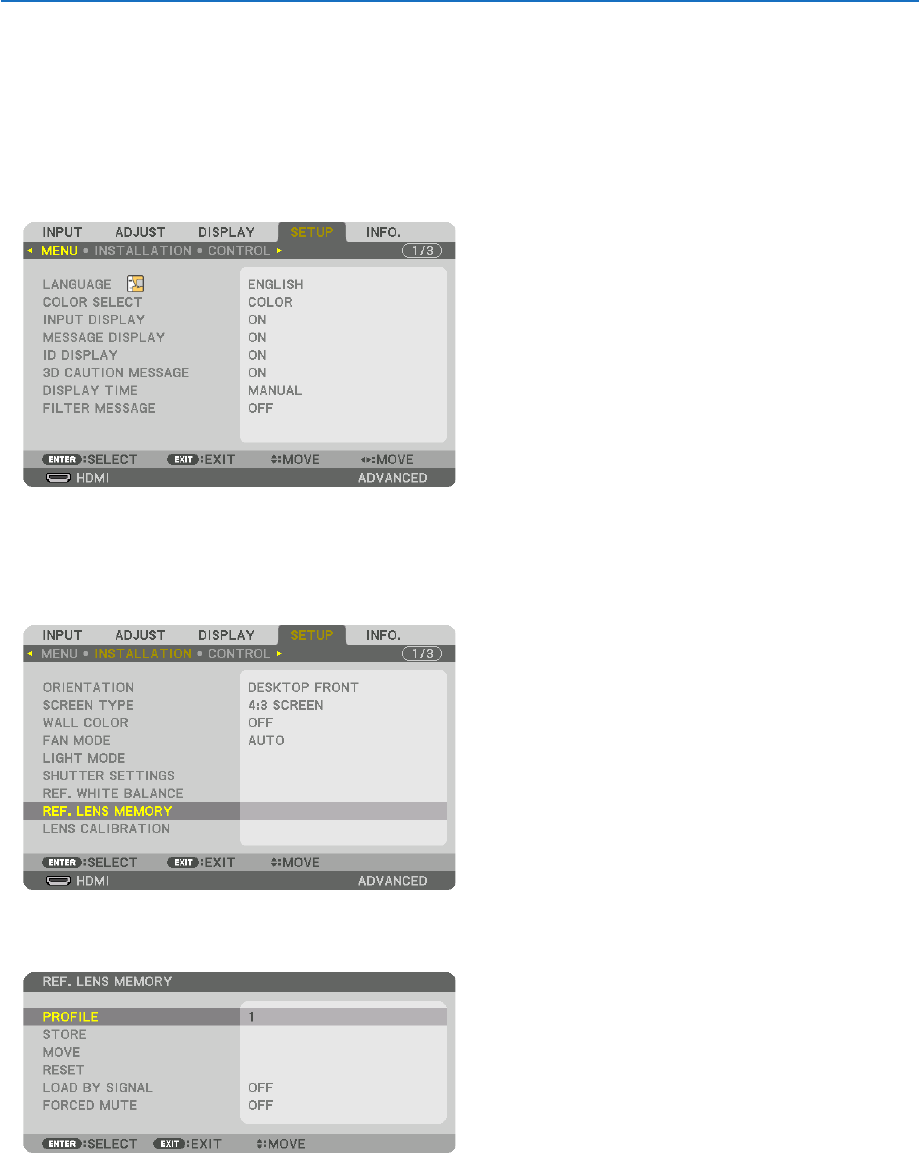
51
3. Convenient Features
9. PresstheMENUbutton.
Themenuwillbeclosed.
TIP:
• Tostoreadjustedvaluesforeachinputsource,usetheLensMemoryfunction.(→ page 91)
To call up your adjusted values from [REF. LENS MEMORY]:
1. Press the MENU button.
Themenuwillbedisplayed.
2. Press the ▶buttontoselect[SETUP]andpresstheENTERbutton.
3. Press the ▶buttontoselect[INSTALLATION].
4. Press the ▼buttontoselect[REF.LENSMEMORY]andpresstheENTERbutton.
The[REF.LENSMEMORY]screenwillbedisplayed.
5. Makesure[PROFILE]ishighlighted,thenpresstheENTERbutton.
The[PROFILE]selectionscreenappears.
6. Press the ▼/▲buttonstoselectthe[PROFILE]number,thenpresstheENTERbutton.


















